环境
- VS2022
- MSTest项目
- .Net6版本
问题
在测试过程中发现读取App.config中的连接字符串是null,后经反复测试,发现根本不能读取到app.conf文件。
排查过程
查看Nuget包是否正确
结论: 正确,引用了最新的nuget包,引用配置如下
<PackageReference Include="System.Configuration.ConfigurationManager" Version="7.0.0" />
查看配置文件是否正确
结论:一切正常,配置文件符合规范,样式如下
<?xml version="1.0" encoding="utf-8" ?>
<configuration>
<appSettings>
<add key="TEST" value="1"/>
</appSettings>
<connectionStrings>
<add name="ConfDb" connectionString="data source=D:\test.db;version=3;"/>
</connectionStrings>
</configuration>
解决办法(手动)
在生成目录中(例如 bin\debug)找到生成的配置文件,或者将原来的app.config拷贝过来,重命名为:testhost.dll.config
解决办法(自动)
通过工程的生成后事件进行处理,命令如下
copy $(ProjectDir)App.config $(OutDir)testhost.dll.config
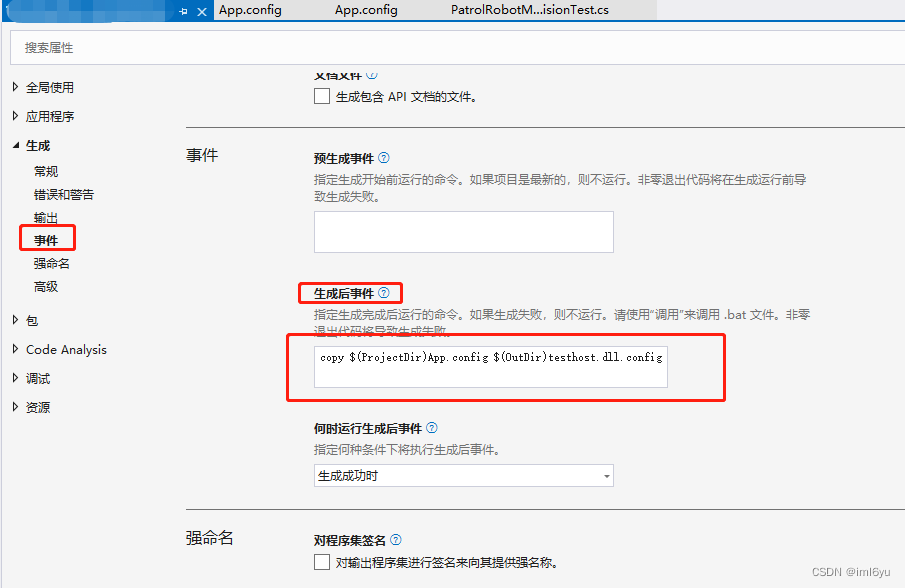
这样就能自动把app.config拷贝到bin\debug中,并且命名成testhost.dll.config
为什么是这样的呢?
在此感谢网友的文章
https://www.cnblogs.com/niuge/p/11732941.html
*MSTest is running as testhost.dll, which means that ConfigurationManager is reading settings from testhost.dll.config when executing under .NET core. *
*It will look for testhost.dll.config where the testhost.dll is located as the accepted answer states. *
What is not mentioned is that it will also look for testhost.dll.config in the location where you have your test dlls.
本文含有隐藏内容,请 开通VIP 后查看