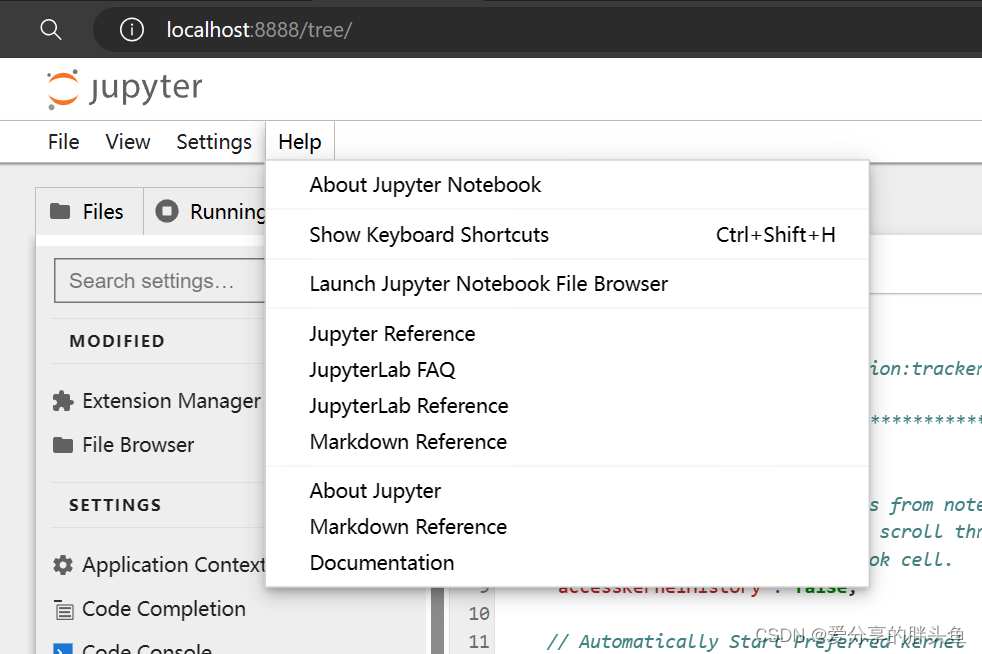jupyter的安装参考:python环境安装jupyter-CSDN博客
1,背景
继上一篇python环境安装jupyter,里面有一个问题,就是启动jupyter(命令jupyter notebook)之后,页面默认显示的是启动时候的路径。
那有没有可能每次启动,让其自动进入项目文件夹呢?
2,配置Jupyter启动路径
在实际配置之前,可以看一下jupyter notebook有那些命令
C:\Users\PC>jupyter notebook --help
Jupyter Notebook - A web-based notebook environment for interactive computing
Options
=======
The options below are convenience aliases to configurable class-options,
as listed in the "Equivalent to" description-line of the aliases.
To see all configurable class-options for some <cmd>, use:
<cmd> --help-all
--debug
Set debug level for the extension and underlying server applications.
Equivalent to: [--ServerApp.log_level=DEBUG --ExtensionApp.log_level=DEBUG]
--show-config
Show the application's configuration (human-readable format)
Equivalent to: [--Application.show_config=True]
--show-config-json
Show the application's configuration (json format)
Equivalent to: [--Application.show_config_json=True]
--generate-config #生成默认配置文件
generate default config file
Equivalent to: [--JupyterApp.generate_config=True]
-y
Answer yes to any questions instead of prompting.
Equivalent to: [--JupyterApp.answer_yes=True]
--allow-root
Allow the server to be run from root user.
Equivalent to: [--ServerApp.allow_root=True]
--no-browser
Prevent the opening of the default url in the browser.
Equivalent to: [--ServerApp.open_browser=False --ExtensionApp.open_browser=False]
--autoreload
Autoreload the webapp
Enable reloading of the tornado webapp and all imported Python packages
when any changes are made to any Python src files in server or
extensions.
Equivalent to: [--ServerApp.autoreload=True]
--script
DEPRECATED, IGNORED
Equivalent to: [--FileContentsManager.save_script=True]
--no-script
DEPRECATED, IGNORED
Equivalent to: [--FileContentsManager.save_script=False]
--expose-app-in-browser
Expose the global app instance to browser via window.jupyterapp.
Equivalent to: [--JupyterNotebookApp.expose_app_in_browser=True]
--custom-css
Load custom CSS in template html files. Default is True
Equivalent to: [--JupyterNotebookApp.custom_css=True]
--log-level=<Enum>
Set the log level by value or name.
Choices: any of [0, 10, 20, 30, 40, 50, 'DEBUG', 'INFO', 'WARN', 'ERROR', 'CRITICAL']
Default: 30
Equivalent to: [--Application.log_level]
--config=<Unicode>
Full path of a config file.
Default: ''
Equivalent to: [--JupyterApp.config_file]
To see all available configurables, use `--help-all`.我们这次可以使用--generate-config来生成一个默认的配置文件:
PS:可以看到配置文件路径的提示:
C:\Users\PC>jupyter notebook --generate-config
Writing default config to: C:\Users\PC\.jupyter\jupyter_notebook_config.py #生成的路径

用记事本打开文件,修改默认文件夹的配置:
将c.ServerApp.root_dir 设置为项目路径
保存并重启jupyter,可以看到即使是从C盘启动的jupyter,打开之后的目录是指定的目录
C:\Users\PC>
C:\Users\PC>jupyter notebook --generate-config
Writing default config to: C:\Users\PC\.jupyter\jupyter_notebook_config.py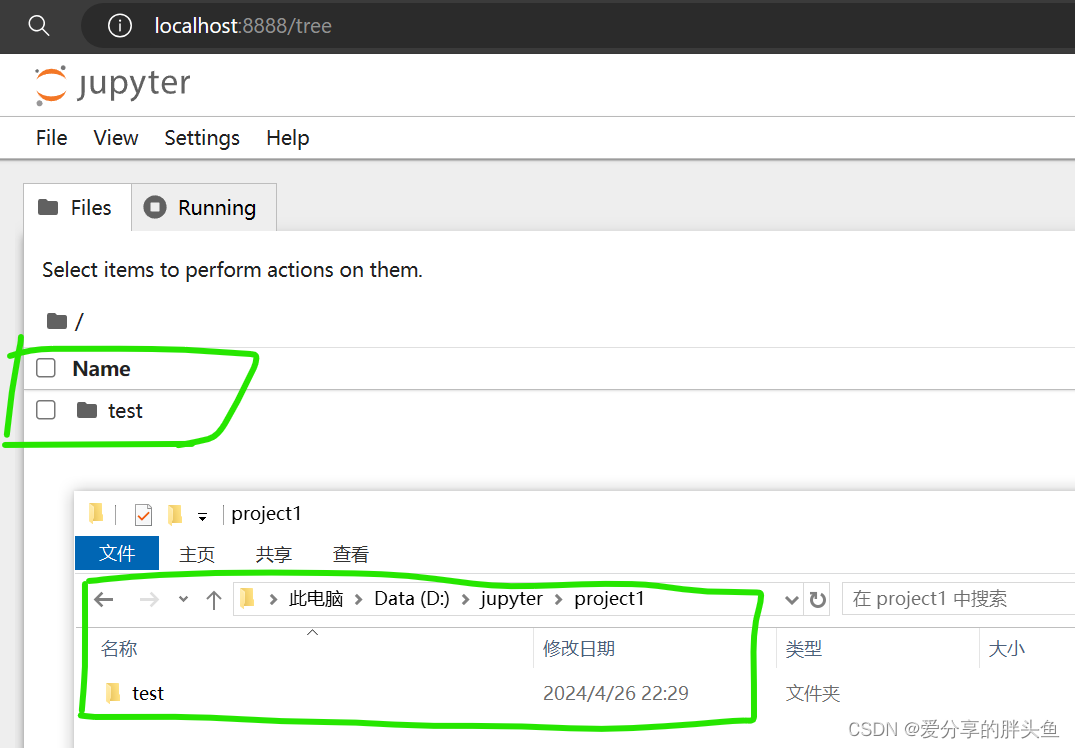
PS:网上很多说法是设定c.ServerApp.notebook_dir = 'D:\jupyter_workspace',这个也可以。
配置文件里面提示说这个配置已经不推荐,推荐使用root_dir,所以我这边用的root_dir的方式设置的。
jupyter相关的文档可以从下面的help进入: