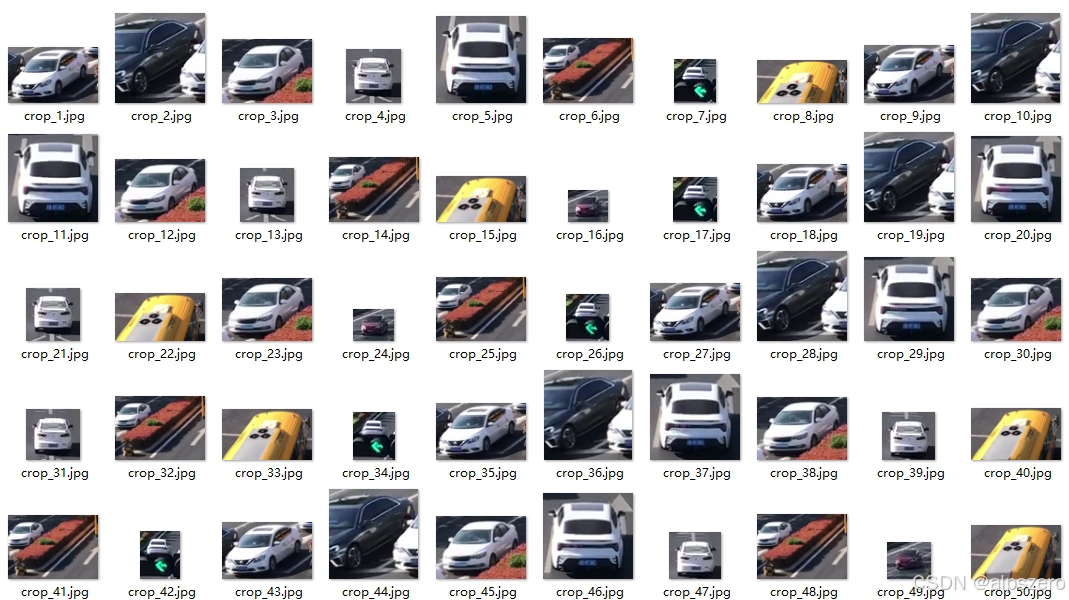概述
Ultralytics提供了一系列的解决方案,利用YOLO11解决现实世界的问题,包括物体计数、模糊处理、热力图、安防系统、速度估计、物体追踪等多个方面的应用。
对象裁剪是指从图像或视频中分离并提取特定的检测对象,YOLO11 模型功能可用于准确识别和划分物体,从而实现精确裁剪,以便进一步分析或处理。使用YOLO11 可以方便的对目标对象进行裁剪,可对场景中的单个项目进行深入检查或处理,同时可以显著降低数据量,方便传输和存储。
演示代码
Ultralytics提供了演示代码,展示如何使用距离计算解决方案。
import cv2
from ultralytics import solutions
cap = cv2.VideoCapture("path/to/video.mp4")
assert cap.isOpened(), "Error reading video file"
# Initialize object cropper object
cropper = solutions.ObjectCropper(
model="yolo11n.pt", # model for object cropping i.e yolo11x.pt.
classes=[0, 2], # crop specific classes i.e. person and car with COCO pretrained model.
# conf=0.5, # adjust confidence threshold for the objects.
# crop_dir="cropped-detections", # set the directory name for cropped detections
)
# Process video
while cap.isOpened():
success, im0 = cap.read()
if not success:
print("Video frame is empty or processing is complete.")
break
results = cropper(im0)
# print(results) # access the output
cap.release()
cv2.destroyAllWindows() # destroy all opened windows
ObjectCropper参数
基本参数
| 参数 | 类型 | 默认值 | 说明 |
|---|---|---|---|
model |
str |
None |
Ultralytics YOLO 模型文件的路径。 |
crop_dir |
str |
"cropped-detections" |
用于存储裁剪检测数据的目录名称。 |
可视化参数:
| 参数 | 类型 | 默认值 | 说明 |
|---|---|---|---|
show |
bool |
False |
在这个方案中,show参数没有作用。 |
工作原理
ObjectCropper 类的工作原理是对图像中被检测到的物体,根据边框信息,裁剪下来,并保存为独立的图像文件。这个类比较简单。
class ObjectCropper(BaseSolution):
"""
这个类继承自BaseSolution类,根据检测到的边框,把物体裁剪下来保存为独立的文件。
Attributes:
crop_dir (str): 指定裁剪图片的保存路径
crop_idx (int): 裁剪对象的数据
iou (float): IoU阈值.
conf (float): 置信度阈值.
Methods:
process: 对输入的图像中的检测物体进行裁剪并保存
def __init__(self, **kwargs):
super().__init__(**kwargs)
self.crop_dir = self.CFG["crop_dir"] # Directory for storing cropped detections
if not os.path.exists(self.crop_dir):
os.mkdir(self.crop_dir) # Create directory if it does not exist
if self.CFG["show"]:
self.LOGGER.warning(
f"show=True disabled for crop solution, results will be saved in the directory named: {self.crop_dir}"
)
self.crop_idx = 0 # Initialize counter for total cropped objects
self.iou = self.CFG["iou"]
self.conf = self.CFG["conf"]
def process(self, im0):
results = self.model.predict(
im0, classes=self.classes, conf=self.conf, iou=self.iou, device=self.CFG["device"]
)[0]
for box in results.boxes:
self.crop_idx += 1
save_one_box(
box.xyxy,
im0,
file=Path(self.crop_dir) / f"crop_{self.crop_idx}.jpg",
BGR=True,
)
# Return SolutionResults
return SolutionResults(plot_im=im0, total_crop_objects=self.crop_idx)
效果展示
这里使用演示代码和测试视频,展示裁剪的物体图片。
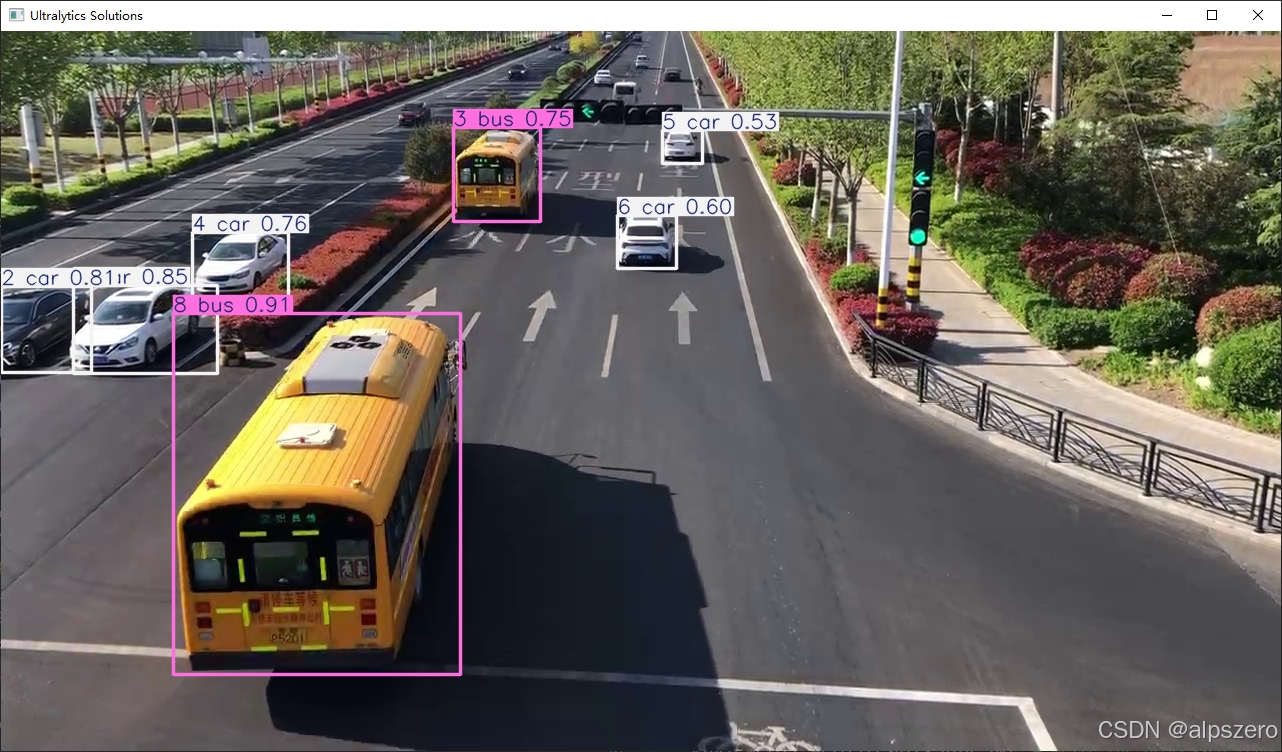
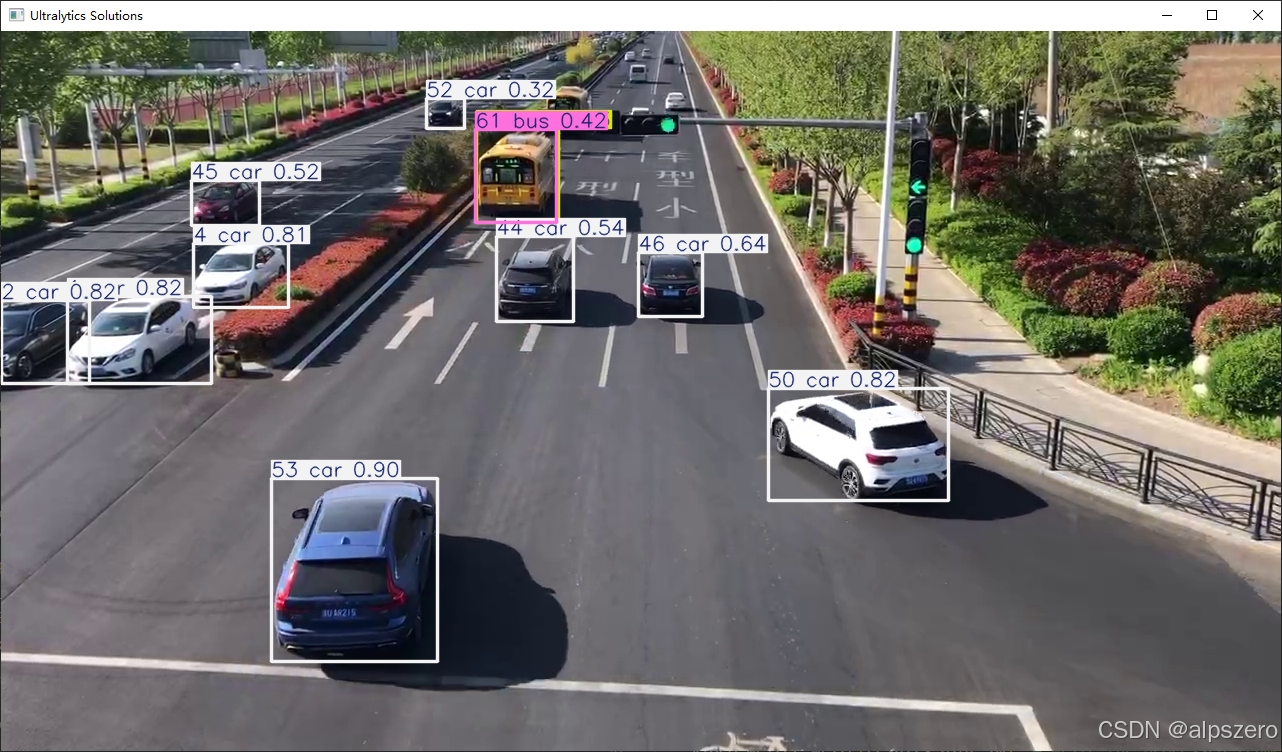
裁剪图片保存在指定目录下: