在《JavaScript(13):创建对象的8种方法》中,我总结了8种创建对象的方法,现在几乎都忘记得差不多了,如果不翻看以前的资料,还真想不起来有那些创建方法,Javascript的语言元素看似不多,但要灵活掌握与运用的确比其他语言要费功夫的多,也因为要熟悉各种的语法糖。
今天在学习ECMAScript6的关键字的时候,想起了以前的创建方法,因为要对比着学,所以就尝试着使用ECMAScript5的方法来创建对象。
<script>
{
//EAMCScript5的对象创建方法
function Student(name,age){
this.name=name;
this.age=age;
Student.Type='理科生';
Student.counter;
this.Subject=function(){
console.log("科目:数理化。");
}
}
Student.BaseSubject=function(){
console.log("语文。");
}
Student.Register=function(){
if( ! ( Student.counter>=0 ) ){ Student.counter=0;}
Student.counter=Student.counter+1;
console.log("注册号码:"+Student.counter);
}
Student.prototype.SelfIntroduction=function(){
console.log("我是"+Student.Type+"的第"+Student.counter+"号学生,我叫"+this.name+",今年"+this.age+"岁。");
}
let p1=new Student("小明",12);
Student.Register();
p1.Subject();
Student.BaseSubject();
p1.SelfIntroduction();
let p2=new Student("小宋",9);
Student.Register();
p2.Subject();
Student.BaseSubject();
p2.SelfIntroduction();
}
</script>输出结果:
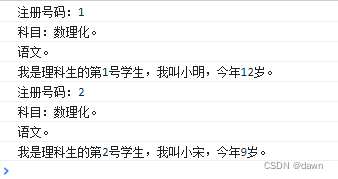
注意点:
⑴ 使用ECMAScript5语法在创建对象的时候,需要注意的是静态属性和静态方法的创建,因为它们都只属于类而不属于对象,在具体对象中调用静态属性和静态方法程序会报错。
p1.BaseSubject();//Uncaught TypeError: p1.BaseSubject is not a function
console.log(p1.counter);//undefined
⑵ 在写对象的属性和方法的时候,将这些属性和方法写到person的函数体中,因为这些都是new动作要执行的。
(3) 在写类的静态属性和静态方法的时候,最好将这些方法和属性写到person的函数体外,因为这些属性和方法属于类独有的。
(4) 在原型链上挂载属性和方法,所有继承都可以使用。
使用EAMCScript6的class来创建类就很方便了,与其他的语言差不多了。
class Student{
static Type='理科生';
static counter=0;
constructor(name,age){
this.name=name;
this.age=age;
Student.counter=Student.counter+1;
}
static BaseSubject(){
console.log("基础科目:语文。");
}
static Register(){
Student.counter=Student.counter+1;
}
Subject(){
console.log("特长科目:数理化。");
}
SelfIntroduction(){
console.log(`我是${Student.Type}的第${Student.counter}号学生,我叫${this.name},今年${this.age}岁。`);
}
}
let p1=new Student("小明",12);
p1.Subject();
Student.BaseSubject();
p1.SelfIntroduction();
console.log('------------------------------')
let p2=new Student("小宋",9);
p2.Subject();
Student.BaseSubject();
p2.SelfIntroduction();输出结果:
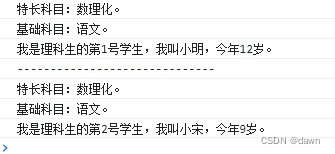
注意点:
(1) 使用class来声明类
(2) 使用constructor来定义初始化函数(只能有一个)
(3) 使用static定义静态属性和静态方法
(4) 使用extends继承父类,父类的方法可以重写,使用super调用父类的构造方法
class Phone{
constructor(brand,model){
this.brand=brand;
this.model=model;
}
communication(){
console.log(`我是${this.brand}的${this.model}手机,可以拨打语音电话和发短信。`);
}
}
class SmartPhone extends Phone{
constructor(brand,model,price){
super(brand,model);
this.price=price;
}
playgame(){
console.log(`我是${this.brand}的${this.model}手机,可以玩游戏。`);
}
}
const RongYao=new SmartPhone('华为','Mate10',2999);
RongYao.communication();
RongYao.playgame();
//输出结果:
我是华为的Mate10手机,可以拨打语音电话、视频电话、发短信、上网。
ES6_Class1.html:112 我是华为的Mate10手机,可以玩游戏。(5) 私有属性,get和set方法
class Phone{
#Type;
get Type(){
return this.#Type;
}
set Type(value){
this.#Type=value;
}
constructor(brand,model){
this.brand=brand;
this.model=model;
}
communication(){
console.log(`我是${this.brand}的${this.model}手机,是${this.#Type},可以拨打语音电话和发短信。`);
}
}
const CECT=new Phone('CECT','800');
CECT.Type="智能手机";
CECT.communication();
//输出结果
我是CECT的800手机,是智能手机,可以拨打语音电话和发短信。
本文含有隐藏内容,请 开通VIP 后查看