学习目录
认识String类
在Java中 String 是属于引用数据类型,用 String 类创建的变量不会存储字符串本身,而是存放字符串所在的地址
String 类的内容是使用用 “ ”引用的,其" " 里的内容是属于常量
String 类是在 java.lang 包底下,里面包含了字符串的值和实现字符串相关操作的一些方法
String 类是不能被继承的,因为它是被 final 所修饰
在 String 类的源码里一个对象都有二个成员变量,分别是:value[ ]和 hash
value[ ] 是一个数组类型
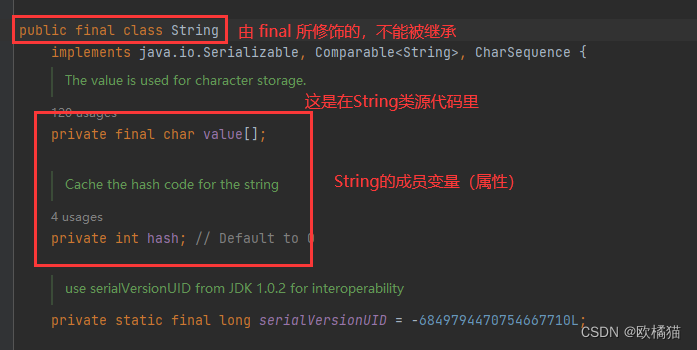
String类常用方法
String 类 提供的构造方法非常多,但常用的就下面三种:
public static void main(String[] args) {
// 使用常量字符串创建
String n = "hello";
System.out.println(n);
// 直接newString对象
String n2 = new String("abc");
System.out.println(n2);
//使用字符数组进行构造
char[] arr = {'c','h','i','n','a'};
String n3 = new String(arr);//把字符数组装化成字符串
System.out.println(n3);
}
在 Java 求字符串长度是使用对象 . length()
例如:
System.out.println(n.length());
System.out.println("hello".length());
字符串对象的比较
字符串是属于引用类型,不能使用 == 来判断是否相等
例如:
public static void main(String[] args) {
// 对于基本类型,可以使用 == 来判断二个变量是否相等
int a = 10;
int b = 10;
System.out.println(a == b);
// 对于引用类型变量,是不能使用 == 比较两个引用变量,它们比较的是地址,不是内容
String array1 = new String("hello");
String array2 = new String("hello");
String n = new String("world");
n = array1;
System.out.println(array1 == array2);
System.out.println(n == array1);
}
结果:
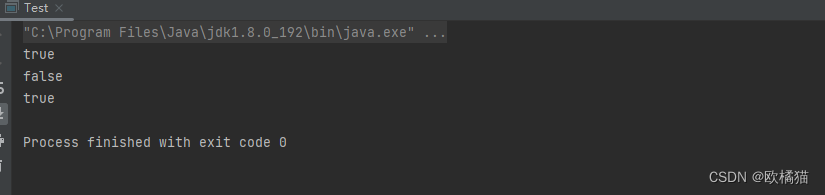
字符串比较是否相等:
比较相等是使用 equals 来比较内容
在 String类里重写了父类Object中equals方法,Object中的 equals默认按照==比较
String重写equals方法后,按照内容进行比较
public static void main(String[] args) {
String array1 = new String("hello");
String array2 = new String("hello");
System.out.println(array1.equals(array2));
}
字符串比较大小
比较二个字符串的大小使用的是compareTo
compareTo 的返回值是整数,需要用整形变量来接收
返回大于1 的数字代表 变量1 大于 变量2
返回0 代表 二个字符串相等
返回小于0 代表 变量1 小于 变量2
例如:
public static void main(String[] args) {
String s1 = new String("hello");
String s2 = new String("hello");
int ret = s1.compareTo(s2);
if(ret > 0){
System.out.println("s1 > s2");
} else if (s1 == s2) {
System.out.println("s1 == s2");
}else {
System.out.println("s1 < s2");
}
}
字符串忽略大小写比较大小
使用equalsIgnoreCase忽略字符串的大小写判断是否相同
public static void main(String[] args) {
String s1 = new String("hello");
String s2 = new String("Hello");
System.out.println(s1.equalsIgnoreCase(s2));
}
结果:
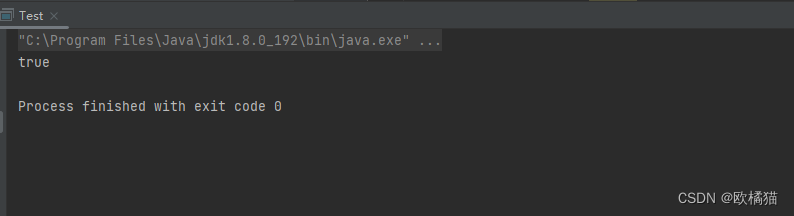
使用compareToIgnoreCase 是忽略字符串的大小写,进行比较
public static void main(String[] args) {
String s1 = new String("hello");
String s2 = new String("ello");
int ret = s1.compareToIgnoreCase(s2);
if(ret > 0){
System.out.println("s1 > s2");
} else if (s1 == s2) {
System.out.println("s1 == s2");
}else {
System.out.println("s1 < s2");
}
}
字符串查找
| 方法 | 功能 |
|---|---|
charAt(int index) |
返回index位置上字符,如果index 是负数或者越界,会出现异常 |
int indexOf(int ch) |
返回返回ch第一次出现的位置,没有返回-1 |
int indexOf(int ch, int fromIndex) |
从fromIndex位置开始找ch第一次出现的位置,没有返回-1 |
int indexOf(String str) |
返回str第一次出现的位置,没有返回-1 |
int indexOf(String str, int fromIndex) |
从fromIndex位置开始找str第一次出现的位置,没有返回-1 |
int lastIndexOf(int ch) |
从后往前找,返回ch第一次出现的位置,没有返回-1 |
int lastIndexOf(int ch, int fromIndex) |
从 fromIndex位置开始找,从后往前找 ch第一次出现的位置,没有返回-1 |
int lastIndex(String str) |
从后往前找,返回str第一次出现的位置,没有返回-1 |
int lastIndexOf(String str, int fromIndex) |
从fromIndex 位置开始找,从后往前找 str第一次出现的位置,没有返回-1 |
使用方法例子:
charAt 使用
charAt 是从字符串中获取一个字符
public static void main(String[] args) {
String n = "ababcdefgabc";
// n.length 是计算字符串长度
for (int i = 0; i < n.length(); i++) {
// charAt 是从字符串中获取一个字符
char ch = n.charAt(i);
System.out.println(ch);
}
}
indexof 使用
indexof 有四种重载的方法:
第一种:是从头开始找一个字符,遇到遇到要找的字符就结束
第二种:是自定义从哪开始往后找,遇到遇到要找的字符就结束
第三种:从字符串中找一个字符串,找到返回字符串起始的下标
第四种:从字符串中找一个字符串,自定义从哪开始往后找,找到返回字符串起始的下标
public static void main(String[] args) {
String n = "ababcdefgabc";
System.out.println(n.indexOf('c')); // c 的下标是:4
System.out.println(n.indexOf('b',2)); // 从下标为2开始找 b,b的下标是:3
System.out.println(n.indexOf("abc")); // 如果找到返回要找字符串的起始下标
System.out.println(n.indexOf("abc",4)); //从下标为 4 开始往后找
lastIndexOf 使用
lastIndexOf 也有四种重载方法:
第一种:是从字符串最后面往前找一个字符,找到直接返回下标
第二种:自定义从哪开始往前找,找到直接返回下标
第三种:从字符串中找一个字符串,是从最后面开始往前找,找到返回下标
第四种:自定义从哪开始往前找一个字符串,找到返回字符串起始的下标
public static void main(String[] args) {
String n = "ababcdefgabc";
System.out.println(n.lastIndexOf('c')); //从字符串最后面找一个字符 ‘c’,找到返回它的下标
System.out.println(n.lastIndexOf('c',5)); // 从字符串下标元素为 5 的字符开始往后找
System.out.println(n.lastIndexOf("abc"));
System.out.println(n.lastIndexOf("abc",5));
字符串转化
字符串和数值转换
整数转字符串使用:类型. valueOf
字符串转数值使用:类型 . parseDouble
以上二种都可以互相使用
public static void main(String[] args) {
// 数值转字符串
String s1 = String.valueOf(1234);
String s2 = String.valueOf(3.15);
System.out.println(s1);
System.out.println(s2);
// 字符串转数值
int ret = Integer.parseInt("123");
int ret2 = Integer.valueOf("123");
System.out.println(ret+1);
System.out.println(ret2+1);
double ret3 = Double.parseDouble("4.68");
double ret4 = Double.valueOf("4.68");
System.out.println(ret3);
System.out.println(ret4);
}
字符串大小写的转换
字符串小写转换大写使用:变量名 . toUpperCase()
字符串大写转换小写使用:变量名 .toLowerCase()
public static void main(String[] args) {
//小写转大写
String s1 = "hello";
String n = s1.toUpperCase();
System.out.println(n);
//大写转想小写
String s2 = "HELLO";
String m = s2.toLowerCase();
System.out.println(m);
}
字符串转数组
public static void main(String[] args) {
// 字符串转数组
String s1 = "ABCDE";
char[] n = s1.toCharArray();
// 打印
System.out.println(Arrays.toString(n));
//数组转字符串
char[] m = {'A','B','C'};
String s2 = new String(m);
System.out.println(s2);
}
结果:
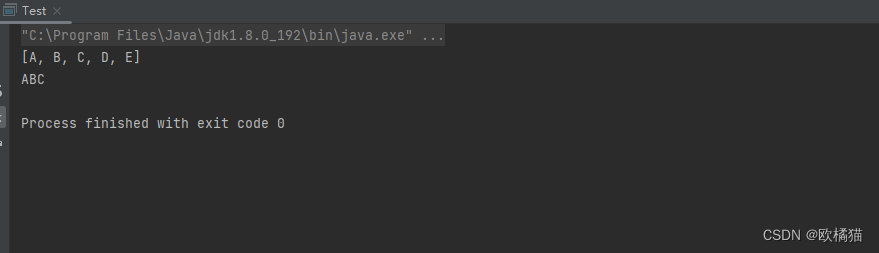
格式化
格式化使用:format
public static void main(String[] args) {
String s = String.format("%d-%d-%d", 2009, 9,14);
System.out.println(s);
}
字符串替换
字符串替换使用:变量名 . replace
replace 有二种方法重载:
第一种:替换二个字符
第二种:替换一个字符
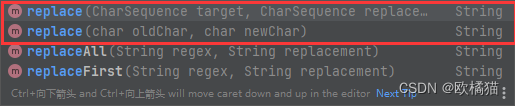
public static void main(String[] args) {
String n = "abcabcabc";
// 把字符串里的 a 改成 o
String ret = n.replace('a','o');
System.out.println(ret);
// 把字符串里的 ab 改成 og
String ret2 = n.replace("ab","og");
System.out.println(ret2);
}
replaceAll 是把字符串里的某个字符串改为另一个字符串,字符串可多可少
replaceFirst 是把第一个 ab 改成 gtr
public static void main(String[] args) {
String n = "abcabcabc";
// 把字符串里的 ab 改成 gtr
String ret2 = n.replaceAll("ab","gtr");
System.out.println(ret2);
String ret2 = n.replaceFirst("ab","gtr");
System.out.println(ret2);
字符串拆分
可以把一个完整的字符串按照指定的分割符划分为若干个字符串
需要使用:变量名 . split(),接收要用字符数组
二种使用方法:
第一种:全部截取
第二种:自定义截取多少次
public static void main(String[] args) {
String n = "xiaoming&wangwu&zhangsan";
//全部截取
String[] ret = n.split("&");
// 自定义截取
String[] ret2 = n.split("&",2);
System.out.println(Arrays.toString(ret));
System.out.println(Arrays.toString(ret2));
}
结果:
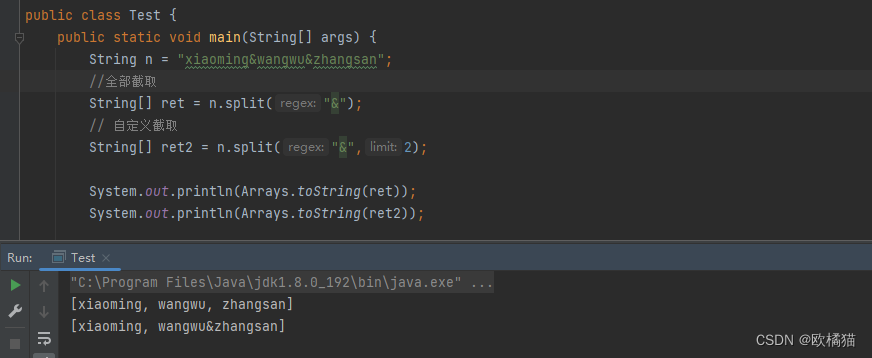
拆分是特别常用的操作. 一定要重点掌握. 另外有些特殊字符作为分割符可能无法正确切分, 需要加上转义
例如:
public static void main(String[] args) {
String str = "192.168.1.1";
String[] result = str.split("\\.");
for (String s : result) {
System.out.println(s);
}
}
- 如果字符
| * + .都得加上转义字符,前面加上\\ - 如果是
\,那么就得写成\\\\ - 如果一个字符串中有多个分隔符,可以用"|"作为连字符
String[] ret = str.split("& | .");
多次拆分
截取二次
public static void main(String[] args) {
String str = "naeme=zhangsan&age=18";
String[] r = str.split("&");
for (String s : r) { // 把 r 里名截取的字符串传给s name=zhangsan age=18
String[] std = s.split("=");// 再以 = 截取字符串
for (String n : std){
System.out.println(n);
}
}
}
字符串截取
从一个完整的字符串之中截取出部分内容
字符串截取使用 变量名.substring( )
例如:
public static void main(String[] args) {
String n = "ABCDEF";
// 截取 下标为 1 往后的字符串
String s1 = n.substring(1);
// 截取 1 到 4-1 之间的字符串
String s2 = n.substring(1,4);
System.out.println(s1);
System.out.println(s2);
}
结果:
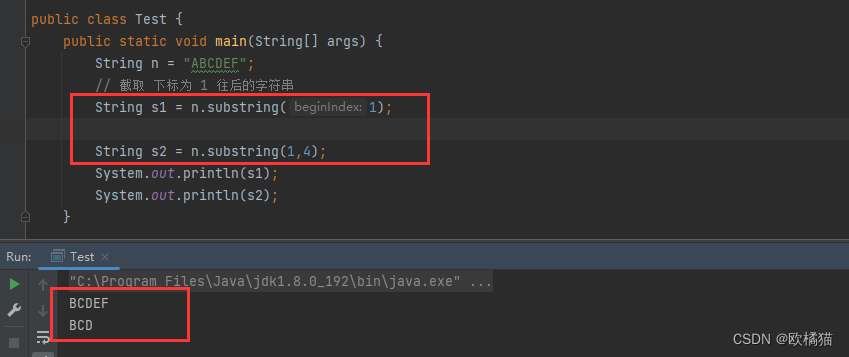
观察trim()方法的使用
例如:
trim 会去掉字符串开头和结尾的空白字符(空格, 换行, 制表符等)
public static void main(String[] args) {
String str = " hello world " ;
String n = str.trim();
System.out.println(n);
}