flex布局四等分|2×2布局,并且有固定值间隙
- 废话少说,看图:
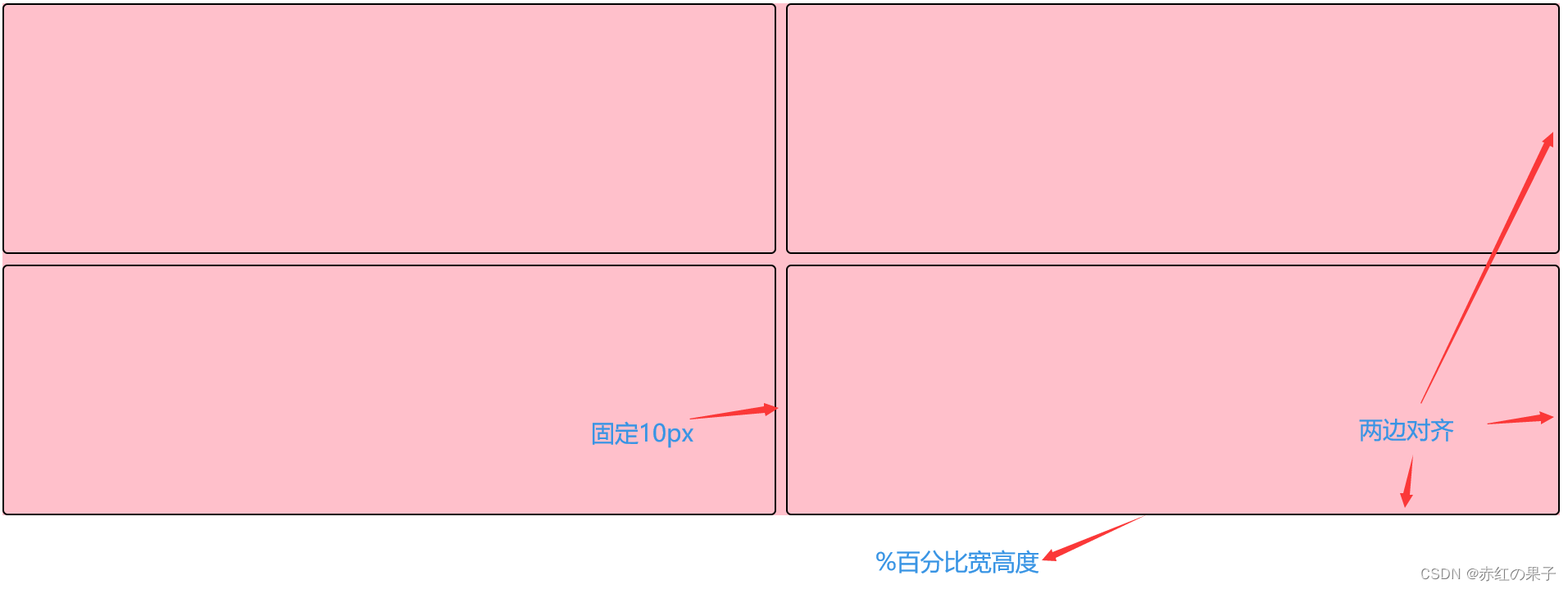
- 难点:
- 如何留下固定10px间隙?
- 如何向四个方向靠拢?
- 如何去除border的影响?
- 如何优雅的写代码?
- 对应上边问题的解决方法:
- CSS3的calc
height:calc(50% - 5px),注意两个5px=10px - flex布局,给主轴,副轴都设置
space-between - 给子元素
box-sizing: border-box;让百分比等于实际大小,(相当于把border放在了盒子内部) - 以上所有技巧均为CSS3
- CSS3的calc
- 全部代码
<!DOCTYPE html>
<html lang="en">
<head>
<meta charset="UTF-8" />
<meta http-equiv="X-UA-Compatible" content="IE=edge" />
<meta name="viewport" content="width=device-width, initial-scale=1.0" />
<title>Document</title>
<style>
body {
height: 500px;
}
.temp {
/* basic */
margin: 0 auto;
padding: 0;
height: 100%;
width: 100%;
background-color: pink;
/* flex布局 */
display: flex;
/* 主轴居中(由于) */
/* justify-content: center; */
/* 设定主轴为横轴 默认row,还可以column |row-reverse|column-reverse */
flex-direction: row;
/* 主轴上的对齐方式 */
justify-content: space-between;
/* 换行(类似浮动布局) */
flex-wrap: wrap;
/* 副轴居中 */
/* align-items: center; */
align-content: space-between;
}
.box {
border: 2px solid black;
border-radius: 5px;
box-sizing: border-box;
width: calc(50% - 5px);
height: calc(50% - 5px);
}
</style>
</head>
<body>
<div class="temp">
<div class="box"></div>
<div class="box"></div>
<div class="box"></div>
<div class="box"></div>
</div>
</body>
</html>
- 简写版代码
<!DOCTYPE html>
<html lang="en">
<head>
<meta charset="UTF-8" />
<meta http-equiv="X-UA-Compatible" content="IE=edge" />
<meta name="viewport" content="width=device-width, initial-scale=1.0" />
<title>Document</title>
<style>
body {
height: 500px;
}
.temp {
/* basic */
margin: 0 auto;
padding: 0;
height: 100%;
width: 100%;
background-color: pink;
/* flex布局 */
display: flex;
/* 主轴上的对齐方式 */
justify-content: space-between;
/* 换行(类似浮动布局) */
flex-wrap: wrap;
/* 副轴上的对齐方式 */
align-content: space-between;
}
.box {
border: 2px solid black;
border-radius: 5px;
box-sizing: border-box;
/* calc为CSS3内容 */
width: calc(50% - 5px);
height: calc(50% - 5px);
}
</style>
</head>
<body>
<div class="temp">
<div class="box"></div>
<div class="box"></div>
<div class="box"></div>
<div class="box"></div>
</div>
</body>
</html>
本文含有隐藏内容,请 开通VIP 后查看