登录代码
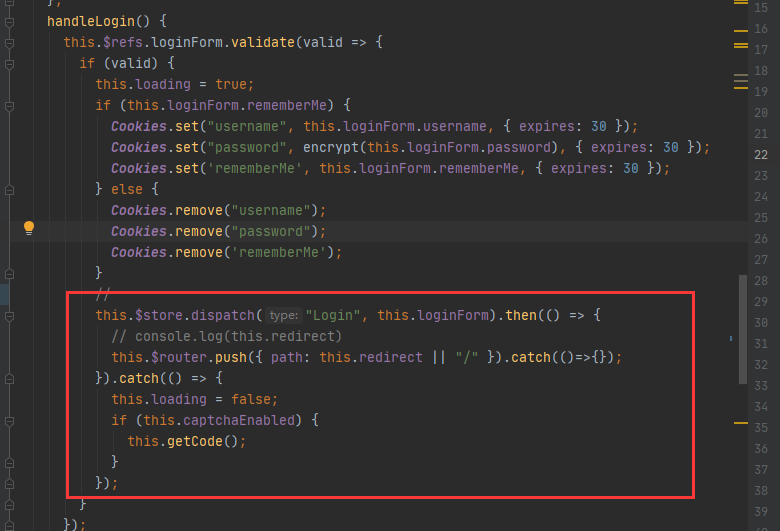
1、登录之后做了什么?
执行登陆方法,成功之后,路由跳转到指定路径或者根目录
2、this.$store.dispatch是什么意思?
this.$store.dispatch(‘Login’, this.loginForm)
来调取store里的user.js的login方法
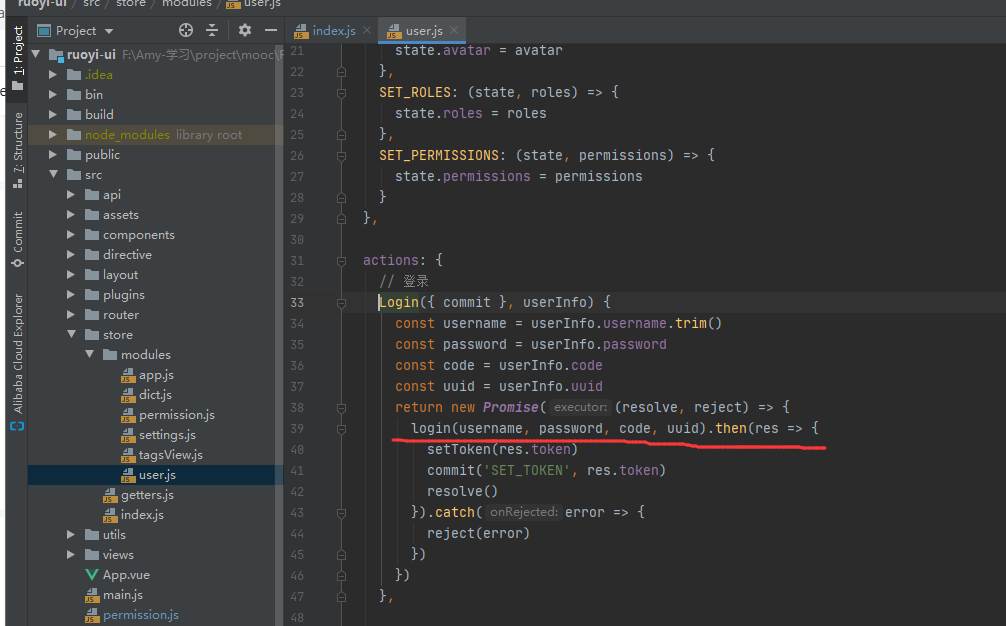
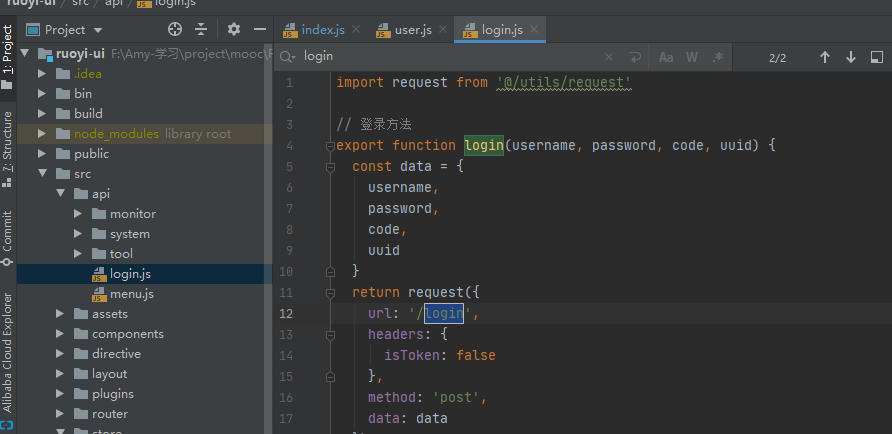
3、this.$router.push又是什么意思?
//修改 url,完成跳转
//push 后面可以是对象,也可以是字符串
// 字符串
this.$router.push('/home/first')
// 对象
this.$router.push({ path: '/home/first' })
// 命名的路由
this.$router.push({ name: 'home', params: { userId: wise }})
4、进入路由导航守卫
src\permission.js
to: 即将要进入的目标 用一种标准化的方式
from: 当前导航正要离开的路由 用一种标准化的方式
next: 进入指定的地址
进入 全局前置守卫 router.beforeEach
next({ path: ‘/’ }) 中的 ‘/’ 等于 src\router\index.js 中 path: ‘/’ 或 path: ‘’ 的路由信息
import router from './router'
import store from './store'
import { Message } from 'element-ui'
import NProgress from 'nprogress'
import 'nprogress/nprogress.css'
import { getToken } from '@/utils/auth'
import { isRelogin } from '@/utils/request'
NProgress.configure({ showSpinner: false })
//白名单
const whiteList = ['/login', '/register']
router.beforeEach((to, from, next) => {
NProgress.start()
//判断是否存在token
if (getToken()) {
// console.log("getToken():"+getToken())
to.meta.title && store.dispatch('settings/setTitle', to.meta.title)
/* has token*/
//当前地址 是login 登录 则跳转到默认路由
if (to.path === '/login') {
next({ path: '/' })
NProgress.done()
} else {
// console.log("store.getters.roles:"+store.getters.roles)
if (store.getters.roles.length === 0) {
isRelogin.show = true
// 判断当前用户是否已拉取完user_info信息
store.dispatch('GetInfo').then(() => {
isRelogin.show = false
store.dispatch('GenerateRoutes').then(accessRoutes => {
// 根据roles权限生成可访问的路由表
router.addRoutes(accessRoutes) // 动态添加可访问路由表
next({ ...to, replace: true }) // hack方法 确保addRoutes已完成
})
}).catch(err => {
store.dispatch('LogOut').then(() => {
Message.error(err)
next({ path: '/' })
})
})
} else {
next()
}
}
} else {
// 没有token
if (whiteList.indexOf(to.path) !== -1) {
// 在免登录白名单,直接进入
next()
} else {
next(`/login?redirect=${to.fullPath}`) // 否则全部重定向到登录页
NProgress.done()
}
}
})
router.afterEach(() => {
NProgress.done()
})
登录流程
已知vue项目启动入口为 src\App.vue ,在 App.vue 中的 默认会获取 src\router\index.js中为
path: ‘/’ 或 path: ‘’ 的路由信息在当前项目中默认路由为
export const constantRoutes = [
{
path: '',
component: Layout,
redirect: 'index',
children: [
{
path: 'index',
component: () => import('@/views/index'),
name: 'Index',
meta: { title: '首页', icon: 'dashboard', affix: true }
}
]
},
]
然后进入 src\permission.js 中进行路由跳转,进入 全局前置守卫 router.beforeEach后,判断是否存在token
存在token 进入地址验证,如果是从登录页过来的则将进入用户信息和路由信息的获取,
获取完成后 动态组装路由 ,组装完成后进入 默认页面(index.vue)
- store.dispatch(‘GetInfo’) 会进入 src\store\modules\user.js 中的 GetInfo 方法获取用户信息角色信息等存储到vuex中
store.dispatch('GetInfo').then(() => {
isRelogin.show = false
store.dispatch('GenerateRoutes').then(accessRoutes => {
// 根据roles权限生成可访问的路由表
router.addRoutes(accessRoutes) // 动态添加可访问路由表
next({ ...to, replace: true }) // hack方法 确保addRoutes已完成
})
})
- store.dispatch(‘GenerateRoutes’) 进入 src\store\modules\permission.js
中的 GenerateRoutes 方法获取用户路由数据并通过router.addRoutes 添加到路由管理
store.dispatch('GenerateRoutes').then(accessRoutes => {
// 根据roles权限生成可访问的路由表
router.addRoutes(accessRoutes) // 动态添加可访问路由表
next({ ...to, replace: true }) // hack方法 确保addRoutes已完成
})
如果不存在token则判断是不是进入路由白名单中的地址,如果不是则重定向至登录页,注意重定向后登录页的地址
http://localhost/login ?redirect=%2Findex
其中 %2Findex = /index 只是被浏览器转义了基于以上登录后会进入/index页面