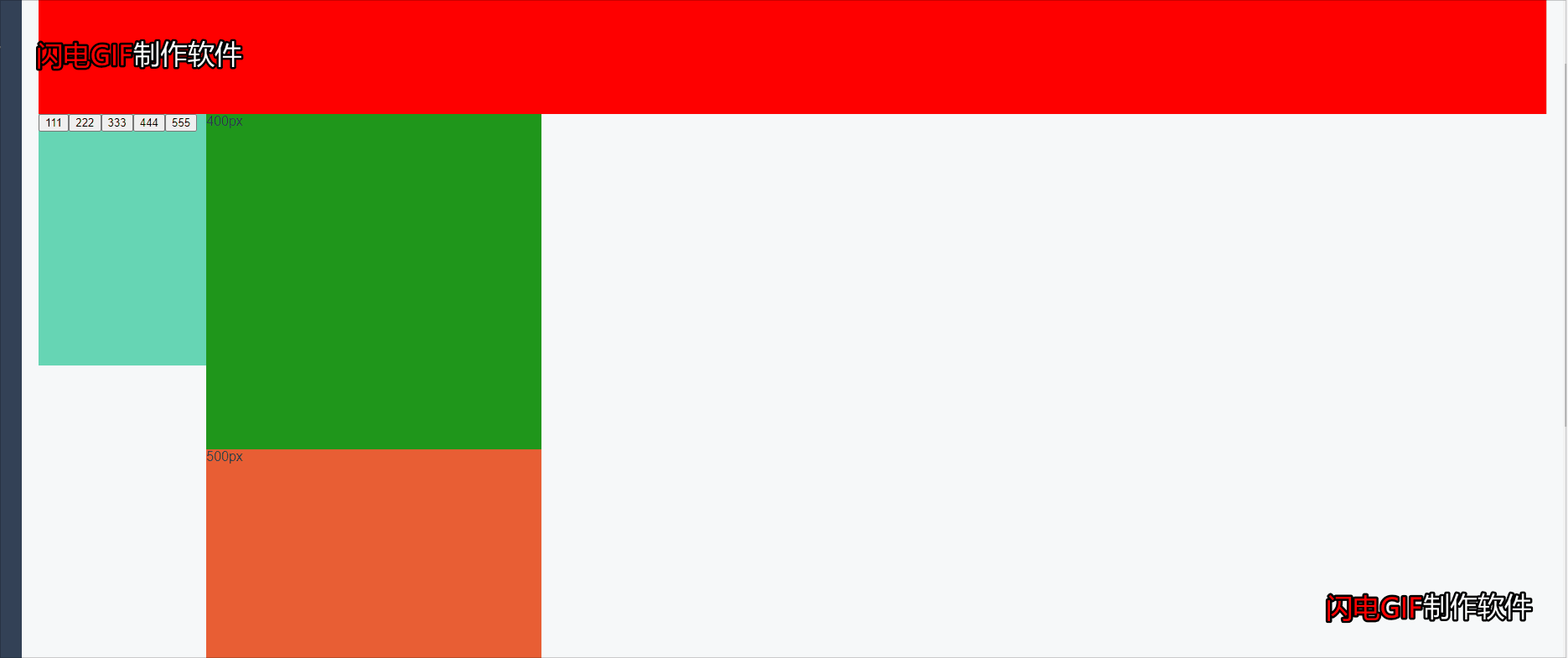
场景:
效果图如上,类似锚点,但是屏幕不滚动。高度计算我不是很熟练。for循环写的比较麻烦。element plus 和Ant Design有类似组件效果。
html:
<template>
<div>
<div style="height: 400px;" class="header">
</div>
<div class="contain">
<div class="left">
<button @click="oneClick(0)">111</button><button @click="oneClick(1)">222</button><button
@click="oneClick(2)">333</button><button @click="oneClick(3)">444</button><button
@click="oneClick(4)">555</button>
</div>
<div class="right">
<div class="one item">100px</div>
<div class="two item">200px</div>
<div class="three item">300px</div>
<div class="four item">400px</div>
<div class="five item">500px</div>
</div>
</div>
<div class="footer">
</div>
</div>
</template>css:
<style>
.header {
z-index: 999;
position: relative;
background: red;
}
.footer {
background: yellow;
height: 400px;
}
.contain {
width: 80vw;
position: relative;
display: flex;
}
.left {
width: 200px;
height: 300px;
background: rgb(102, 214, 180);
}
.right {
/* position: absolute; */
left: 200px;
}
.one {
background: rgb(96, 96, 177);
width: 400px;
height: 100px;
position: relative;
z-index: 99;
transition: all 0.3s ease;
}
.two {
background: rgb(218, 96, 207);
height: 200px;
transition: all 0.3s ease;
}
.three {
background: royalblue;
height: 300px;
transition: all 0.3s ease;
}
.four {
background: rgb(31, 151, 27);
height: 400px;
transition: all 0.3s ease;
}
.five {
background: rgb(233, 94, 52);
height: 500px;
transition: all 0.3s ease;
}
</style>js:
<script>
export default {
data() {
return {
height: 0,//需要偏移的高度
nowIndex: 0,//现在选的index
choosePre: 0,//上一次选的index
goHeight: 0,//向上时已经滚动的高度
containHeight: 0, //中间contain的高度
}
},
methods: {
oneClick(nowIndex) {
let contain = document.getElementsByClassName('contain')[0]
let items = document.getElementsByClassName('item');
this.containHeight = 0
//之前选的4 现在选的2
for (let i = nowIndex; i < items.length; i++) {
this.containHeight += items[i].offsetHeight
}
contain.style.height = this.containHeight + 'px'
if (this.choosePre > nowIndex) {
this.goHeight = 0
for (let i = nowIndex; i < this.choosePre; i++) {
this.goHeight += items[i].offsetHeight
}
this.height = Number(this.height) - Number(this.goHeight)
for (let i = 0; i < items.length; i++) {
if (nowIndex == 0) {
items[i].style.transform = `translateY(0px)`;
} else {
items[i].style.transform = `translateY(-${this.height}px)`;
}
}
this.choosePre = nowIndex
}
//之前选的2 现在选的3
else if (this.choosePre < nowIndex) {
this.height = 0
for (let i = 0; i < nowIndex; i++) {
this.height += items[i].offsetHeight
}
this.choosePre = nowIndex
for (let i = 0; i < items.length; i++) {
if (nowIndex == 0) {
items[i].style.transform = `translateY(0px)`;
} else {
items[i].style.transform = `translateY(-${this.height}px)`;
}
}
}
}
}
}
</script>