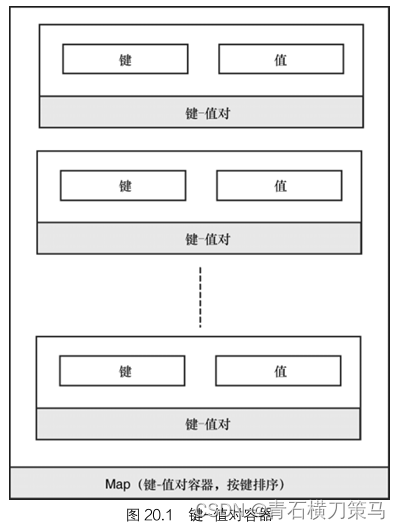为什么需要
map和multimap:
1.查找高效: 映射类允许通过键快速查找对应的值,这对于需要频繁查找特定元素的场景非常适合。
2.自动排序: 会自动根据键的顺序对元素进行排序
3.多级映射: 映射类可以嵌套使用,创建多级映射,这对于复杂的数据结构非常有用
4.键值对存储: 映射类专门设计用于存储键值对(key-value)
map 和multimap 之间的区别在于,后者能够存储重复的键,而前者只能存储唯一的键,要使用需要包含头文件<map>
1.实例化map和multimap
map实例化:
std::map<key_type, value_type> map_instance;
//key_type 是键的类型。
//value_type 是与每个键关联的值的类型。
#include <iostream>
#include <map>
int main() {
// 实例化std::map,键类型为int,值类型为std::string
std::map<int, std::string> myMap;
// 向map中添加元素
myMap[1] = "one";
myMap[2] = "two";
myMap[3] = "three";
// 打印map和multimap的内容
std::cout << "Map:" << std::endl;
for (const auto& pair : myMap) {
std::cout << pair.first << " : " << pair.second << std::endl;
}
// 尝试添加重复的键,这将更新已存在的键对应的值
myMap[1] = "ONE"; // "one" 将被 "ONE" 替换
// 打印map的内容
std::cout << "Map:" << std::endl;
for (const auto& pair : myMap) {
std::cout << pair.first << " : " << pair.second << std::endl;
}
system("pause");
return 0;
}
multimap实例化:
std::multimap<key_type, value_type> multimap_instance;
//key_type 是键的类型,可以有重复。
//value_type 是与每个键关联的值的类型。
#include <iostream>
#include <map>
int main() {
// 实例化std::multimap,允许有相同键的多个元素
std::multimap<int, std::string> myMultimap;
// 向multimap中添加具有相同键的多个元素
myMultimap.insert(std::make_pair(1, "uno"));
myMultimap.insert(std::make_pair(1, "eins"));
// 打印multimap的内容
std::cout << "Multimap:" << std::endl;
for (const auto& pair : myMultimap) {
std::cout << pair.first << " : " << pair.second << std::endl;
}
system("pause");
return 0;
}
2.在map和multimap中插入元素
使用insert()成员函数插入
//key为键,val为值
map.insert(std::make_pair(key,val));
map.insert(std::pair<int,string>(key,val));
map[key]=val;
//multimap操作相同,但无法使用数组语法[]来插入
#include <iostream>
#include <map>
using namespace std;
int main() {
// 实例化std::multimap,允许有相同键的多个元素
multimap<int, string> myMultimap;
// 向multimap中添加具有相同键的多个元素
myMultimap.insert(make_pair(1, "one"));
myMultimap.insert(pair<int,string>(1, "two"));
// 打印multimap的内容
cout << "Multimap:" << endl;
for (const auto& pair : myMultimap) {
cout << pair.first << " : " << pair.second << endl;
}
//实例化std::map
map<int,string> myMap;
//向map中添加元素
myMap[1]="map_one";
myMap.insert(make_pair(2,"map_two"));
myMap.insert(pair<int,string>(3,"map_three"));
// 打印map的内容
cout << "map:" << endl;
for (const auto& pair : myMap) {
cout << pair.first << " : " << pair.second << endl;
}
system("pause");
return 0;
}
3.在map和multimap中查找元素
使用find()成员函数,该函数会返回一个迭代器
在map中查找
#include <map>
#include <iostream>
#include <string>
int main() {
std::map<int, std::string> myMap;
myMap[1] = "one";
myMap[2] = "two";
// 查找键为1的元素
auto it = myMap.find(1);
//检查是否查找成功
if (it != myMap.end()) {
//myMap.end()指向容器的末尾,即最后一个元素之后的位置
//如果已经找到了,就不会指向这个位置,反之则没有找到
std::cout << "Found: " << it->second << std::endl; // 输出 "Found: one"
} else {
std::cout << "Not found" << std::endl;
}
// 查找键为3的元素,这个键不存在于map中
it = myMap.find(3);
if (it == myMap.end()) {
std::cout << "Not found" << std::endl;
}
system("pause");
return 0;
}
在multimap中查找
因为mulitimap允许包含多个键相同的键值对,所以可以用multimap::count()函数确定有多少个,再对迭代器进行递增,来访问这些值
#include <map>
#include <iostream>
#include <string>
int main() {
std::multimap<int, std::string> myMultimap;
// 插入具有相同键的不同值的元素
myMultimap.insert(std::make_pair(1, "one"));
myMultimap.insert(std::make_pair(1, "ONE"));
myMultimap.insert(std::make_pair(2, "two"));
// 查找键为1的元素
auto it = myMultimap.find(1);
// 如果找到了至少一个元素
if (it != myMultimap.end()) {
// 使用count()确定键为1的元素数量
size_t count = myMultimap.count(1);
// 遍历所有具有键为1的元素
for (size_t i = 0; i < count; ++i) {
std::cout << it->second << " ";
// 递增迭代器以移动到下一个具有相同键的元素
++it;
}
}
// 如果没有找到键为1的元素,输出"Not found"
else {
std::cout << "Not found" << std::endl;
}
system("pause");
return 0;
}
4.删除map和multimap中的元素、
使用erase()函数,有以下几种版本
删除指定位置的元素
map.erase(iterator pos);//使用迭代器
map.erase(key);//使用键
删除指定范围的元素
map.erase(iterator first, iterator last);//使用迭代器确定边界
#include <map>
#include <iostream>
#include <string>
int main() {
std::multimap<int, std::string> myMultimap;
// 插入具有相同键的不同值的元素
myMultimap.insert(std::make_pair(1, "one"));
myMultimap.insert(std::make_pair(1, "ONE"));
myMultimap.insert(std::make_pair(2, "two"));
myMultimap.insert(std::make_pair(3, "three"));
myMultimap.insert(std::make_pair(4, "four"));
myMultimap.insert(std::make_pair(5, "five"));
//删除键为2
myMultimap.erase(2);
//删除键为1的元素
myMultimap.erase(myMultimap.find(1));//只能删除one,而ONE删不掉
//删除键3和键4
auto it3=myMultimap.find(3);
auto it4=myMultimap.find(4);
myMultimap.erase(it3,it4);
for(auto& pair:myMultimap){
std::cout<<pair.first<<":"<<pair.second<<std::endl;
}
system("pause");
return 0;
}
输出结果

5.提供自定义排序谓词
语法
#include <map>
#include <iostream>
#include <string>
// 自定义比较函数
struct CustomCompare {
bool operator()(int a, int b) const {
// 基于字符串长度进行比较
return std::to_string(a).length() < std::to_string(b).length();
}
};
int main() {
// 使用自定义比较函数的std::map
std::map<int, std::string, CustomCompare> myMap;
// 使用自定义比较函数的std::multimap
std::multimap<int, std::string, CustomCompare> myMultimap;
// 向map中插入元素。由于map中键必须是唯一的,这里插入的元素将根据自定义的比较逻辑被排序。
myMap.insert({100, "Hundred"});
myMap.insert({10, "Ten"});
myMap.insert({1000, "Thousand"});
// 向multimap中插入元素。multimap允许有相同键的多个元素。
myMultimap.insert({100, "Hundred"});
myMultimap.insert({10, "Ten"});
myMultimap.insert({1000, "Thousand"});
myMultimap.insert({100, "Another Hundred"}); // 允许重复键
// 遍历map并打印键值对
std::cout << "Map contents:" << std::endl;
for (const auto& pair : myMap) {
std::cout << pair.first << " : " << pair.second << std::endl;
}
// 遍历multimap并打印键值对
std::cout << "Multimap contents:" << std::endl;
for (const auto& pair : myMultimap) {
std::cout << pair.first << " : " << pair.second << std::endl;
}
system("pause");
return 0;
}
6.基于散列表的unordered_map和unordered_multimap
从C++11起,支持散列映射,要使用这两个容器,需要包含<unordered_map>,有以下特点
- 因为散列表的特性,理想情况下性能更高,最坏情况下性能更差
- 无序性
基本操作
#include <unordered_map>
#include <iostream>
#include <string>
int main() {
// 使用整数作为键,字符串作为值的unordered_map
std::unordered_map<int, std::string> um;
// 插入元素
um.insert({1, "one"});
um[2] = "two"; // 使用下标操作符
// 查找元素
auto it = um.find(1);
if (it != um.end()) {
std::cout << "Found: " << it->second << std::endl; // 输出 "Found: one"
} else {
std::cout << "Element with key 1 not found" << std::endl;
}
// 删除键为1的元素
um.erase(1);
// 再次尝试查找键为1的元素
it = um.find(1);
if (it == um.end()) {
std::cout << "Element with key 1 not found after erase" << std::endl;
}
// 使用整数作为键,字符串作为值的unordered_multimap
std::unordered_multimap<int, std::string> umm;
// 插入具有相同键的多个元素
umm.insert({1, "one"});
umm.insert({1, "ONE"});
// 查找所有键为1的元素
auto range = umm.equal_range(1);
for (auto it = range.first; it != range.second; ++it) {
std::cout << it->second << " "; // 输出 "one ONE"
}
std::cout << std::endl;
// 删除所有键为1的元素
umm.erase(1);
// 再次查找键为1的元素,应该找不到
range = umm.equal_range(1);
if (std::distance(range.first, range.second) == 0) {
std::cout << "No elements with key 1 found after erase" << std::endl;
}
system("pause");
return 0;
}