学过java的同学都应该知道,第一个程序很多人都是这样:
public class Hello {
public static void main(String[] args) {
System.out.print("Hello,world!");
}
}打印结果是:Hello,world!
接着可能会学习用户控制台输入Scanner的例子:
import java.util.Scanner;
public class ScannerExample {
public static void main(String[] args) {
System.out.println("请输入第一个整数:");
// 创建Scanner对象用于接收用户输入
Scanner scanner = new Scanner(System.in);
// 使用nextInt()方法读取一个整数
int num1 = scanner.nextInt();
System.out.println("请输入第二个整数:");
// 再次使用nextInt()方法读取另一个整数
int num2 = scanner.nextInt();
// 计算两个整数的和
int sum = num1 + num2;
// 输出结果
System.out.println("两个整数的和为:" + sum);
// 关闭scanner
scanner.close();
}
}这个代码很正常,提示用户输入两个整数,然后打印它们的和。
我把程序改成如下:
import java.util.Scanner;
public class ScannerExample {
public static void main(String[] args) {
// 创建Scanner对象用于接收用户输入
Scanner scanner = new Scanner(System.in);
System.out.println("请输入第一个整数:");
// 使用nextInt()方法读取一个整数
int num1 = scanner.nextInt();
System.out.println("请输入第二个整数:");
// 再次使用nextInt()方法读取另一个整数
int num2 = scanner.nextInt();
// 计算两个整数的和
int sum = num1 + num2;
// 输出结果
System.out.println("两个整数的和为:" + sum);
// 关闭scanner
scanner.close();
}
}使用vs code运行后竟然是这样:
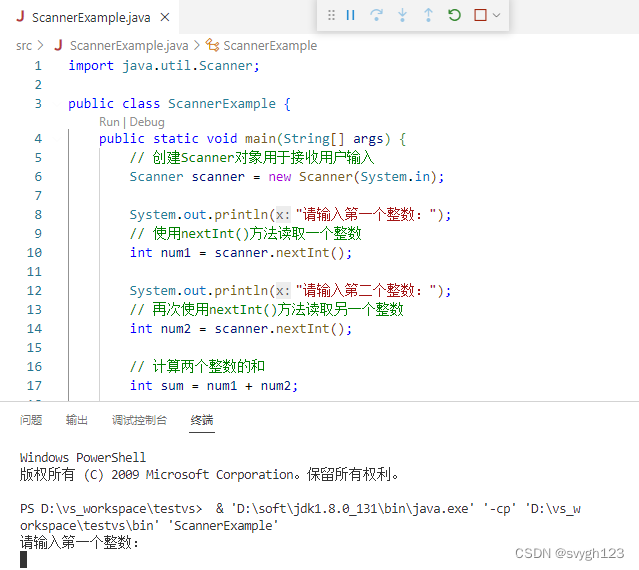
第6行运行之后不应该停下来等我输入吗?怎么直接输出第8行的提示语句了啊?
查看了System的源码:
public final class System {
/* Register the natives via the static initializer.
*
* The VM will invoke the initPhase1 method to complete the initialization
* of this class separate from <clinit>.
*/
private static native void registerNatives();
static {
registerNatives();
}
/** Don't let anyone instantiate this class */
private System() {
}
/**
* The "standard" input stream. This stream is already
* open and ready to supply input data. Typically this stream
* corresponds to keyboard input or another input source specified by
* the host environment or user. In case this stream is wrapped
* in a {@link java.io.InputStreamReader}, {@link Console#charset()}
* should be used for the charset, or consider using
* {@link Console#reader()}.
*
* @see Console#charset()
* @see Console#reader()
*/
public static final InputStream in = null;
/**
* The "standard" output stream. This stream is already
* open and ready to accept output data. Typically this stream
* corresponds to display output or another output destination
* specified by the host environment or user. The encoding used
* in the conversion from characters to bytes is equivalent to
* {@link Console#charset()} if the {@code Console} exists,
* <a href="#stdout.encoding">stdout.encoding</a> otherwise.
* <p>
* For simple stand-alone Java applications, a typical way to write
* a line of output data is:
* <blockquote><pre>
* System.out.println(data)
* </pre></blockquote>
* <p>
* See the {@code println} methods in class {@code PrintStream}.
*
* @see java.io.PrintStream#println()
* @see java.io.PrintStream#println(boolean)
* @see java.io.PrintStream#println(char)
* @see java.io.PrintStream#println(char[])
* @see java.io.PrintStream#println(double)
* @see java.io.PrintStream#println(float)
* @see java.io.PrintStream#println(int)
* @see java.io.PrintStream#println(long)
* @see java.io.PrintStream#println(java.lang.Object)
* @see java.io.PrintStream#println(java.lang.String)
* @see Console#charset()
* @see <a href="#stdout.encoding">stdout.encoding</a>
*/
public static final PrintStream out = null;
/**
* The "standard" error output stream. This stream is already
* open and ready to accept output data.
* <p>
* Typically this stream corresponds to display output or another
* output destination specified by the host environment or user. By
* convention, this output stream is used to display error messages
* or other information that should come to the immediate attention
* of a user even if the principal output stream, the value of the
* variable {@code out}, has been redirected to a file or other
* destination that is typically not continuously monitored.
* The encoding used in the conversion from characters to bytes is
* equivalent to {@link Console#charset()} if the {@code Console}
* exists, <a href="#stderr.encoding">stderr.encoding</a> otherwise.
*
* @see Console#charset()
* @see <a href="#stderr.encoding">stderr.encoding</a>
*/
public static final PrintStream err = null;
......
}来试图理解一下里面的流程:
System.in代表标准输入流,通常与键盘输入相关联。
System.out代表标准输出流,通常与控制台输出相关联。
程序启动之后,通过registerNatives()和设备进行关联。
我对这个设计的理解是,System.in和System.out是在程序启动时就已经准备好的,并且会在程序的整个生命周期中保持可用状态。当程序需要读取用户输入或向控制台输出内容时,会使用这两个标准流对象来进行交互操作。因此,它们的执行顺序可以看作是在程序执行期间随时可用。
不知道对不对?
问题来源: