1.在yl用户下创建一个demo.txt文件
[root@localhost ~]# su yl
[yl@localhost root]$ cd
[yl@localhost ~]$ cd Desktop/
[yl@localhost Desktop]$ ls
[yl@localhost Desktop]$ vim demo.txt填入一些信息进行保存
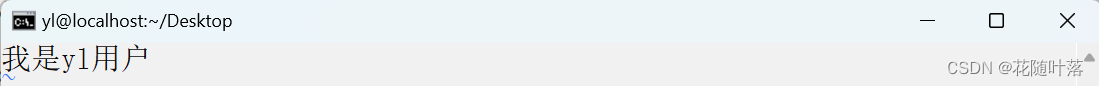
2.查看文件信息以及所对应的组
[yl@localhost Desktop]$ ll
总用量 4
-rw-rw-r--. 1 yl yl 15 6月 18 16:13 demo.txt
[yl@localhost Desktop]$3.切换会root用户

切换回去是没有文件信息,接下来将刚刚在yl中的创建的demo.txt文件复制到root用户当中
4.复制demo.txt文件到root用户中并查看拷贝的信息
cp -a 源文件路径 新文件路径(这里加-a是原封不动的将之前的属性全部拷贝过来)
这里拷贝过来的所有信息都是一模一样的
[root@localhost Desktop]# cp -a /home/yl/Desktop/demo.txt .
[root@localhost Desktop]# ls
demo.txt
[root@localhost Desktop]# ll
总用量 4
-rw-rw-r--. 1 yl yl 15 6月 18 16:13 demo.txt
[root@localhost Desktop]#由于这里使用到了root用户,所以这里可以直接用vim命令更改,没有达到我们想要的目的
所以更换为hsyl用户,再将前面的步骤再做一遍
5.已经将yl用户中的demo.txt文件拷贝到了hsyl用户当中
[hsyl@localhost ~]$ sudo cp -a /home/yl/demo.txt .
[sudo] hsyl 的密码:
[hsyl@localhost ~]$ ls
demo.txt
[hsyl@localhost ~]$ ll
总用量 4
-rw-rw-r--. 1 yl yl 15 6月 18 16:49 demo.txt
[hsyl@localhost ~]$对比下去可以看到两者用户创建文件的用户和用户组的不同
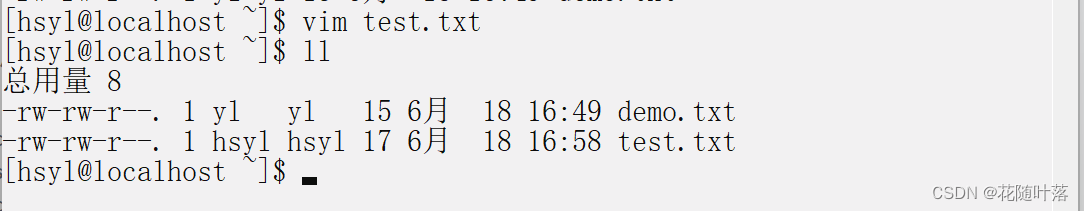
6.chmod:用于权限的修改
o:其他用户==》chmod o+w demo.txt 给demo.txt文件的其他用户添加写入权限
u:所有者==》chmod u+x demo.txt 给demo.txt文件的所有者用户添加执行的权限
g:所属组==》chomd g-w demo.txt 给demo.txt文件所属的组删除写入的权限
a:全部==》chmod a-r demo.txt 让demo.txt文件所有的属性都删除读的权限