目录
一、工程目录文件介绍

AndroidMainfirst.xml:

APP的配置
权限:网络访问权限,名片夹访问权限,相机访问权限
目标机器SDK版本:
APP的名字
APP的图标
配置第一个被加载,启动页面
res:
drawable:存放app程序要用到的一些图片
layout: 存放布局文件的文件夹,一般一个activity(安卓页面)对应一个布局
values: 存放一些参数,或者自定义控件的文件
MainActivity:
存放程序的文件夹,一般一个activity(安卓页面)对应一个程序
二、安卓APP启动过程
Laucher->mainifirst->lauch标签的activity被加载->oncreat被调用->java关联xml布局页面->显示->等待用户触摸等操作
三、安卓布局控件

相对布局:
RelativeLayout中子控件常用属性:
1、相对于父控件
android:layout_alignParentTop 控件的顶部与父控件的顶部对齐;
android:layout_alignParentBottom 控件的底部与父控件的底部对齐;
android:layout_alignParentLeft 控件的左部与父控件的左部对齐;
android:layout_alignParentRight 控件的右部与父控件的右部对齐;2、相对给定id控件
android:layout_above 控件的底部置于给定ID的控件之上;
android:layout_below 控件的底部置于给定ID的控件之下;
android:layout_toLeftOf 控件的右边缘与给定ID的控件左边缘对齐;
android:layout_toRightOf 控件的左边缘与给定ID的控件右边缘对齐;
android:layout_alignBaseline 控件的baseline与给定ID的baseline对齐;
android:layout_alignTop 控件的顶部边缘与给定ID的顶部边缘对齐;
android:layout_alignBottom 控件的底部边缘与给定ID的底部边缘对齐;
android:layout_alignLeft 控件的左边缘与给定ID的左边缘对齐;
android:layout_alignRight 控件的右边缘与给定ID的右边缘对齐;
3、居中
android:layout_centerHorizontal 水平居中;
android:layout_centerVertical 垂直居中;
android:layout_centerInParent 父控件的中央;
四、常用控件
基础控件之Button,TextView,EditText,ImageView在制作登录界面实践
五、padding和margin
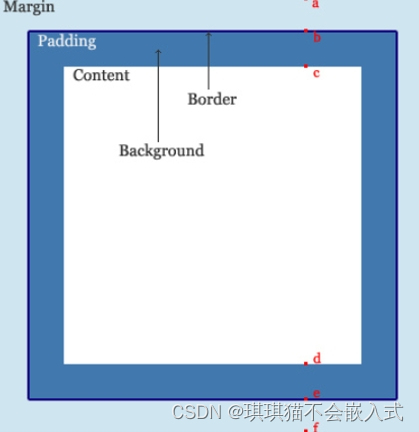
六、登录界面制作
1、展示

2、代码
<?xml version="1.0" encoding="utf-8"?>
<RelativeLayout xmlns:android="http://schemas.android.com/apk/res/android"
xmlns:app="http://schemas.android.com/apk/res-auto"
xmlns:tools="http://schemas.android.com/tools"
android:layout_width="match_parent"
android:layout_height="match_parent"
android:background="#59b1ef"
tools:context=".MainActivity">
<ImageView
android:layout_width="120dp"
android:layout_height="120dp"
android:id="@+id/image1"
android:src="@drawable/youla"
android:layout_centerHorizontal="true"
android:layout_marginTop="70dp"
/>
<RelativeLayout
android:layout_width="400dp"
android:layout_height="200dp"
android:layout_centerInParent="true"
android:background="#f1962c">
<TextView
android:id="@+id/user"
android:layout_width="wrap_content"
android:layout_height="wrap_content"
android:layout_marginStart="10dp"
android:layout_marginTop="20dp"
android:text="用户"
android:textSize="30sp" />
<EditText
android:id="@+id/ed1"
android:layout_width="310dp"
android:layout_height="50dp"
android:layout_marginTop="20dp"
android:layout_toEndOf="@id/user"
tools:ignore="SpeakableTextPresentCheck" />
<TextView
android:id="@+id/pass"
android:layout_width="wrap_content"
android:layout_height="wrap_content"
android:layout_marginStart="10dp"
android:layout_marginTop="20dp"
android:layout_below="@id/user"
android:text="密码"
android:textSize="30sp" />
<EditText
android:id="@+id/ed2"
android:layout_width="310dp"
android:layout_height="50dp"
android:layout_below="@id/ed1"
android:layout_marginTop="10dp"
android:layout_toEndOf="@id/pass"
tools:ignore="SpeakableTextPresentCheck" />
<Button
android:layout_width="wrap_content"
android:layout_height="wrap_content"
android:id="@+id/btn_denglu"
android:text="登录"
android:textSize="25sp"
android:layout_below="@id/ed2"
android:layout_marginTop="8dp"
android:layout_centerHorizontal="true" />
</RelativeLayout>
</RelativeLayout>