前一章讲了路由策略,其作用是作用于添加某条路由或者给某条路由添加优先级等设置。

存在某种情况下需要进行更精准的匹配某条路由,此时ACL只能匹配一个路由的网络号,无法匹配网络掩码的短板就出现了。IP前缀列表(ip ip-prefix)则可以解决这一问题,其可以精准匹配网络号和掩码大小。
注意:ACL可以匹配 来源地 或 目的地,但IP前缀列表无法做到。
IP前缀列表(ip ip-prefix)


索引值可选

1.指定网络号长度16: 指需要匹配16位的网络号。
如: 192.168.***.***
网络号长度 是0则不需要考虑网络号
2.指定掩码长度的匹配范围: 指子网掩码的范围(掩码大小)
如:greater-equal 24 时,24≦掩码≦32
192.168.0.0/24 192.168.0.0/25 192.168.0.0/26 。。。。192.168.0.0/32
3.又如:


3.示例1:


注:网络号长度 是0则不需要考虑网络号
4、示例2

需要匹配网络位的最小值为 192.168.4.0 /22
但由于需要匹配的掩码为24,则需要指定掩码长度来匹配范围

此时若 192.168.8.0 /24 的路由来,由于网络位不匹配故丢弃
0 0 0 0 1 0 0 0
5、例3
用路由筛选替换掉ACL进行匹配
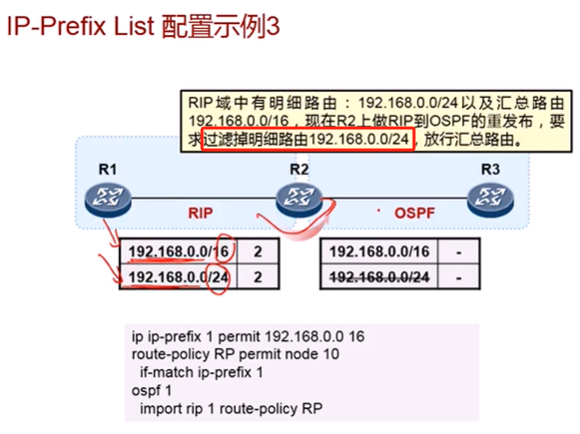
参考:华为网路设备学习-18 IGP路由专题-路由重发布(路由引入)
[Huawei]sysname R1
[R1]interface g0/0/0
[R1-GigabitEthernet0/0/0]ip address 192.168.12.1 24
[R1-GigabitEthernet0/0/0]q
[R1]rip
[R1-rip-1]ver 2
[R1-rip-1]undo summary
[R1-rip-1]network 192.168.12.0
[R1-rip-1]q
[Huawei]sysname R2
[R2]interface g0/0/0
[R2-GigabitEthernet0/0/0]ip address 192.168.12.2 24
[R2-GigabitEthernet0/0/0]q
[R2]interface g0/0/1
[R2-GigabitEthernet0/0/1]ip address 192.168.23.2 24
[R2-GigabitEthernet0/0/1]q
[R2]rip
[R2-rip-1]ver 2
[R2-rip-1]undo summary
[R2-rip-1]network 192.168.12.0
[R2]ospf 1 router-id 2.2.2.2
[R2-ospf-1]area 0
[R2-ospf-1-area-0.0.0.0]network 192.168.23.2 0.0.0.0
[Huawei]sysname R3
[R3]int g0/0/1
[R3-GigabitEthernet0/0/1]ip address 192.168.23.3 24
[R3-GigabitEthernet0/0/1]q
[R3]ospf 1 router-id 3.3.3.3
[R3-ospf-1]area 0
[R3-ospf-1-area-0.0.0.0]network 192.168.23.3 0.0.0.0
添加测试路由
[R1]ip route-static 192.168.0.0 24 NULL 0
[R1]ip route-static 192.168.0.0 16 NULL 0
将该路由引入rip 和ospf
[R1]rip
[R1-rip-1]import-route static
[R2]ospf
[R2-ospf-1]import-route rip

此时要求在R3上过滤掉 明细路由192.168.0.0 24
如果使用acl进行,会将192.168.0.0 24 和 192.168.0.0 16 两条路由都屏蔽掉
ACL只能匹配一个路由的网络号,无法匹配网络掩码
[R2]acl 2000
[R2-acl-basic-2000]rule deny source 192.168.0.0 0
[R2-acl-basic-2000]rule permit
[R2-acl-basic-2000]q
[R2]route-policy test permit node 10
Info: New Sequence of this List.
[R2-route-policy]if-match acl 2000
[R2-route-policy]q
[R2]ospf 1
[R2-ospf-1]import-route rip route-policy test

如果使用IP前缀列表(ip ip-prefix)
[R2]ip ip-prefix haha deny 192.168.0.0 24
[R2]ip ip-prefix haha permit 0.0.0.0 0 less-equal 32
[R2]route-policy test2 permit node 10
[R2-route-policy]if-match ip-prefix haha
[R2]ospf 1
[R2-ospf-1]display this
[V200R003C00]
#
ospf 1 router-id 2.2.2.2
import-route rip 1 route-policy test
area 0.0.0.0
network 192.168.23.2 0.0.0.0
#
return
[R2-ospf-1]undo import-route rip
[R2-ospf-1]import-route rip route-policy test2