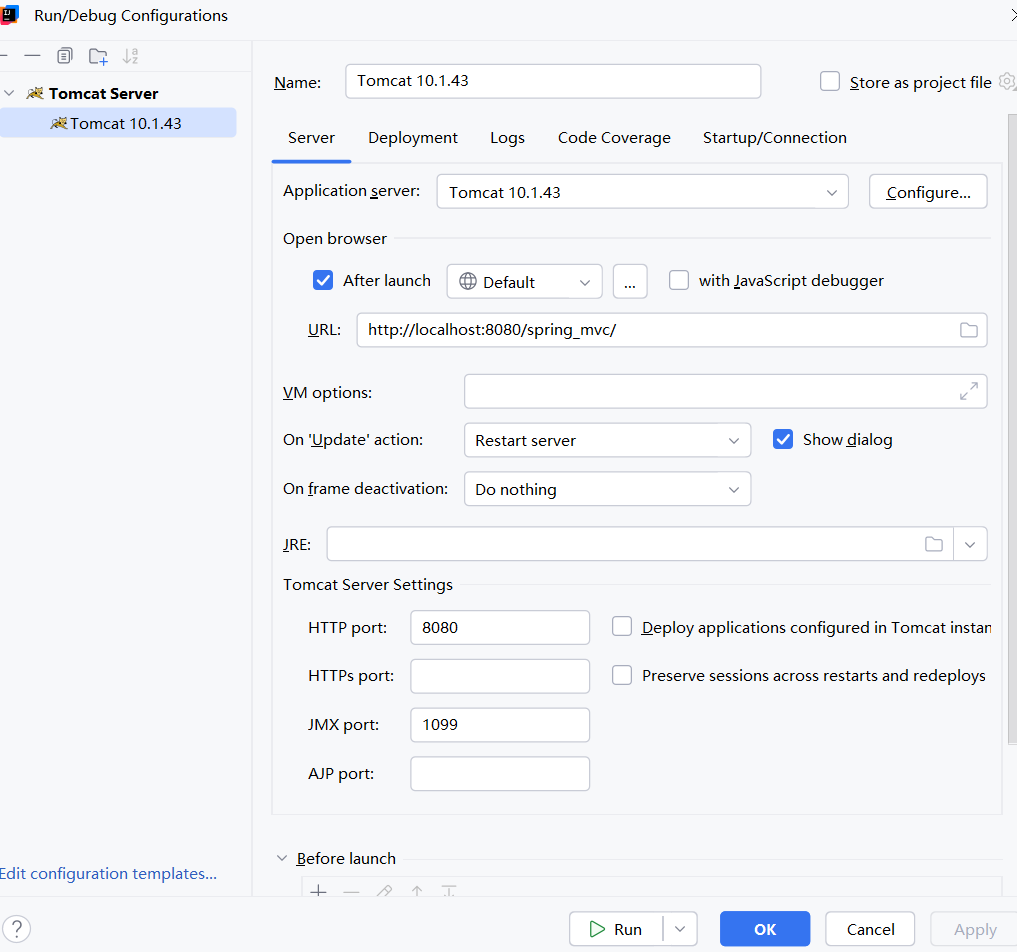1. Tomcat 10的servlet包路径变了,javax -> jakarta
2. DispatcherServlet从Spring6 才开始使用jakarta.servlet.http.Servlet
3. Spring6 需要JDK 17+
1. pom
<project xmlns="http://maven.apache.org/POM/4.0.0" xmlns:xsi="http://www.w3.org/2001/XMLSchema-instance"
xsi:schemaLocation="http://maven.apache.org/POM/4.0.0 http://maven.apache.org/maven-v4_0_0.xsd">
<modelVersion>4.0.0</modelVersion>
<groupId>com.ityj.springmvc</groupId>
<artifactId>spring_mvc</artifactId>
<version>1.0-SNAPSHOT</version>
<packaging>war</packaging>
<name>spring_mvc Maven Webapp</name>
<properties>
<java.version>17</java.version>
</properties>
<dependencies>
<dependency>
<groupId>org.springframework</groupId>
<artifactId>spring-webmvc</artifactId>
<version>6.0.2</version>
</dependency>
<dependency>
<groupId>org.thymeleaf</groupId>
<artifactId>thymeleaf-spring6</artifactId>
<version>3.1.0.RELEASE</version>
</dependency>
<dependency>
<groupId>jakarta.servlet</groupId>
<artifactId>jakarta.servlet-api</artifactId>
<version>6.0.0</version>
</dependency>
</dependencies>
<build>
<finalName>spring_mvc</finalName>
</build>
</project>
2. web.xml
<!DOCTYPE web-app PUBLIC
"-//Sun Microsystems, Inc.//DTD Web Application 2.3//EN"
"http://java.sun.com/dtd/web-app_2_3.dtd" >
<web-app>
<display-name>Archetype Created Web Application</display-name>
<!--1、配置前端控制器,读取配置文件-->
<servlet>
<servlet-name>dispatcherServlet</servlet-name>
<servlet-class>org.springframework.web.servlet.DispatcherServlet</servlet-class>
<init-param>
<param-name>contextConfigLocation</param-name>
<param-value>classpath:application-springmvc.xml</param-value>
</init-param>
<load-on-startup>1</load-on-startup>
</servlet>
<servlet-mapping>
<servlet-name>dispatcherServlet</servlet-name>
<url-pattern>/</url-pattern>
</servlet-mapping>
</web-app>
3. Spring 配置
<?xml version="1.0" encoding="UTF-8"?>
<beans xmlns="http://www.springframework.org/schema/beans"
xmlns:mvc="http://www.springframework.org/schema/mvc"
xmlns:context="http://www.springframework.org/schema/context"
xmlns:xsi="http://www.w3.org/2001/XMLSchema-instance"
xsi:schemaLocation="
http://www.springframework.org/schema/beans
http://www.springframework.org/schema/beans/spring-beans.xsd
http://www.springframework.org/schema/mvc
http://www.springframework.org/schema/mvc/spring-mvc.xsd
http://www.springframework.org/schema/context
http://www.springframework.org/schema/context/spring-context.xsd">
<!--1、开启注解扫描-->
<context:component-scan base-package="com.ityj.springmvc"/>
<mvc:annotation-driven/>
<!-- 2. 配置thymeleaf视图解析器-->
<bean id="springResourceTemplateResolver" class="org.thymeleaf.spring6.templateresolver.SpringResourceTemplateResolver">
<property name="prefix" value="/WEB-INF/templates/"/>
<property name="suffix" value=".html"/>
<property name="templateMode" value="HTML"/>
<property name="characterEncoding" value="UTF-8"/>
</bean>
<bean id="templateEngine" class="org.thymeleaf.spring6.SpringTemplateEngine">
<property name="templateResolver" ref="springResourceTemplateResolver"/>
</bean>
<bean id="viewResolver" class="org.thymeleaf.spring6.view.ThymeleafViewResolver">
<property name="order" value="1"/>
<property name="characterEncoding" value="UTF-8"/>
<property name="templateEngine" ref="templateEngine"/>
</bean>
</beans>
4. Controller
package com.ityj.springmvc.controller;
import org.springframework.stereotype.Controller;
import org.springframework.web.bind.annotation.GetMapping;
@Controller
public class HelloController {
@GetMapping("/hello")
public String hello() {
System.out.println("hello");
return "hello";
}
}
<!DOCTYPE html>
<html lang="en">
<head>
<meta charset="UTF-8">
<title>Hello</title>
</head>
<body>
Hello
</body>
</html>
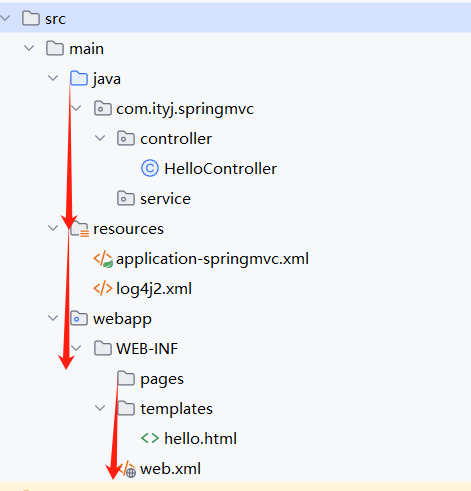
6. 部署到Tomcat并测试