
更多有趣的代码示例,可参考【Programming】
1、功能描述
给出一张含有缺陷的样品,识别里面正常的样品和缺陷的样品
2、代码实现
读取图片并可视化
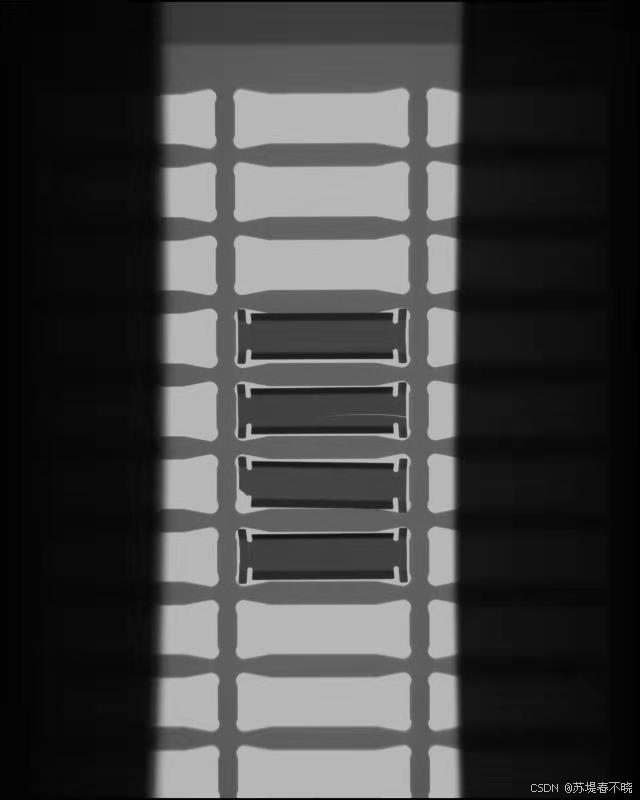
if __name__ == "__main__":
global src
src = cv2.imread("1.jpg") # (800, 640, 3)
src_copy = src.copy()
cv2.imshow("input", src)
图像转为灰度图并二值化
# 图像二值化
gray = cv2.cvtColor(src, cv2.COLOR_BGR2GRAY)
ret, binary = cv2.threshold(gray, 0, 255, cv2.THRESH_BINARY_INV | cv2.THRESH_OTSU)
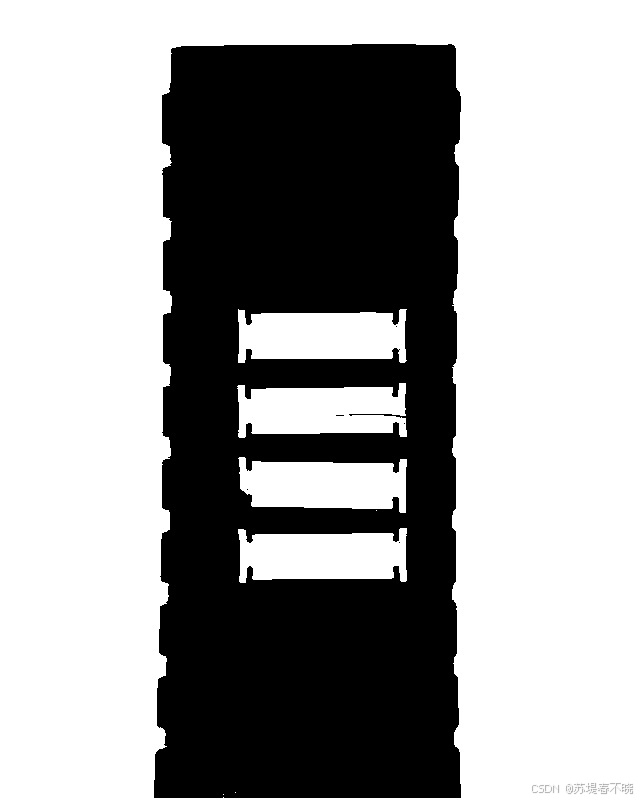
形态学开运算
# 形态学开运算
se = cv2.getStructuringElement(cv2.MORPH_RECT, (3, 3), (-1, -1))
binary = cv2.morphologyEx(binary, cv2.MORPH_OPEN, se)
cv2.imshow("binary", binary)
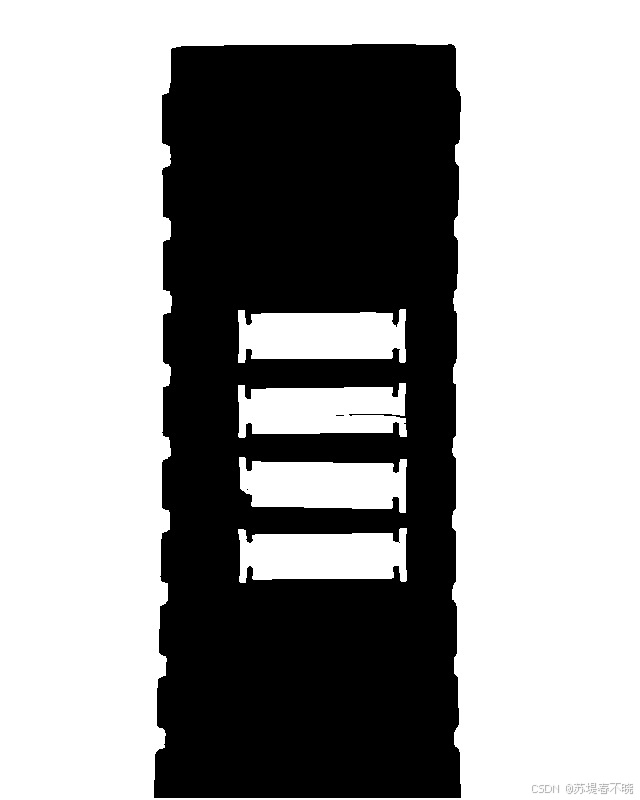
提取轮廓,注意不同版本的 opencv cv2.findContours 返回值数量不一样
# 轮廓提取
# out, contours, hierarchy = cv2.findContours(binary, cv2.RETR_LIST, cv2.CHAIN_APPROX_SIMPLE)
contours, hierarchy = cv2.findContours(binary, cv2.RETR_LIST, cv2.CHAIN_APPROX_SIMPLE)
height, width = src.shape[:2]
rects = []
筛选轮廓,轮廓的最小外接矩阵的高大于原图高的二分之一舍弃掉,轮廓面积小于 150 像素的舍弃掉
# 轮廓筛选
for c in range(len(contours)):
# 轮廓外接矩形
x, y, w, h = cv2.boundingRect(contours[c])
# 轮廓面积
area = cv2.contourArea(contours[c])
if h > (height//2):
continue
if area < 150:
continue
rects.append([x, y, w, h])
排序下轮廓,按照纵坐标从小到大排序,并打印出来,轮廓数值表示形式为左上角横纵坐标和宽高
# 排序轮廓(按照rect中y值排序也就是纵坐标从小到大)
rects = sorted(rects, key = lambda x:x[1])
for i in range(len(rects)):
print(rects[i])
output
[238, 309, 168, 54]
[238, 383, 169, 55]
[239, 457, 168, 56]
[238, 528, 169, 55]
调用 get_template,获取正常样品的模板
# 获取模板ROI
template = get_template(binary, rects)
cv2.imshow("template", template)
get_template 的实现如下
def get_template(binary, boxes):
x, y, w, h = boxes[0]
roi = binary[y:y+h, x:x+w]
return roi
可以看出,就是把第一个轮廓作为正常样品,也即模板

把边缘都绘制出来看看
# 填充边缘
for c in range(len(contours)):
x, y, w, h = cv2.boundingRect(contours[c])
area = cv2.contourArea(contours[c])
if h > (height//2):
continue
if area < 150:
continue
cv2.drawContours(src_copy, contours, c, (0, 0, 255), 2, 8)
# cv2.drawContours(binary, contours, c, (0), 2, 8)
cv2.imshow("src_copy", src_copy)
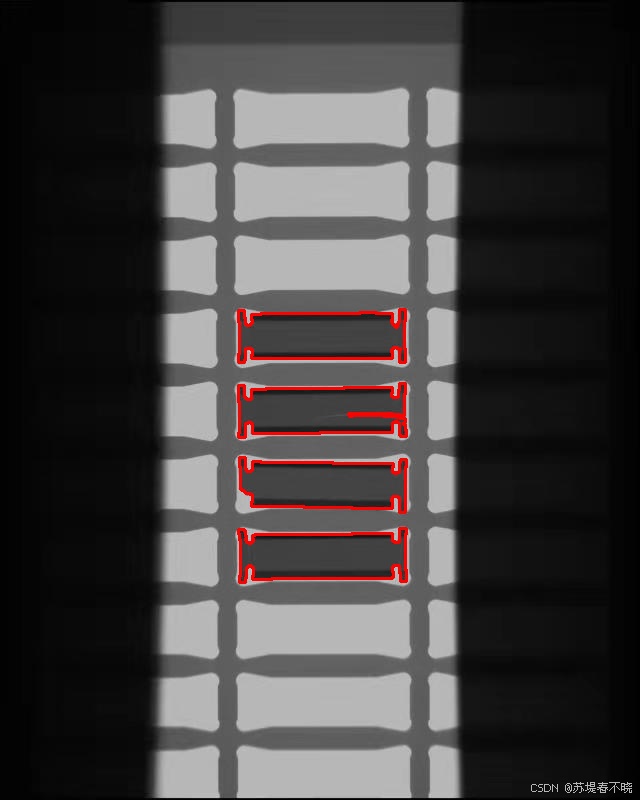
调用 detect_defect 函数,进行缺陷检测,传入二值化的原图,轮廓坐标,模板图片
# 检测缺陷
defect_boxes = detect_defect(binary, rects, template)
下面具体看看 detect_defect 函数,先遍历每个样品,resize 到和模板一样的大小,cv2.subtract 计算得到样品与模板的差异 mask
形态学、二值化处理下 mask,找到缺陷区域的轮廓,标记成黄色,将缺陷区域叠加到原图(仅在缺陷位置更新)
统计缺陷像素数量 count,如果缺陷像素(二值图里面的白色)高于阈值,则判定该样品是缺陷样品
def detect_defect(binary, boxes, tpl):
global src
height, width = tpl.shape
index = 1
defect_rois = []
for x, y, w, h in boxes:
# 1. 提取当前ROI并调整大小与模板一致
roi = binary[y:y + h, x:x + w]
roi = cv2.resize(roi, (width, height))
# 2. 计算模板与ROI的差异(掩模)
mask = cv2.subtract(tpl, roi)
# 3. 形态学开运算去除噪声
se = cv2.getStructuringElement(cv2.MORPH_RECT, (5, 5), (-1, -1))
mask = cv2.morphologyEx(mask, cv2.MORPH_OPEN, se)
# 4. 二值化处理
ret, mask = cv2.threshold(mask, 0, 255, cv2.THRESH_BINARY)
# 5. 查找缺陷区域(轮廓)
contours, hierarchy = cv2.findContours(mask, cv2.RETR_EXTERNAL, cv2.CHAIN_APPROX_SIMPLE)
# 6. 可视化缺陷区域(黄色标记)
color_mask = cv2.cvtColor(mask, cv2.COLOR_GRAY2BGR)
cv2.drawContours(color_mask, contours, -1, (0, 255, 255), -1, 8)
# 7. 将缺陷区域叠加到原图(仅在缺陷位置更新)
mask_roi = src[y:y + height, x:x + width]
cv2.bitwise_or(color_mask, mask_roi, mask_roi, mask=mask)
# 8. 统计缺陷像素数量
count = 0
for row in range(height):
for col in range(width):
pv = mask[row, col]
if pv == 255:
count += 1
# 9. 判断是否存在缺陷
if count > 20:
defect_rois.append([x, y, w, h]) # 记录缺陷区域
else:
cv2.rectangle(src, (x, y), (x+w, y+h), (0, 255, 0), 2, 8, 0) # 标记OK
cv2.putText(src, "OK", (x, y - 2), cv2.FONT_HERSHEY_SIMPLEX, 0.7, (0, 255, 0), 2)
cv2.imwrite("mask%d.png"%index, mask) # 保存中间结果
index += 1
return defect_rois
看看保存的 mask 细节
样品 1 就是模板,全黑

样品 2

样品 3

样品 4

绘制缺陷样品,标记黄色字体 NG,框用红色
for dx, dy, dw, dh in defect_boxes:
cv2.rectangle(src, (dx, dy), (dx + dw, dy + dh), (0, 0, 255), 2, 8, 0)
cv2.putText(src, "NG", (dx, dy-2), cv2.FONT_HERSHEY_SIMPLEX, 0.7, (0, 255, 255), 2)

可以看到和样品有差异的区域都被绘制成为了黄色
再绘制一些序号信息 No.1、No.2、No.3、No.4
index = 1
for dx, dy, dw, dh in rects:
cv2.putText(src, "No.%d"%index, (dx-60, dy+30), cv2.FONT_HERSHEY_SIMPLEX, .7, (255, 0, 255), 2)
index += 1
cv2.imshow("result", src)
cv2.imwrite("binary2.png", src)
cv2.waitKey(0)
cv2.destroyAllWindows()
3、效果展示
输入图片
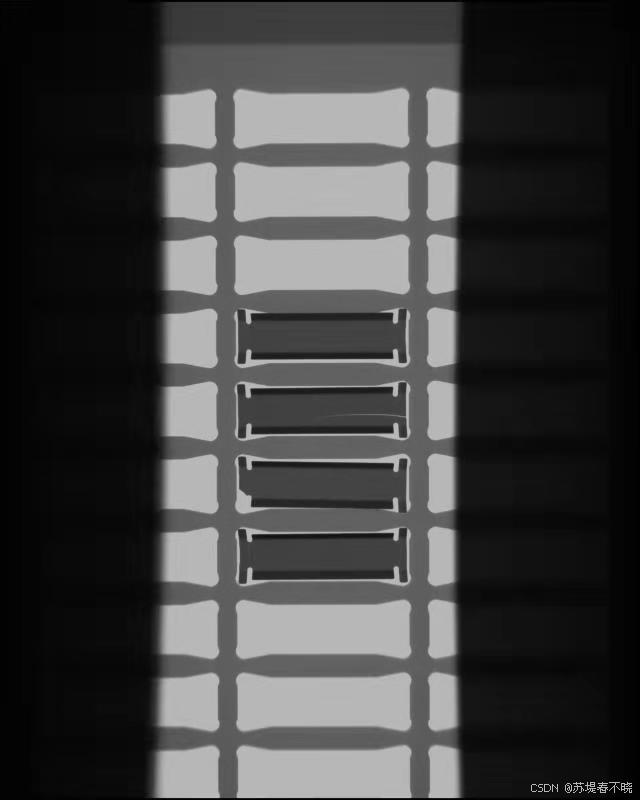
输出结果

4、完整代码
import cv2
import numpy as np
# 获取模板ROI
def get_template(binary, boxes):
x, y, w, h = boxes[0]
roi = binary[y:y+h, x:x+w]
return roi
def detect_defect(binary, boxes, tpl):
global src
height, width = tpl.shape
index = 1
defect_rois = []
# 发现缺失
for x, y, w, h in boxes:
roi = binary[y:y + h, x:x + w]
roi = cv2.resize(roi, (width, height))
mask = cv2.subtract(tpl, roi)
se = cv2.getStructuringElement(cv2.MORPH_RECT, (3, 3), (-1, -1))
mask = cv2.morphologyEx(mask, cv2.MORPH_OPEN, se)
ret, mask = cv2.threshold(mask, 0, 255, cv2.THRESH_BINARY)
# mask, contours, hierarchy = cv2.findContours(mask, cv2.RETR_EXTERNAL, cv2.CHAIN_APPROX_SIMPLE)
contours, hierarchy = cv2.findContours(mask, cv2.RETR_EXTERNAL, cv2.CHAIN_APPROX_SIMPLE)
color_mask = cv2.cvtColor(mask, cv2.COLOR_GRAY2BGR)
cv2.drawContours(color_mask, contours, -1, (0, 255, 255), -1, 8)
mask_roi = src[y:y + height, x:x + width]
cv2.bitwise_or(color_mask, mask_roi, mask_roi, mask = mask)
count = 0
for row in range(height):
for col in range(width):
pv = mask[row, col]
if pv == 255:
count += 1
if count > 20:
defect_rois.append([x, y, w, h])
else:
cv2.rectangle(src, (x, y), (x+w, y+h), (0, 255, 0), 2, 8, 0)
cv2.putText(src, "OK", (x, y - 2), cv2.FONT_HERSHEY_SIMPLEX, 0.7, (0, 255, 0), 2)
cv2.imwrite("mask%d.png"%index, mask)
index += 1
return defect_rois
if __name__ == "__main__":
global src
src = cv2.imread("1.jpg") # (800, 640, 3)
src_copy = src.copy()
cv2.imshow("input", src)
# 图像二值化
gray = cv2.cvtColor(src, cv2.COLOR_BGR2GRAY)
ret, binary = cv2.threshold(gray, 0, 255, cv2.THRESH_BINARY_INV | cv2.THRESH_OTSU)
# 形态学开运算
se = cv2.getStructuringElement(cv2.MORPH_RECT, (3, 3), (-1, -1))
binary = cv2.morphologyEx(binary, cv2.MORPH_OPEN, se)
cv2.imshow("binary", binary)
# 轮廓提取
# out, contours, hierarchy = cv2.findContours(binary, cv2.RETR_LIST, cv2.CHAIN_APPROX_SIMPLE)
contours, hierarchy = cv2.findContours(binary, cv2.RETR_LIST, cv2.CHAIN_APPROX_SIMPLE)
height, width = src.shape[:2]
rects = []
# 轮廓筛选
for c in range(len(contours)):
# 轮廓外接矩形
x, y, w, h = cv2.boundingRect(contours[c])
# 轮廓面积
area = cv2.contourArea(contours[c])
if h > (height//2):
continue
if area < 150:
continue
rects.append([x, y, w, h])
# 排序轮廓(按照rect中y值排序也就是纵坐标从小到大)
rects = sorted(rects, key = lambda x:x[1])
for i in range(len(rects)):
print(rects[i])
# 获取模板ROI
template = get_template(binary, rects)
cv2.imshow("template", template)
# 填充边缘
for c in range(len(contours)):
x, y, w, h = cv2.boundingRect(contours[c])
area = cv2.contourArea(contours[c])
if h > (height//2):
continue
if area < 150:
continue
cv2.drawContours(src_copy, contours, c, (0, 0, 255), 2, 8)
# cv2.drawContours(binary, contours, c, (0), 2, 8)
cv2.imshow("src_copy", src_copy)
# 检测缺陷
defect_boxes = detect_defect(binary, rects, template)
for dx, dy, dw, dh in defect_boxes:
cv2.rectangle(src, (dx, dy), (dx + dw, dy + dh), (0, 0, 255), 2, 8, 0)
cv2.putText(src, "NG", (dx, dy-2), cv2.FONT_HERSHEY_SIMPLEX, 0.7, (0, 255, 255), 2)
index = 1
for dx, dy, dw, dh in rects:
cv2.putText(src, "No.%d"%index, (dx-60, dy+30), cv2.FONT_HERSHEY_SIMPLEX, .7, (255, 0, 255), 2)
index += 1
cv2.imshow("result", src)
cv2.imwrite("binary2.png", src)
cv2.waitKey(0)
cv2.destroyAllWindows()
改进建议
- 使用更鲁棒的差异度量:
替换 cv2.subtract 为 SSIM(结构相似性) 或 MSE(均方误差)。 - 引入多尺度匹配:
处理不同大小的缺陷,避免 cv2.resize 带来的形变。 - 结合边缘检测:
在差异计算前,用 cv2.Canny 提取边缘,减少光照影响。 - 深度学习替代:
对复杂场景,可用 Autoencoder 或 U-Net 进行无监督缺陷检测。
5、涉及到的库函数
cv2.bitwise_or()
opencv 官方文档,v4.10.0
https://docs.opencv.org/4.10.0/d2/de8/group__core__array.html#gab85523db362a4e26ff0c703793a719b4

cv2.bitwise_or() 函数对两个输入图像的每个对应像素执行按位或运算。
按位或运算的规则是:如果两个二进制位中至少有一个为1,则结果位为1;否则,结果位为0。
该函数常用于图像融合、掩模操作等场景。
mask,只有在掩模中非零的像素位置才会执行按位或运算。
6、参考
更多有趣的代码示例,可参考【Programming】