如何用 Spring Boot 搭建一个父工程 (Parent Project),并在其中包含多个子模块 (Module),适合企业级项目或者需要分模块管理的场景。
Spring Boot 多模块项目实战:从零搭建父工程与子模块
在日常开发中,我们经常会遇到这样的需求:
系统功能复杂,代码量庞大,需要拆分为多个模块;
不同模块之间既能独立开发,又能在一个父工程下统一管理依赖;
项目结构清晰,方便团队协作和后期维护。
这时,就需要用到 Spring Boot 多模块工程 (Multi-Module Project)。
本文将从零开始,带你一步步搭建一个 父工程 + 多个子模块 的 Spring Boot 项目。
一、项目结构设计
我们先设想一个常见的企业级应用:
父工程 (parent-project)
common-module:通用工具类、公共依赖封装
auth-module:权限认证模块
user-module:用户管理模块
file-module:文件上传与管理模块
gateway-module:网关层
最终结构大概如下:
parent-project
│── pom.xml # 父工程配置,统一依赖版本
│
├── common-module
│ └── pom.xml
│
├── auth-module
│ └── pom.xml
│
├── user-module
│ └── pom.xml
│
├── file-module
│ └── pom.xml
│
└── gateway-module
└── pom.xml
二、创建父工程
在 IDEA 中新建 Maven 项目,取名
parent-project。GroupId:
com.exampleArtifactId:
parent-projectPackaging:
pom(这里必须是pom,表示这是父工程)
编辑
parent-project/pom.xml:
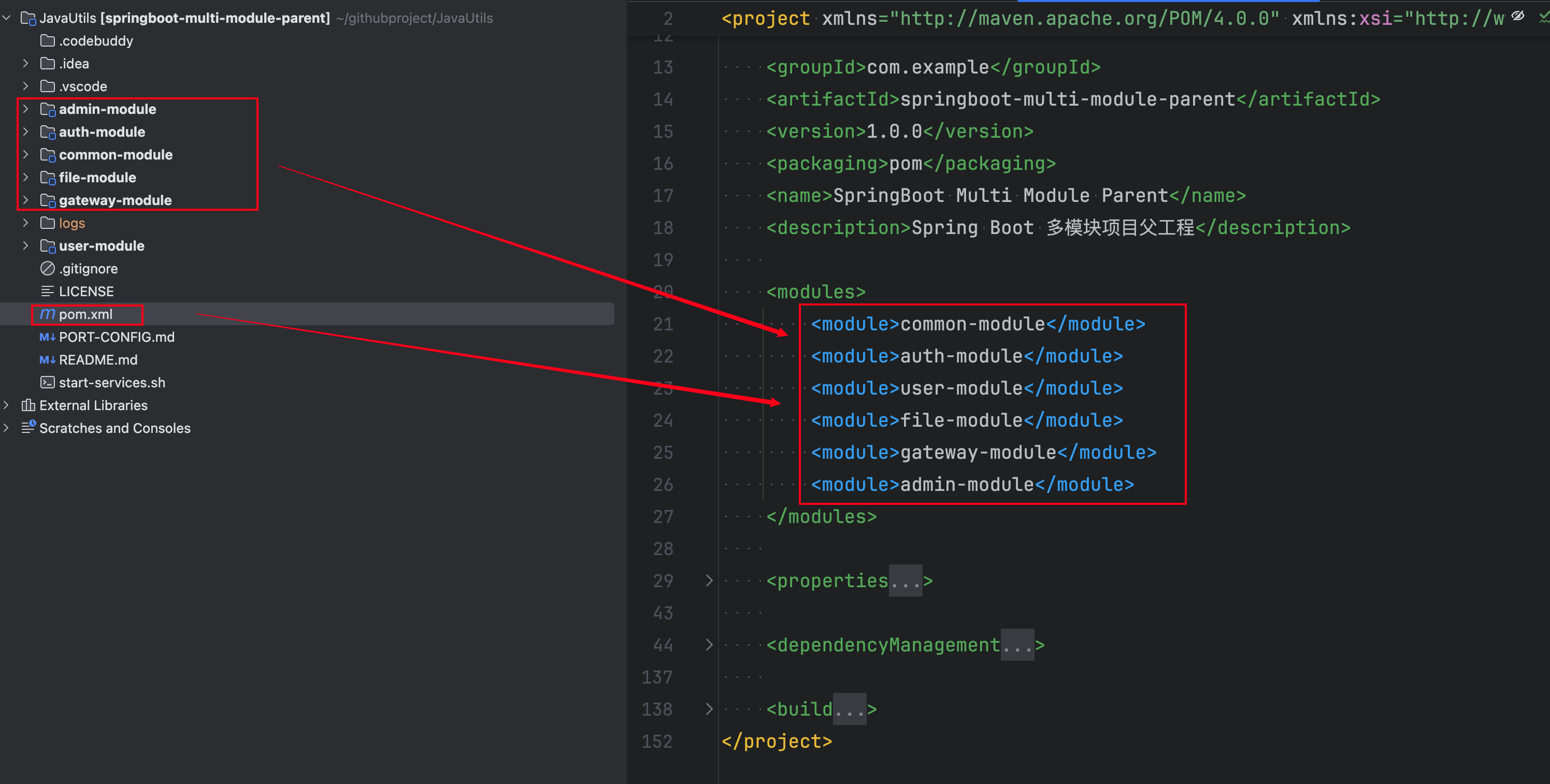
<?xml version="1.0" encoding="UTF-8"?>
<project xmlns="http://maven.apache.org/POM/4.0.0" xmlns:xsi="http://www.w3.org/2001/XMLSchema-instance"
xsi:schemaLocation="http://maven.apache.org/POM/4.0.0 https://maven.apache.org/xsd/maven-4.0.0.xsd">
<modelVersion>4.0.0</modelVersion>
<parent>
<groupId>org.springframework.boot</groupId>
<artifactId>spring-boot-starter-parent</artifactId>
<version>2.7.18</version>
<relativePath/>
</parent>
<groupId>com.example</groupId>
<artifactId>springboot-multi-module-parent</artifactId>
<version>1.0.0</version>
<packaging>pom</packaging>
<name>SpringBoot Multi Module Parent</name>
<description>Spring Boot 多模块项目父工程</description>
<modules>
<module>common-module</module>
<module>auth-module</module>
<module>user-module</module>
<module>file-module</module>
<module>gateway-module</module>
<module>admin-module</module>
</modules>
<properties>
<java.version>1.8</java.version>
<maven.compiler.source>1.8</maven.compiler.source>
<maven.compiler.target>1.8</maven.compiler.target>
<project.build.sourceEncoding>UTF-8</project.build.sourceEncoding>
<spring-cloud.version>2021.0.8</spring-cloud.version>
<jwt.version>0.11.5</jwt.version>
<swagger.version>3.0.0</swagger.version>
<mysql.version>8.0.33</mysql.version>
<druid.version>1.2.18</druid.version>
<mybatis-plus.version>3.5.3.1</mybatis-plus.version>
<fastjson.version>2.0.32</fastjson.version>
<hutool.version>5.8.20</hutool.version>
</properties>
<dependencyManagement>
<dependencies>
<!-- Spring Cloud -->
<dependency>
<groupId>org.springframework.cloud</groupId>
<artifactId>spring-cloud-dependencies</artifactId>
<version>${spring-cloud.version}</version>
<type>pom</type>
<scope>import</scope>
</dependency>
<!-- 内部模块依赖 -->
<dependency>
<groupId>com.example</groupId>
<artifactId>common-module</artifactId>
<version>${project.version}</version>
</dependency>
<dependency>
<groupId>com.example</groupId>
<artifactId>auth-module</artifactId>
<version>${project.version}</version>
</dependency>
<dependency>
<groupId>com.example</groupId>
<artifactId>user-module</artifactId>
<version>${project.version}</version>
</dependency>
<dependency>
<groupId>com.example</groupId>
<artifactId>file-module</artifactId>
<version>${project.version}</version>
</dependency>
<!-- JWT -->
<dependency>
<groupId>io.jsonwebtoken</groupId>
<artifactId>jjwt-api</artifactId>
<version>${jwt.version}</version>
</dependency>
<dependency>
<groupId>io.jsonwebtoken</groupId>
<artifactId>jjwt-impl</artifactId>
<version>${jwt.version}</version>
</dependency>
<dependency>
<groupId>io.jsonwebtoken</groupId>
<artifactId>jjwt-jackson</artifactId>
<version>${jwt.version}</version>
</dependency>
<!-- Swagger -->
<dependency>
<groupId>io.springfox</groupId>
<artifactId>springfox-boot-starter</artifactId>
<version>${swagger.version}</version>
</dependency>
<!-- MySQL -->
<dependency>
<groupId>mysql</groupId>
<artifactId>mysql-connector-java</artifactId>
<version>${mysql.version}</version>
</dependency>
<!-- Druid -->
<dependency>
<groupId>com.alibaba</groupId>
<artifactId>druid-spring-boot-starter</artifactId>
<version>${druid.version}</version>
</dependency>
<!-- MyBatis Plus -->
<dependency>
<groupId>com.baomidou</groupId>
<artifactId>mybatis-plus-boot-starter</artifactId>
<version>${mybatis-plus.version}</version>
</dependency>
<!-- FastJSON -->
<dependency>
<groupId>com.alibaba</groupId>
<artifactId>fastjson</artifactId>
<version>${fastjson.version}</version>
</dependency>
<!-- Hutool -->
<dependency>
<groupId>cn.hutool</groupId>
<artifactId>hutool-all</artifactId>
<version>${hutool.version}</version>
</dependency>
</dependencies>
</dependencyManagement>
<build>
<plugins>
<plugin>
<groupId>org.apache.maven.plugins</groupId>
<artifactId>maven-compiler-plugin</artifactId>
<version>3.8.1</version>
<configuration>
<source>1.8</source>
<target>1.8</target>
<encoding>UTF-8</encoding>
</configuration>
</plugin>
</plugins>
</build>
</project>三、创建子模块
在 IDEA 中,右键 parent-project → New → Module,选择 Maven,然后逐个新建:
common-moduleauth-moduleuser-modulefile-modulegateway-module
注意:这些模块的 pom.xml 中都要 继承父工程。
1. common-module(公共模块)
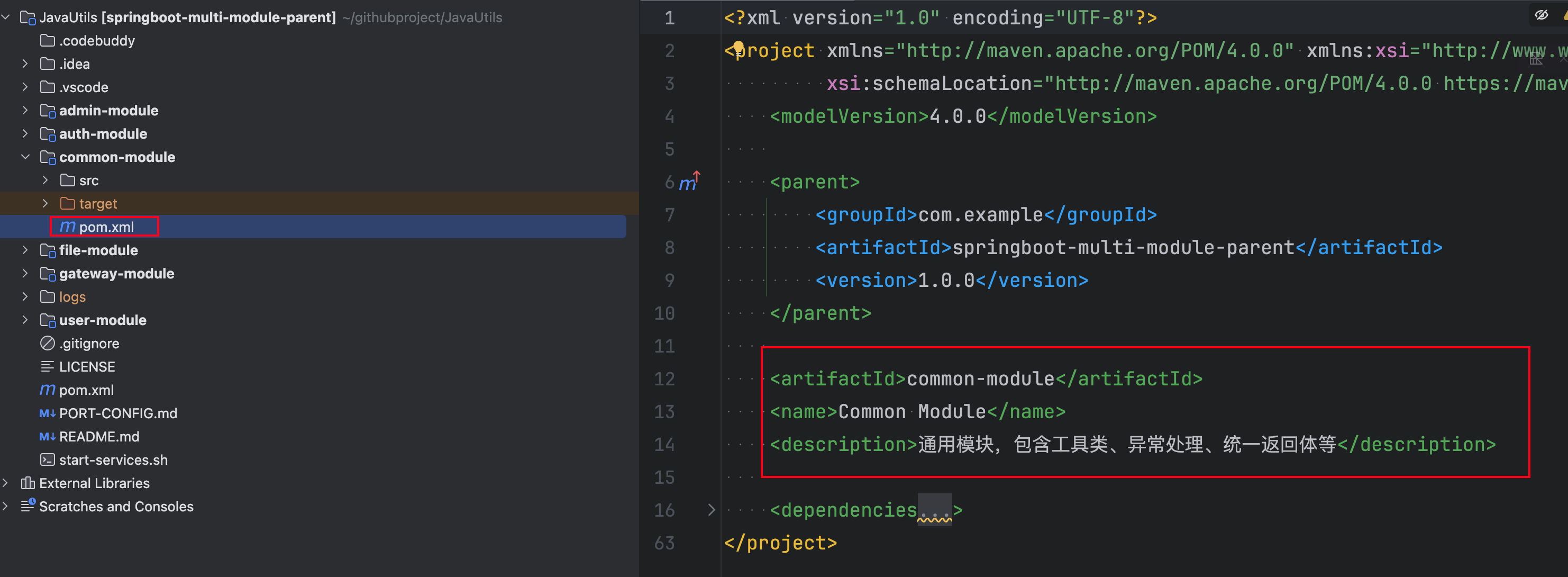
common-module/pom.xml:
<?xml version="1.0" encoding="UTF-8"?>
<project xmlns="http://maven.apache.org/POM/4.0.0" xmlns:xsi="http://www.w3.org/2001/XMLSchema-instance"
xsi:schemaLocation="http://maven.apache.org/POM/4.0.0 https://maven.apache.org/xsd/maven-4.0.0.xsd">
<modelVersion>4.0.0</modelVersion>
<parent>
<groupId>com.example</groupId>
<artifactId>springboot-multi-module-parent</artifactId>
<version>1.0.0</version>
</parent>
<artifactId>common-module</artifactId>
<name>Common Module</name>
<description>通用模块,包含工具类、异常处理、统一返回体等</description>
<dependencies>
<dependency>
<groupId>org.springframework.boot</groupId>
<artifactId>spring-boot-starter-web</artifactId>
</dependency>
<dependency>
<groupId>org.springframework.boot</groupId>
<artifactId>spring-boot-starter-data-redis</artifactId>
</dependency>
<dependency>
<groupId>org.springframework.boot</groupId>
<artifactId>spring-boot-starter-validation</artifactId>
</dependency>
<dependency>
<groupId>io.jsonwebtoken</groupId>
<artifactId>jjwt-api</artifactId>
</dependency>
<dependency>
<groupId>io.jsonwebtoken</groupId>
<artifactId>jjwt-impl</artifactId>
</dependency>
<dependency>
<groupId>io.jsonwebtoken</groupId>
<artifactId>jjwt-jackson</artifactId>
</dependency>
<dependency>
<groupId>io.springfox</groupId>
<artifactId>springfox-boot-starter</artifactId>
</dependency>
<dependency>
<groupId>com.alibaba</groupId>
<artifactId>fastjson</artifactId>
</dependency>
<dependency>
<groupId>cn.hutool</groupId>
<artifactId>hutool-all</artifactId>
</dependency>
<dependency>
<groupId>org.springframework.boot</groupId>
<artifactId>spring-boot-starter-security</artifactId>
</dependency>
<dependency>
<groupId>org.springframework.boot</groupId>
<artifactId>spring-boot-configuration-processor</artifactId>
<optional>true</optional>
</dependency>
</dependencies>
</project>2. auth-module(权限认证)
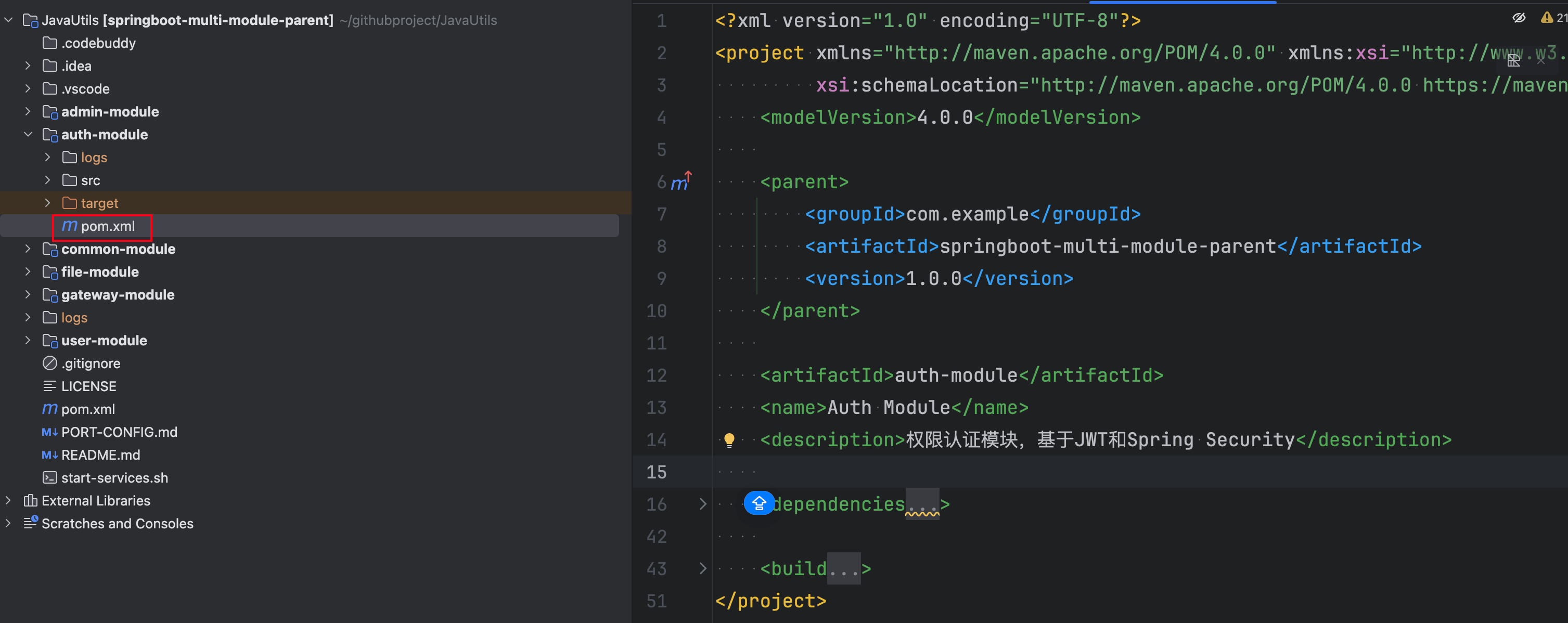
auth-module/pom.xml:
<?xml version="1.0" encoding="UTF-8"?>
<project xmlns="http://maven.apache.org/POM/4.0.0" xmlns:xsi="http://www.w3.org/2001/XMLSchema-instance"
xsi:schemaLocation="http://maven.apache.org/POM/4.0.0 https://maven.apache.org/xsd/maven-4.0.0.xsd">
<modelVersion>4.0.0</modelVersion>
<parent>
<groupId>com.example</groupId>
<artifactId>springboot-multi-module-parent</artifactId>
<version>1.0.0</version>
</parent>
<artifactId>auth-module</artifactId>
<name>Auth Module</name>
<description>权限认证模块,基于JWT和Spring Security</description>
<dependencies>
<dependency>
<groupId>com.example</groupId>
<artifactId>common-module</artifactId>
</dependency>
<dependency>
<groupId>org.springframework.boot</groupId>
<artifactId>spring-boot-starter-web</artifactId>
</dependency>
<dependency>
<groupId>org.springframework.boot</groupId>
<artifactId>spring-boot-starter-security</artifactId>
</dependency>
<dependency>
<groupId>org.springframework.boot</groupId>
<artifactId>spring-boot-starter-data-jpa</artifactId>
</dependency>
<dependency>
<groupId>mysql</groupId>
<artifactId>mysql-connector-java</artifactId>
</dependency>
<dependency>
<groupId>com.alibaba</groupId>
<artifactId>druid-spring-boot-starter</artifactId>
</dependency>
</dependencies>
<build>
<plugins>
<plugin>
<groupId>org.springframework.boot</groupId>
<artifactId>spring-boot-maven-plugin</artifactId>
</plugin>
</plugins>
</build>
</project>3. user-module(用户模块)
user-module/pom.xml:
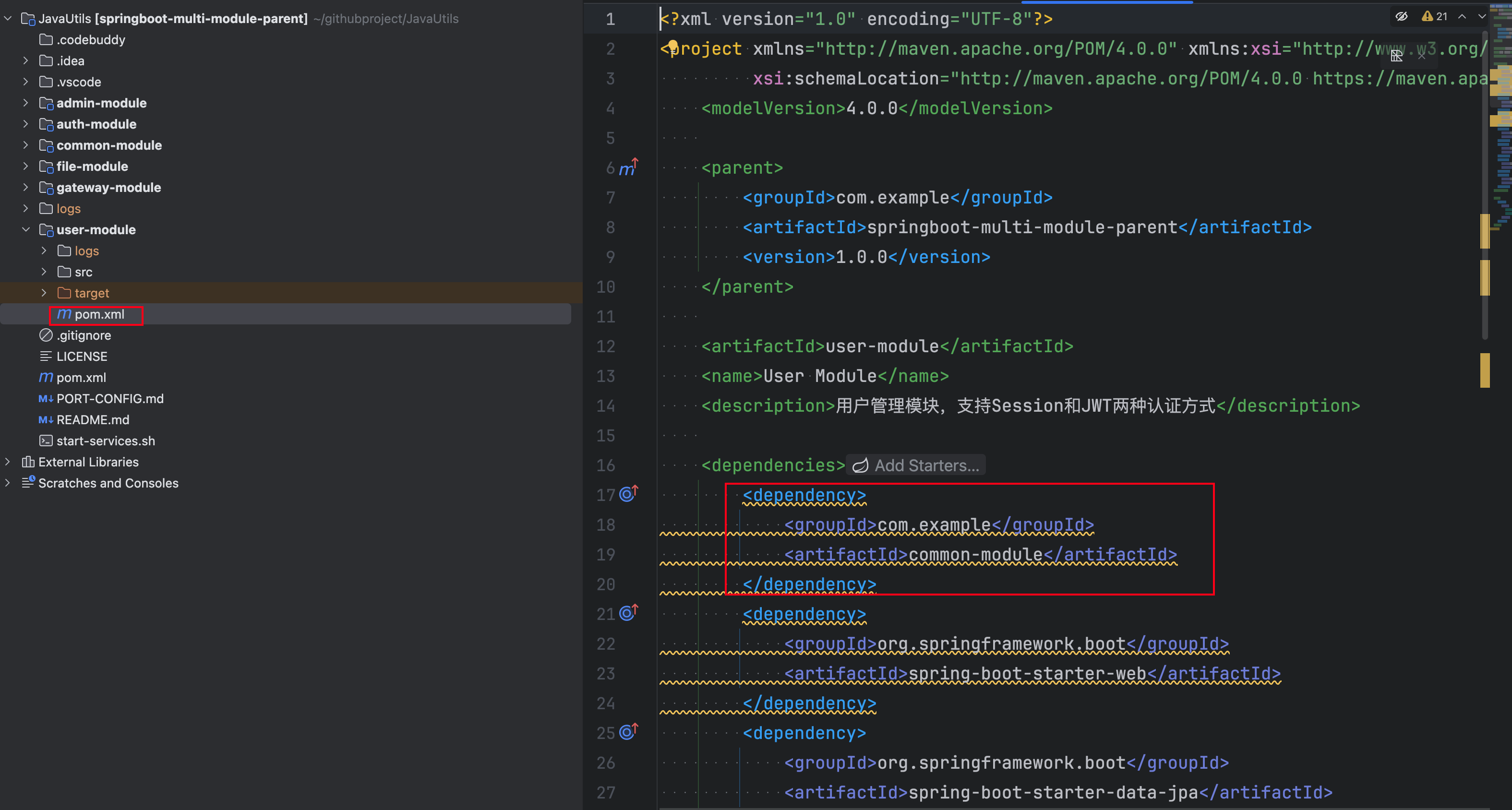
<?xml version="1.0" encoding="UTF-8"?>
<project xmlns="http://maven.apache.org/POM/4.0.0" xmlns:xsi="http://www.w3.org/2001/XMLSchema-instance"
xsi:schemaLocation="http://maven.apache.org/POM/4.0.0 https://maven.apache.org/xsd/maven-4.0.0.xsd">
<modelVersion>4.0.0</modelVersion>
<parent>
<groupId>com.example</groupId>
<artifactId>springboot-multi-module-parent</artifactId>
<version>1.0.0</version>
</parent>
<artifactId>user-module</artifactId>
<name>User Module</name>
<description>用户管理模块,支持Session和JWT两种认证方式</description>
<dependencies>
<dependency>
<groupId>com.example</groupId>
<artifactId>common-module</artifactId>
</dependency>
<dependency>
<groupId>org.springframework.boot</groupId>
<artifactId>spring-boot-starter-web</artifactId>
</dependency>
<dependency>
<groupId>org.springframework.boot</groupId>
<artifactId>spring-boot-starter-data-jpa</artifactId>
</dependency>
<dependency>
<groupId>org.springframework.boot</groupId>
<artifactId>spring-boot-starter-data-redis</artifactId>
</dependency>
<dependency>
<groupId>org.springframework.session</groupId>
<artifactId>spring-session-data-redis</artifactId>
</dependency>
<dependency>
<groupId>mysql</groupId>
<artifactId>mysql-connector-java</artifactId>
</dependency>
<dependency>
<groupId>com.alibaba</groupId>
<artifactId>druid-spring-boot-starter</artifactId>
</dependency>
<dependency>
<groupId>com.baomidou</groupId>
<artifactId>mybatis-plus-boot-starter</artifactId>
</dependency>
</dependencies>
<build>
<plugins>
<plugin>
<groupId>org.springframework.boot</groupId>
<artifactId>spring-boot-maven-plugin</artifactId>
</plugin>
</plugins>
</build>
</project>4. file-module(文件上传模块)
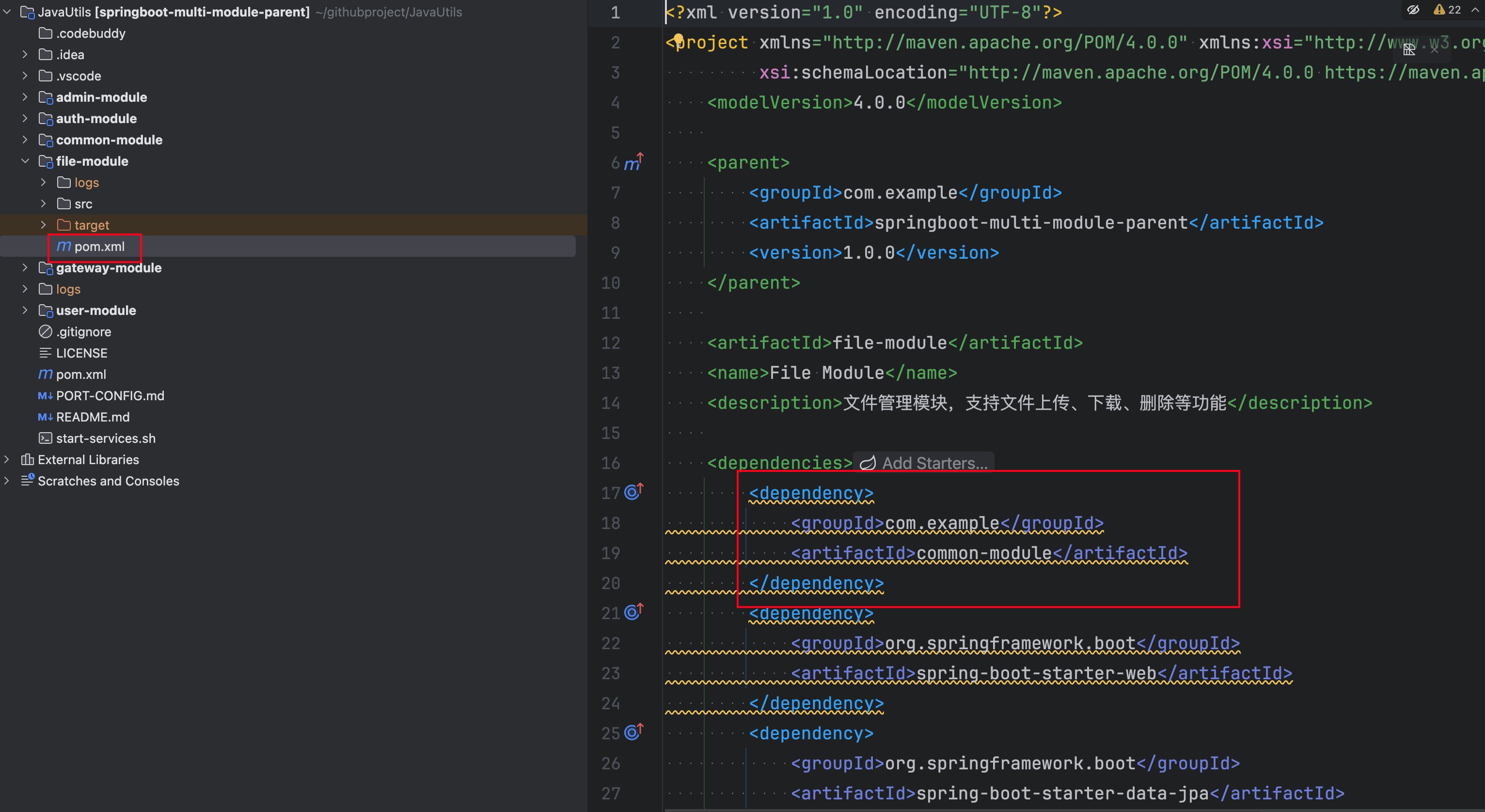
file-module/pom.xml:
<?xml version="1.0" encoding="UTF-8"?>
<project xmlns="http://maven.apache.org/POM/4.0.0" xmlns:xsi="http://www.w3.org/2001/XMLSchema-instance"
xsi:schemaLocation="http://maven.apache.org/POM/4.0.0 https://maven.apache.org/xsd/maven-4.0.0.xsd">
<modelVersion>4.0.0</modelVersion>
<parent>
<groupId>com.example</groupId>
<artifactId>springboot-multi-module-parent</artifactId>
<version>1.0.0</version>
</parent>
<artifactId>file-module</artifactId>
<name>File Module</name>
<description>文件管理模块,支持文件上传、下载、删除等功能</description>
<dependencies>
<dependency>
<groupId>com.example</groupId>
<artifactId>common-module</artifactId>
</dependency>
<dependency>
<groupId>org.springframework.boot</groupId>
<artifactId>spring-boot-starter-web</artifactId>
</dependency>
<dependency>
<groupId>org.springframework.boot</groupId>
<artifactId>spring-boot-starter-data-jpa</artifactId>
</dependency>
<dependency>
<groupId>mysql</groupId>
<artifactId>mysql-connector-java</artifactId>
</dependency>
<dependency>
<groupId>com.alibaba</groupId>
<artifactId>druid-spring-boot-starter</artifactId>
</dependency>
<!-- 图片处理 -->
<dependency>
<groupId>net.coobird</groupId>
<artifactId>thumbnailator</artifactId>
<version>0.4.19</version>
</dependency>
<!-- 文件类型检测 -->
<dependency>
<groupId>org.apache.tika</groupId>
<artifactId>tika-core</artifactId>
<version>2.8.0</version>
</dependency>
</dependencies>
<build>
<plugins>
<plugin>
<groupId>org.springframework.boot</groupId>
<artifactId>spring-boot-maven-plugin</artifactId>
</plugin>
</plugins>
</build>
</project>5. gateway-module(网关层)
gateway-module/pom.xml:
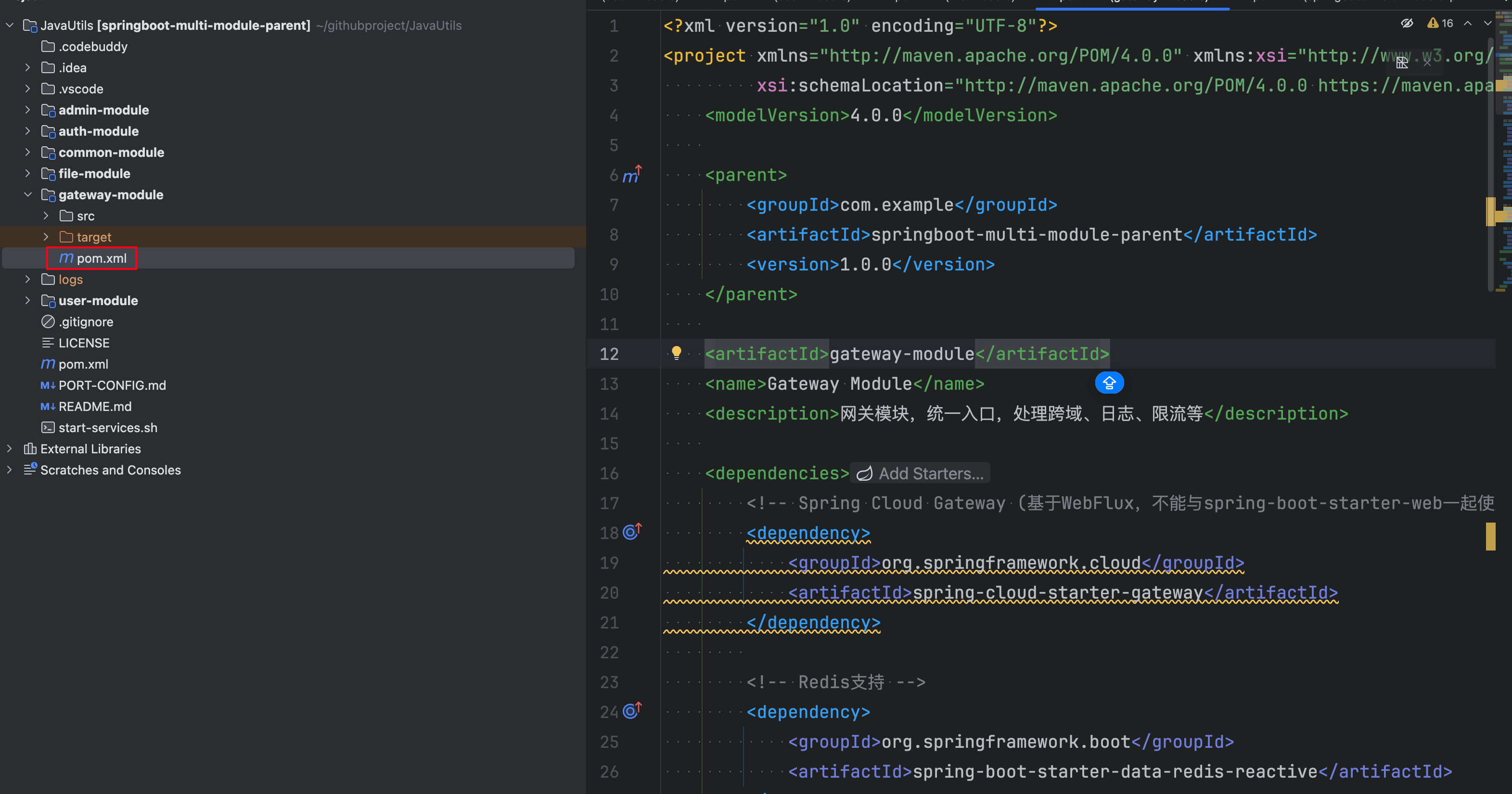
<?xml version="1.0" encoding="UTF-8"?>
<project xmlns="http://maven.apache.org/POM/4.0.0" xmlns:xsi="http://www.w3.org/2001/XMLSchema-instance"
xsi:schemaLocation="http://maven.apache.org/POM/4.0.0 https://maven.apache.org/xsd/maven-4.0.0.xsd">
<modelVersion>4.0.0</modelVersion>
<parent>
<groupId>com.example</groupId>
<artifactId>springboot-multi-module-parent</artifactId>
<version>1.0.0</version>
</parent>
<artifactId>gateway-module</artifactId>
<name>Gateway Module</name>
<description>网关模块,统一入口,处理跨域、日志、限流等</description>
<dependencies>
<!-- Spring Cloud Gateway (基于WebFlux,不能与spring-boot-starter-web一起使用) -->
<dependency>
<groupId>org.springframework.cloud</groupId>
<artifactId>spring-cloud-starter-gateway</artifactId>
</dependency>
<!-- Redis支持 -->
<dependency>
<groupId>org.springframework.boot</groupId>
<artifactId>spring-boot-starter-data-redis-reactive</artifactId>
</dependency>
<!-- macOS DNS解析器 (解决DNS解析警告) -->
<dependency>
<groupId>io.netty</groupId>
<artifactId>netty-resolver-dns-native-macos</artifactId>
<classifier>osx-x86_64</classifier>
<scope>runtime</scope>
</dependency>
<!-- JWT支持 -->
<dependency>
<groupId>io.jsonwebtoken</groupId>
<artifactId>jjwt-api</artifactId>
</dependency>
<dependency>
<groupId>io.jsonwebtoken</groupId>
<artifactId>jjwt-impl</artifactId>
</dependency>
<dependency>
<groupId>io.jsonwebtoken</groupId>
<artifactId>jjwt-jackson</artifactId>
</dependency>
<!-- 工具类 -->
<dependency>
<groupId>cn.hutool</groupId>
<artifactId>hutool-all</artifactId>
</dependency>
<!-- 限流 -->
<dependency>
<groupId>com.github.vladimir-bukhtoyarov</groupId>
<artifactId>bucket4j-core</artifactId>
<version>7.6.0</version>
</dependency>
</dependencies>
<build>
<plugins>
<plugin>
<groupId>org.springframework.boot</groupId>
<artifactId>spring-boot-maven-plugin</artifactId>
</plugin>
</plugins>
</build>
</project>四、运行与验证
进入
parent-project目录,运行:
mvn clean install
启动
web-api模块:
cd web-api
mvn spring-boot:run
打开浏览器访问
http://localhost:8080,验证是否正常启动。
五、总结
通过以上步骤,我们成功搭建了一个 Spring Boot 多模块项目:
父工程统一管理依赖版本,保证一致性;
子模块按功能拆分,职责清晰;
web-api模块作为入口,组合其他模块的能力;后续可以方便地扩展更多模块,如
order-module、payment-module等。
这种结构特别适合 中大型项目,能够有效提升团队协作效率和代码可维护性。