准备
下载 flatc文件
要保证Flatbuffer文件中的格式和JSON数据文件格式是一致的
Flatbuffer 结构文件test.fbs内容:
namespace Fltest;
table Car{
id:int;
number:long;
describle:string;
}
table Person{
id:int;
name:string;
code:long;
isVip:bool;
carList:[Car];
}
table RootType{
items:[Person];
stateid:int;
time:long;
}
root_type RootType;JSON格式数据test.json的内容:
{
"items": [{
"id": 1001,
"name": "张三",
"code": 1222,
"carList": [{
"id": 10001,
"number": 123456321,
"describle": "这是张三第一辆车"
}]
}, {
"id": 1002,
"name": "李四",
"code": 1123,
"carList": [{
"id": 10001,
"number": 123456001,
"describle": "这是李四第一辆车"
}, {
"id": 10002,
"number": 123456002,
"describle": "这是李四第二辆车"
}, {
"id": 10003,
"number": 123456003,
"describle": "这是李四第三辆车"
}]
}],
"stateid":404,
"time":20161127
}文件列表:
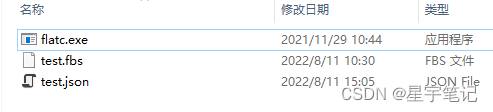
序列化
JSON数据序列化为Flatbuffers数据,根据json文件和fbs文件序列化可传输的二进制数据,会生成一个test.bin的二进制文件,并且会生成java文件。
flatc -j -b ./test.fbs ./test.json运行之后会生成bin文件
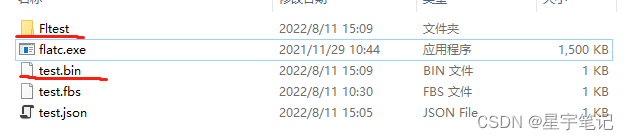
反序列化
此时删除test.json文件,通过反序列化生成.json文件

Flatbuffer数据反序列化为JSON文件,根据上面生成的bin文件和fbs文件转成JSON数据文件。文件名叫test.json
flatc.exe --raw-binary -t ./test.fbs -- ./test.bin运行命令后会生成test.json文件
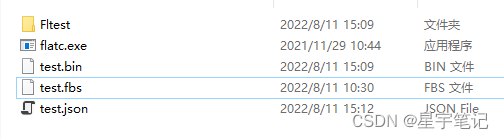
查看反序列化后的内容
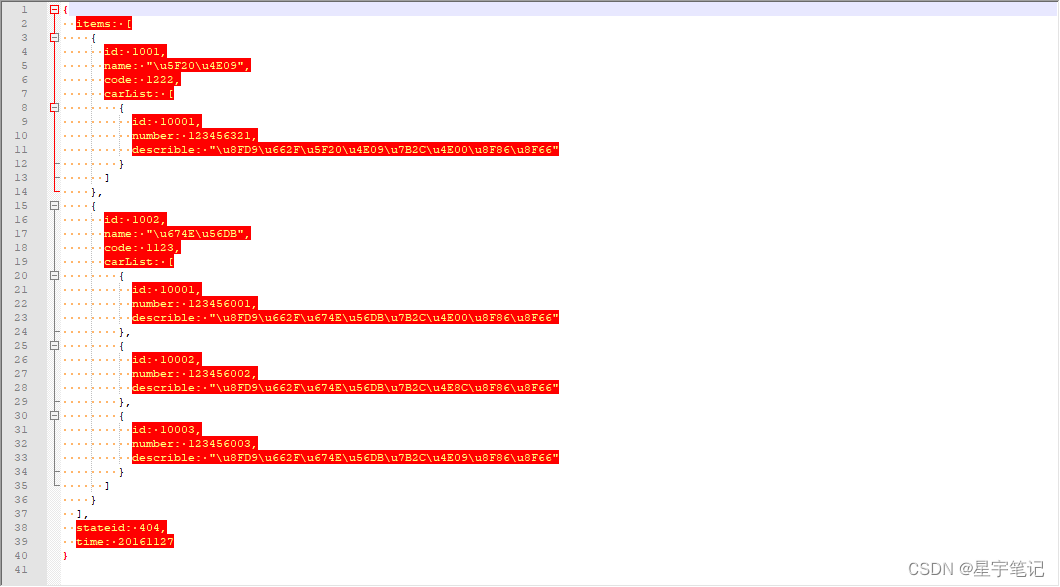
本文含有隐藏内容,请 开通VIP 后查看