文章目录
前言
本篇文章介绍一下TG-12F使用SDK对接阿里生活物联网平台
一、注意
- 使用虚拟机软件安装Ubuntu或者64位Ubuntu系统;
- 使用git clone下载代码;
二、准备
1. 安装Ubuntu(版本20.04 X64)程序运行时库。按顺序逐条执行命令:
sudo apt-get update
sudo apt-get -y install libssl-dev:i386
sudo apt-get -y install libncurses-dev:i386
sudo apt-get -y install libreadline-dev:i386
2. 安装Ubuntu(版本20.04 X64)依赖软件包。按照顺序逐条执行命令:
sudo apt-get update
sudo apt-get -y install git wget make flex bison gperf unzip
sudo apt-get -y install gcc-multilib
sudo apt-get -y install libssl-dev
sudo apt-get -y install libncurses-dev
sudo apt-get -y install libreadline-dev
sudo apt-get -y install python3 python3-pip
3. 安装Python依赖包。按照顺序逐条执行命令:
python3 -m pip install aos-cube
安装完成后,使用aos-cube --version查看aos-cube的版本号,需确保aos-cube的版本号大于等于0.5.11
注意:如果在安装过程中遇到网络问题,可使用国内镜像文件:
### 安装/升级 pip
python -m pip install --trusted-host=mirrors.aliyun.com -i https://mirrors.aliyun.com/pypi/simple/ --upgrade pip
### 基于pip依次安装第三方包和aos-cube
pip install --trusted-host=mirrors.aliyun.com -i https://mirrors.aliyun.com/pypi/simple/ setuptools
pip install --trusted-host=mirrors.aliyun.com -i https://mirrors.aliyun.com/pypi/simple/ wheel
pip install --trusted-host=mirrors.aliyun.com -i https://mirrors.aliyun.com/pypi/simple/ aos-cube
三、获取SDK
git clone --recursive https://github.com/Ai-Thinker-Open/Ai-Thinker-Open-TG7100C_SDK.git
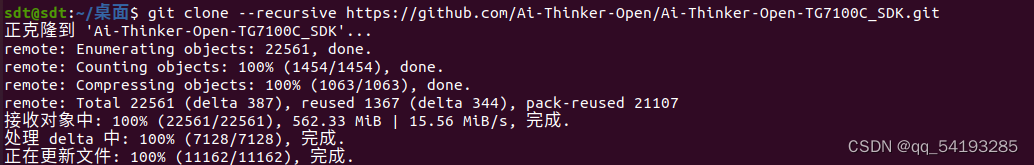
四、编译代码
终端输入./build.sh直接编译即可:
./build.sh example smart_outlet tg7100cevb SINGAPORE ONLINE 0
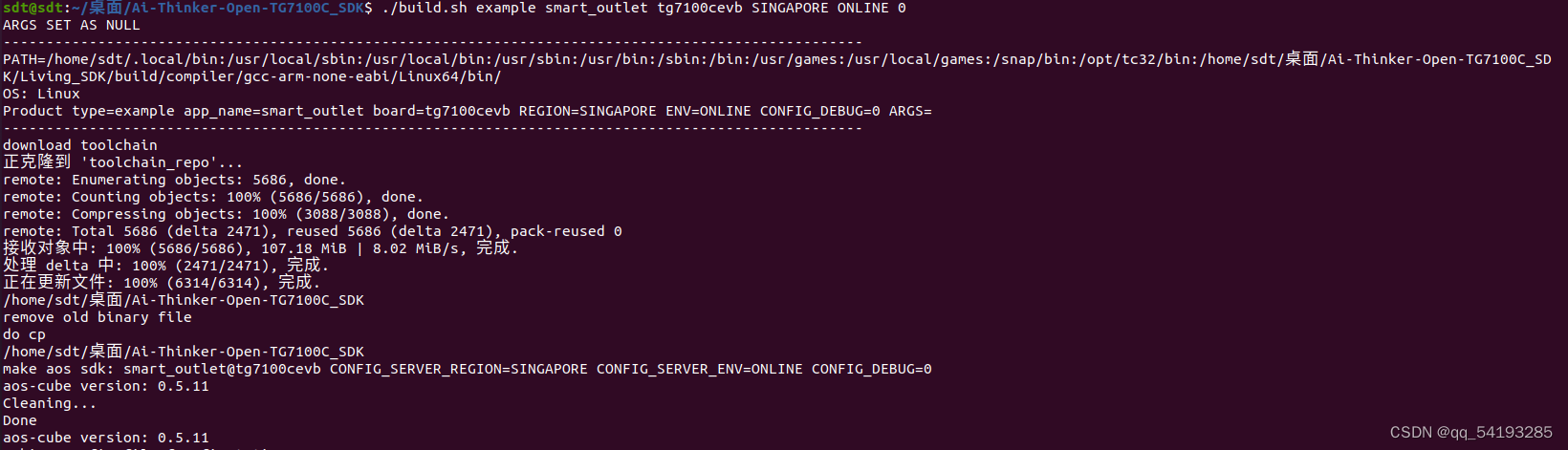
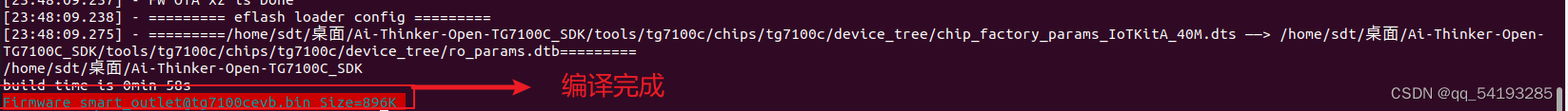
五、烧录
1. 下载TG-12F的烧录工具
2. 打开烧录工具
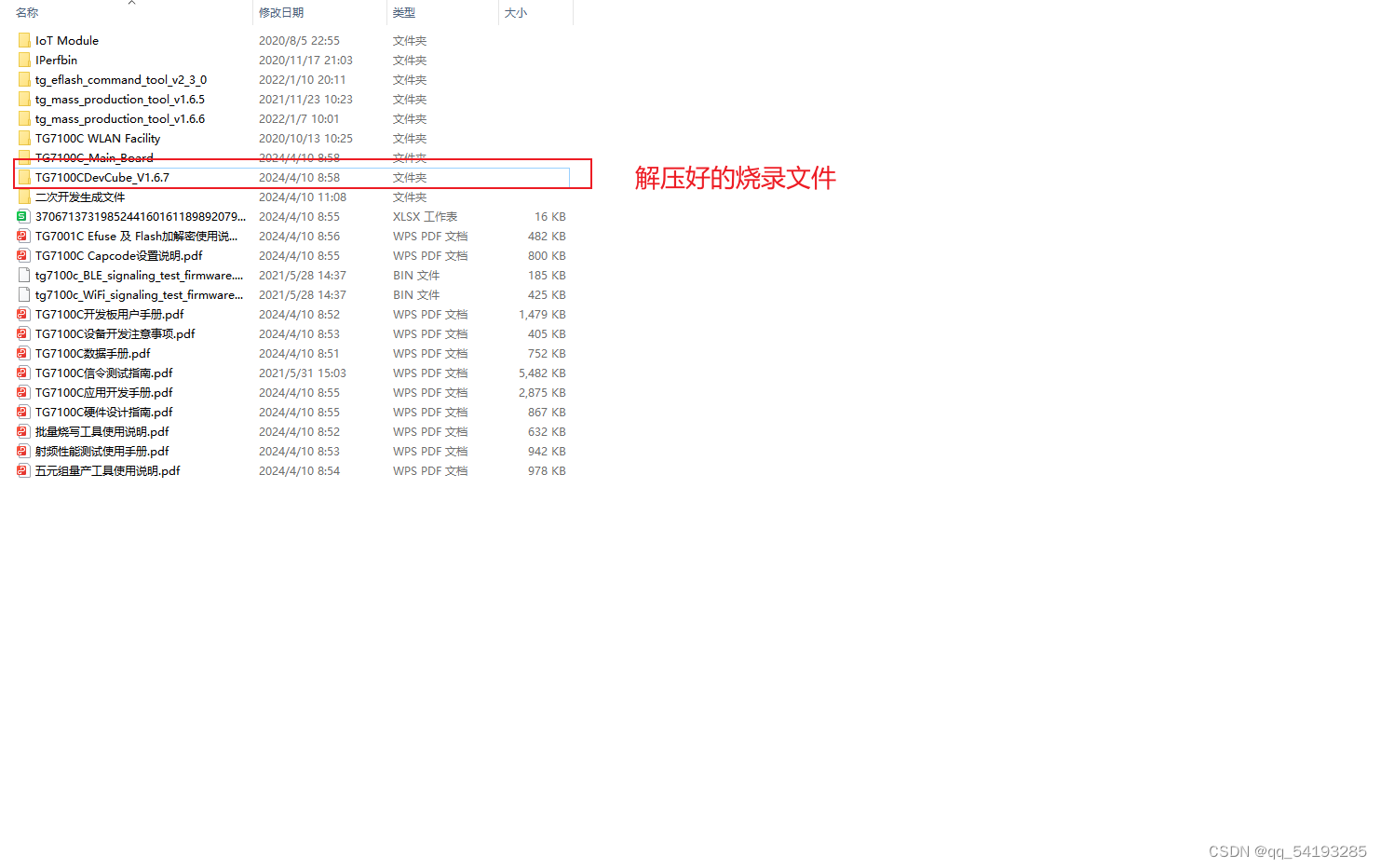
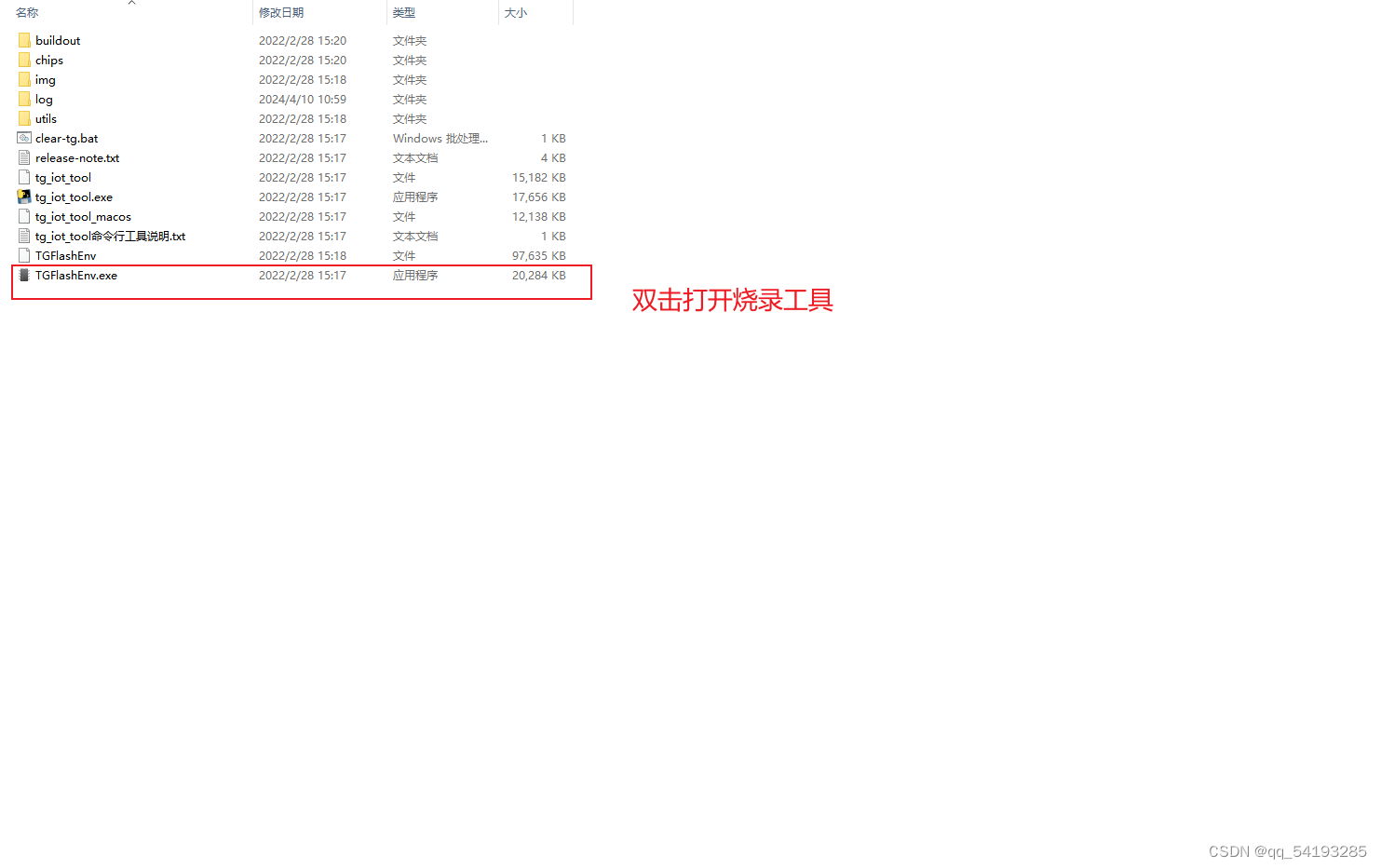

3. 选择烧录文件
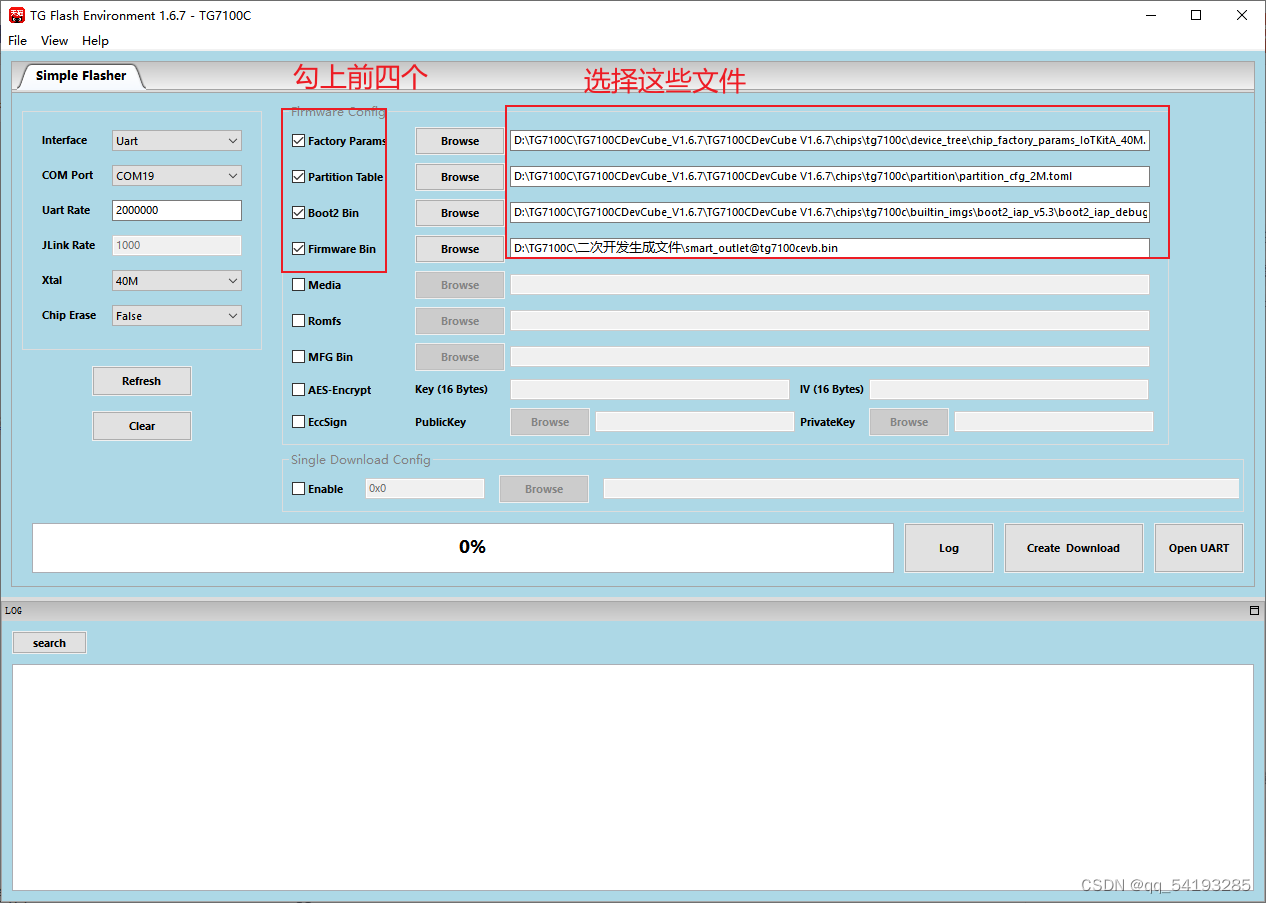
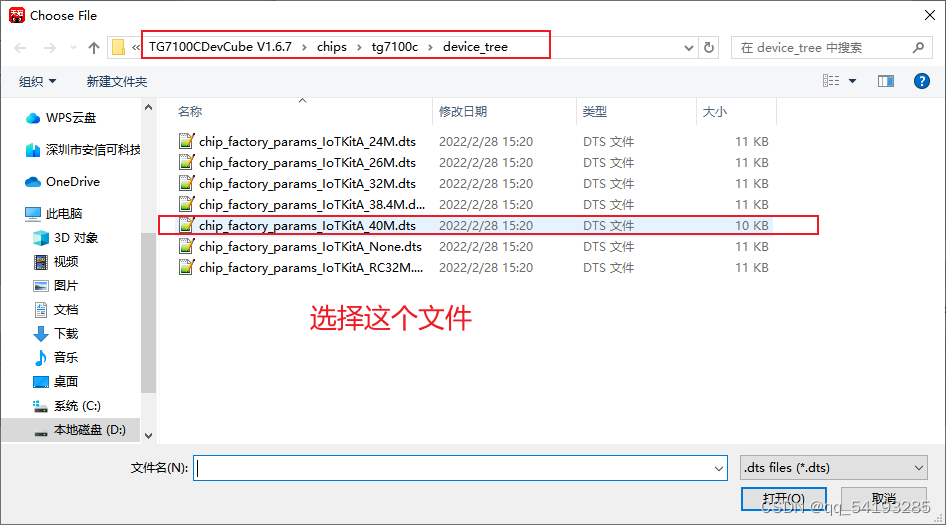
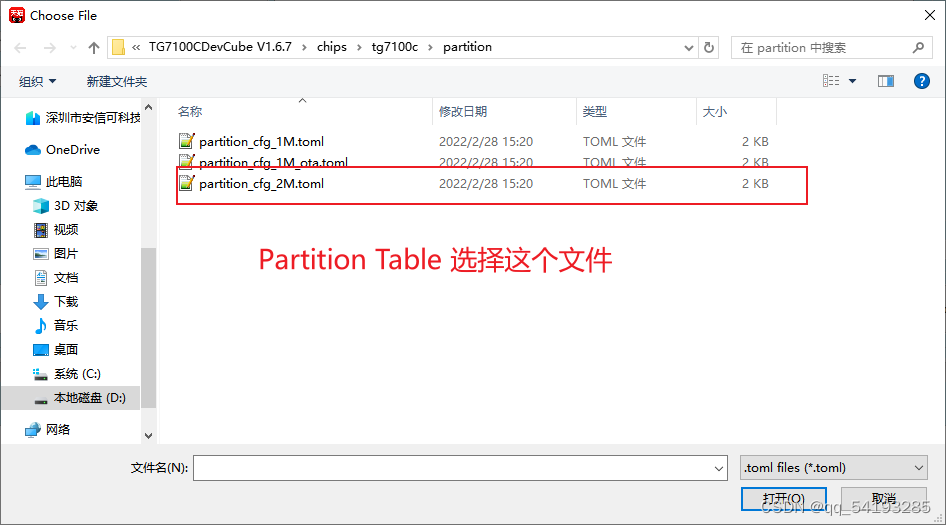
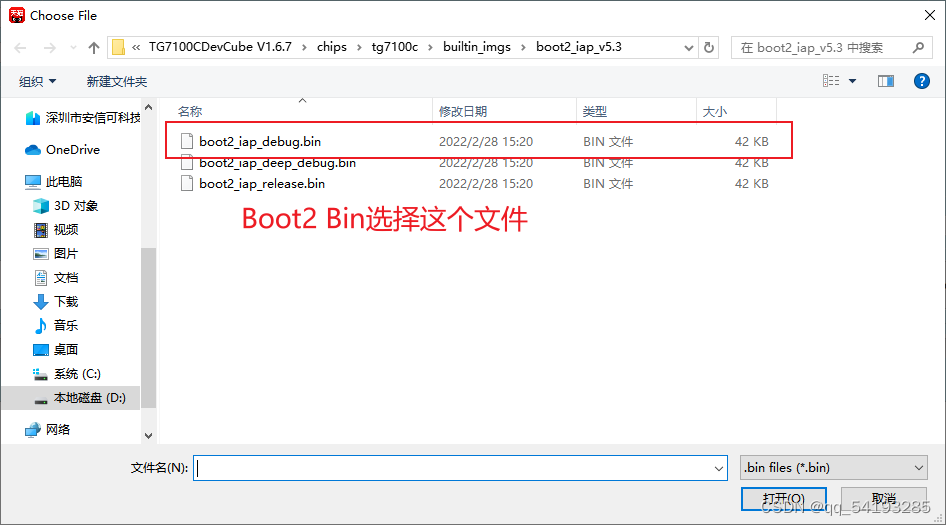
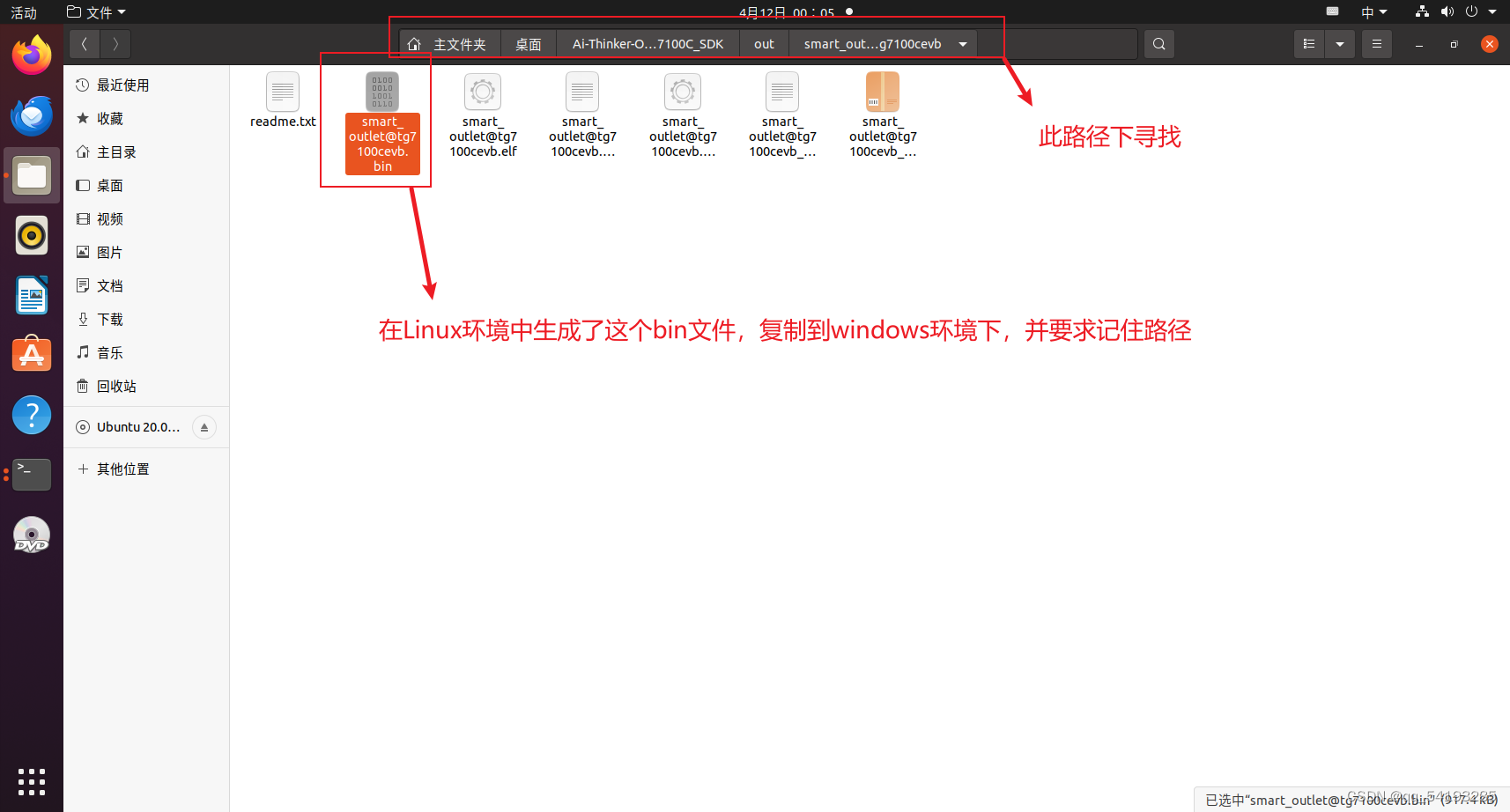
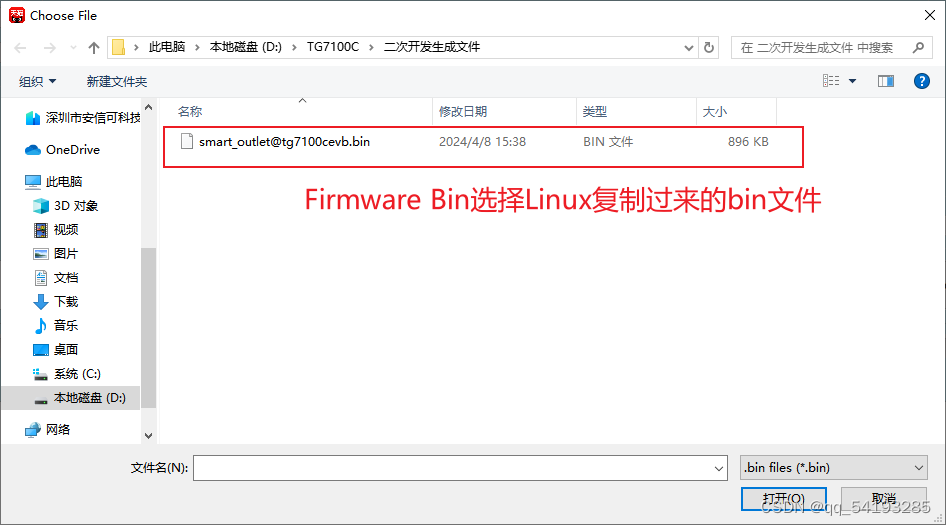
4. 烧录
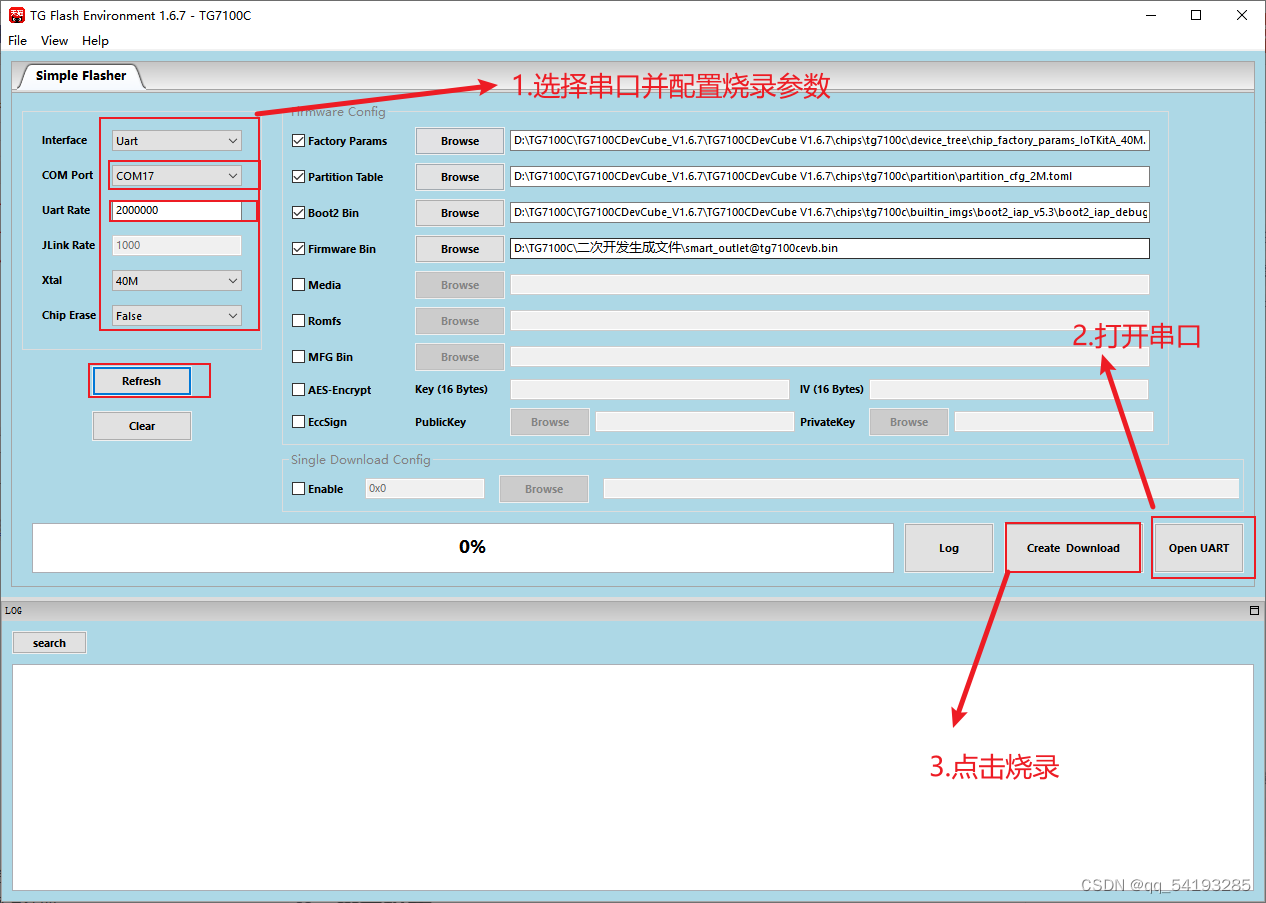
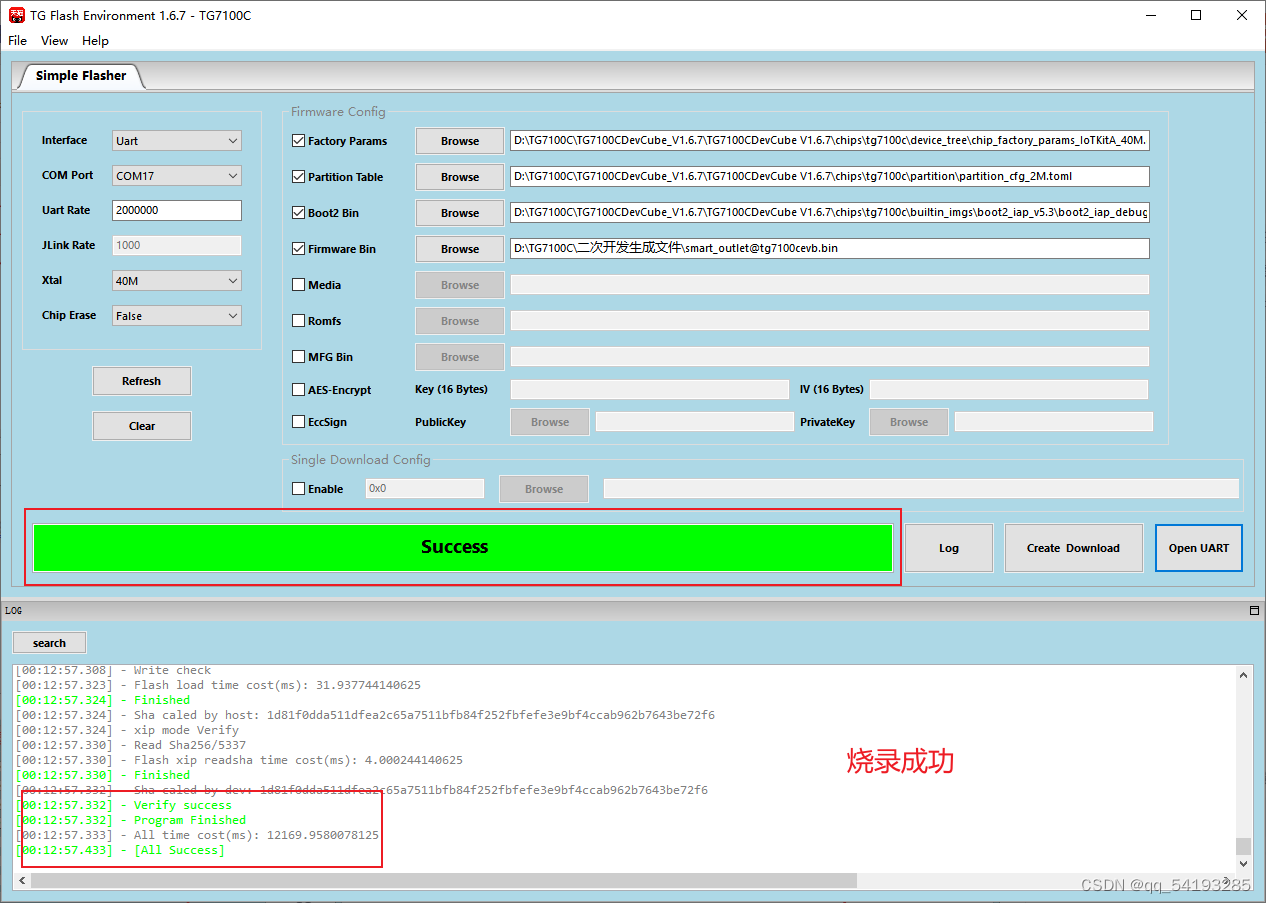
5.启动程序

按下RST键
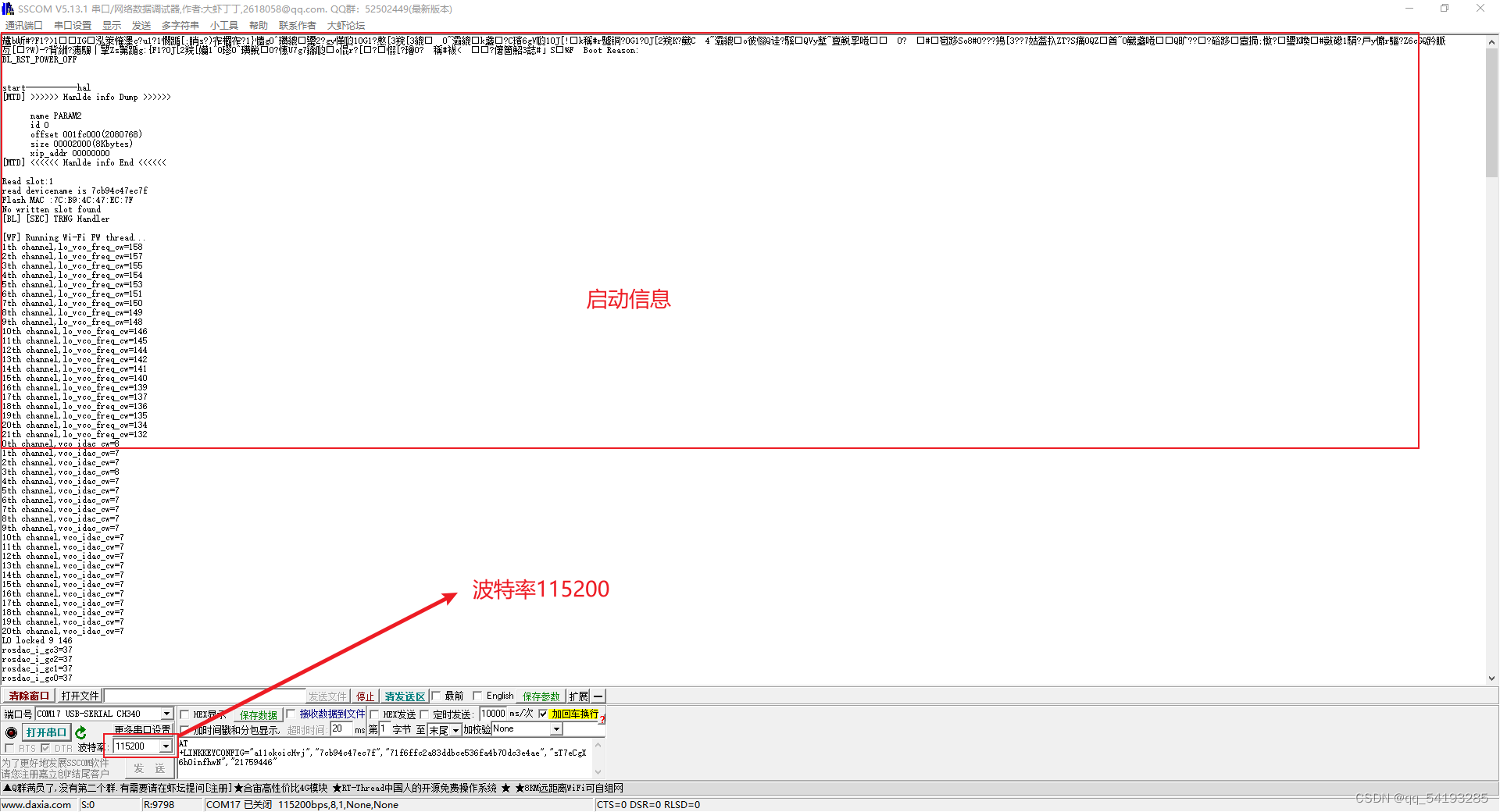
六、烧录阿里五元组
1. 查看MAC
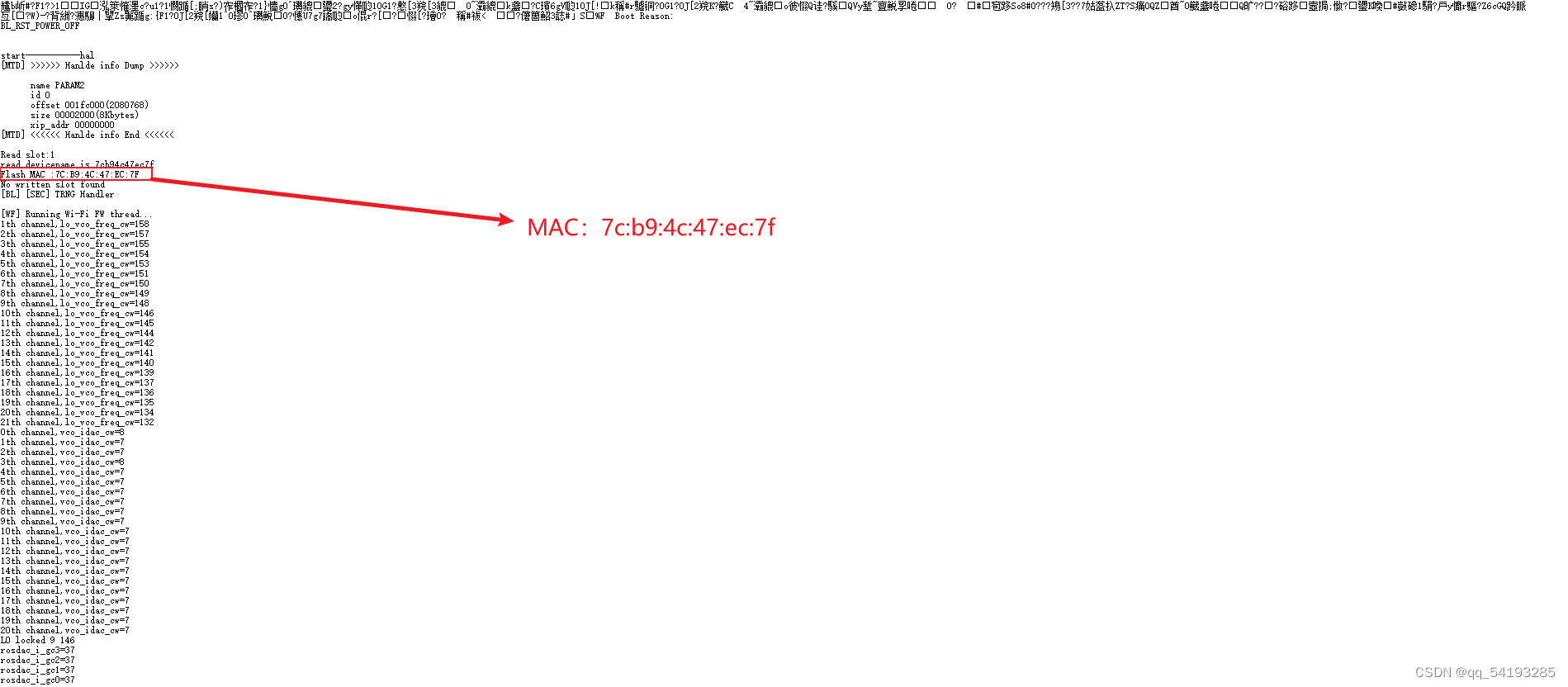
2.在生活物联网平台创建产品
点击链接进入生活物联网平台
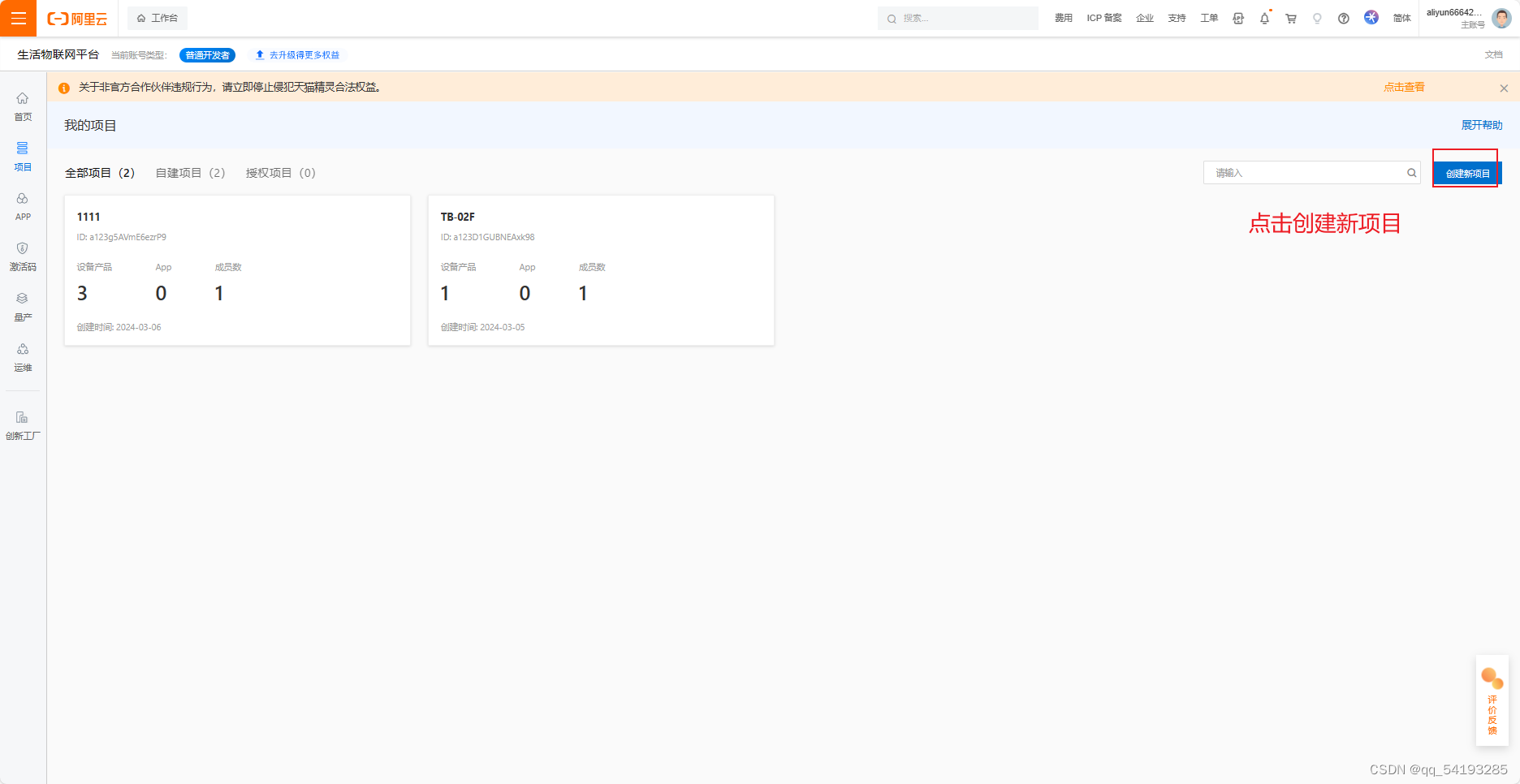
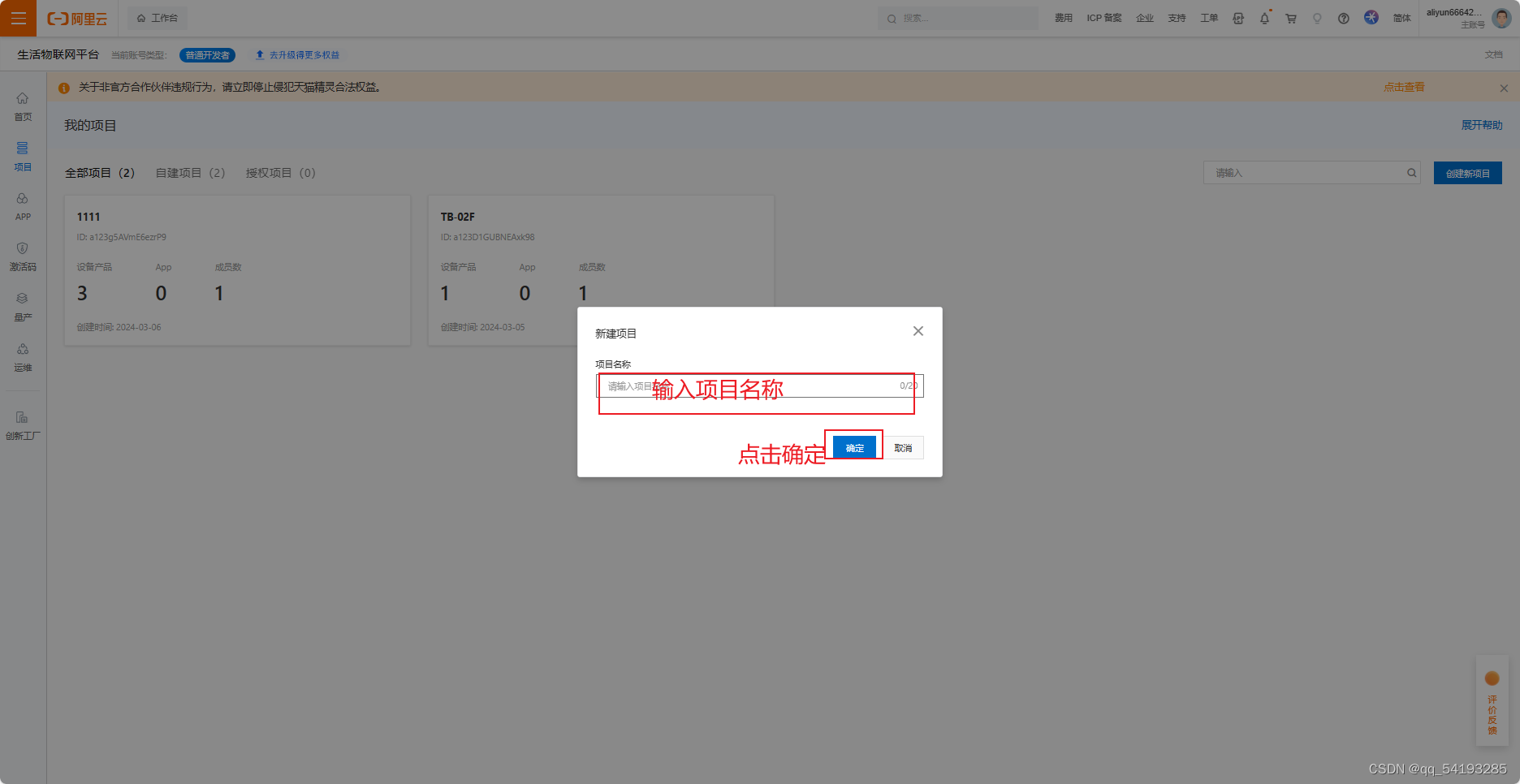
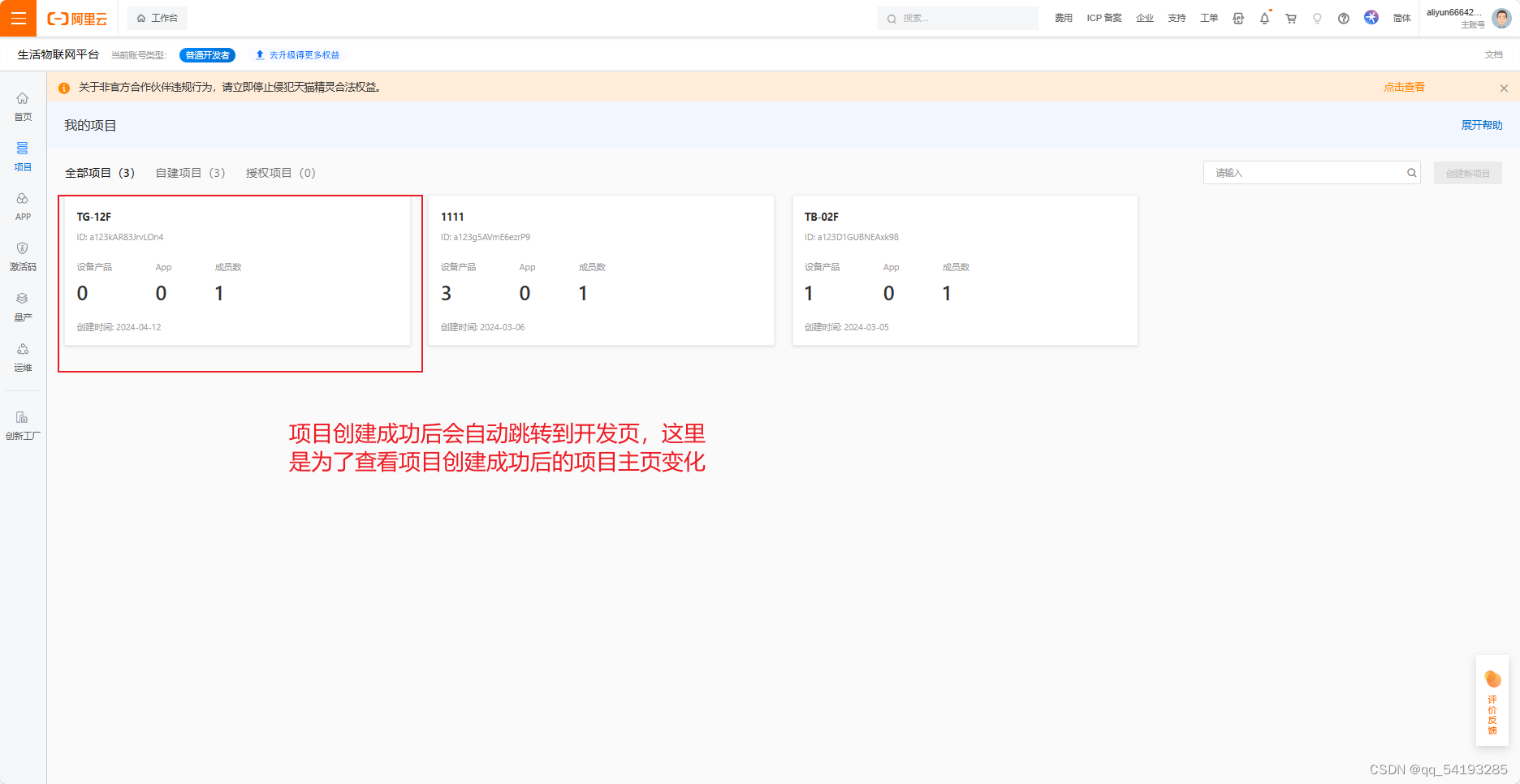
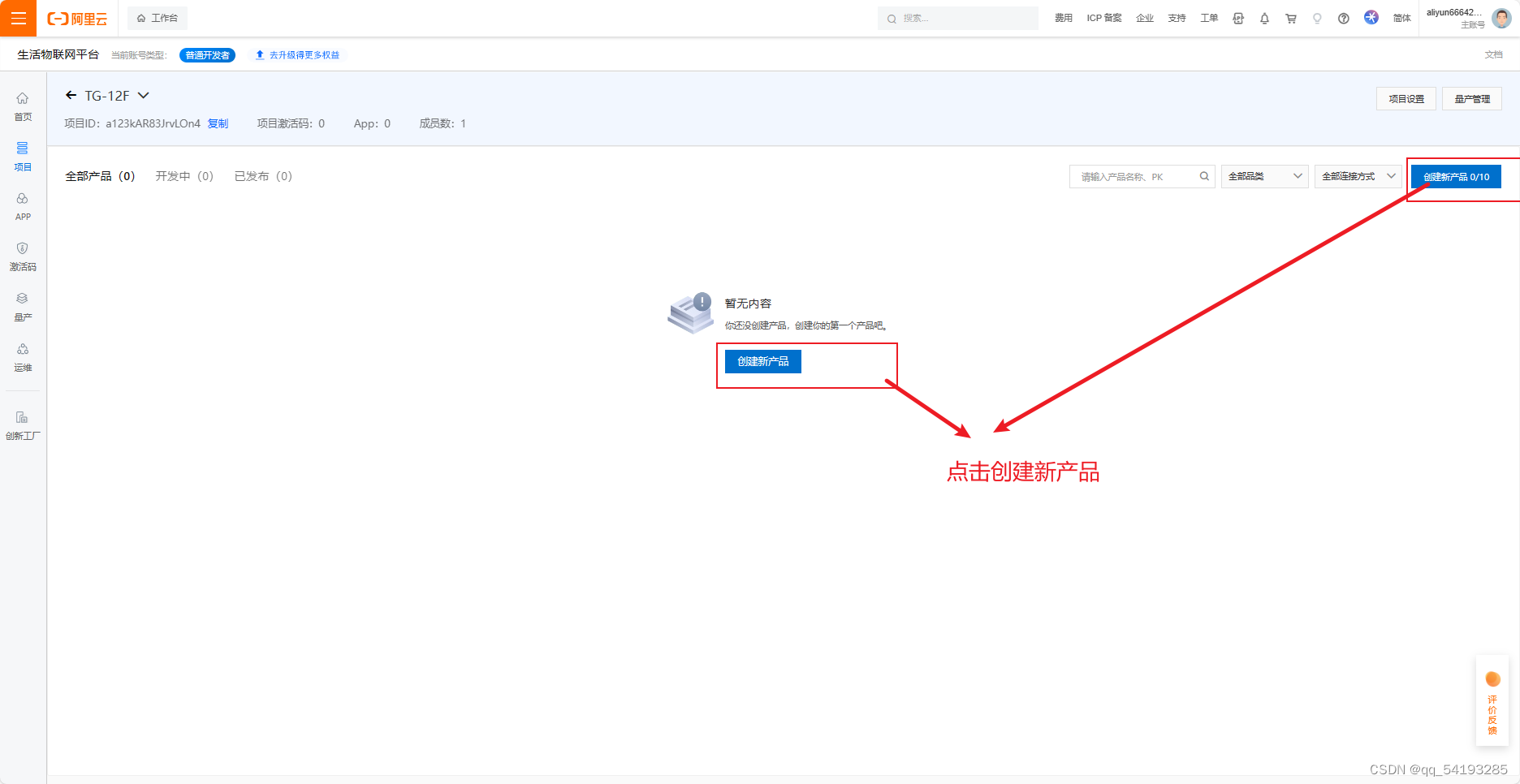
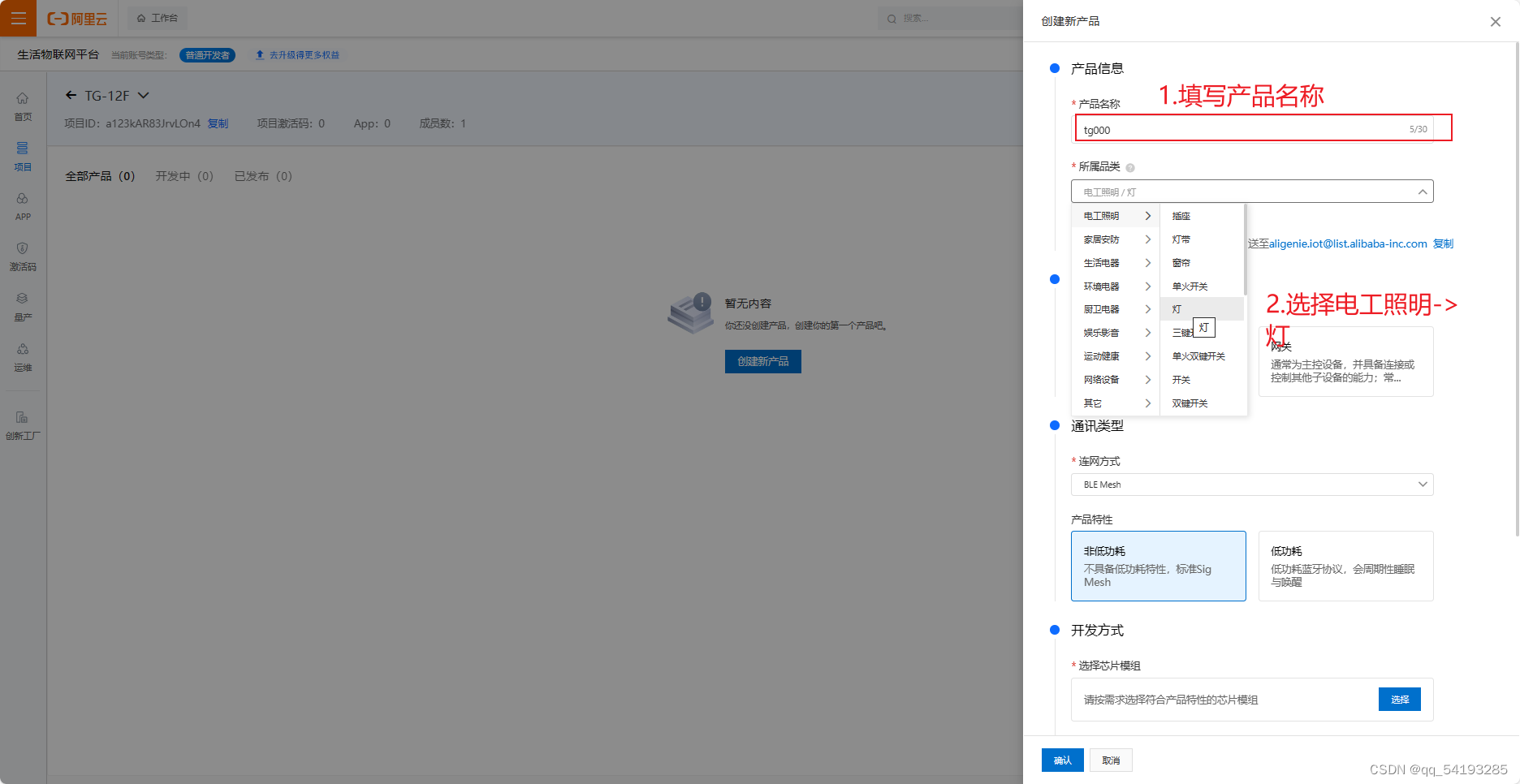
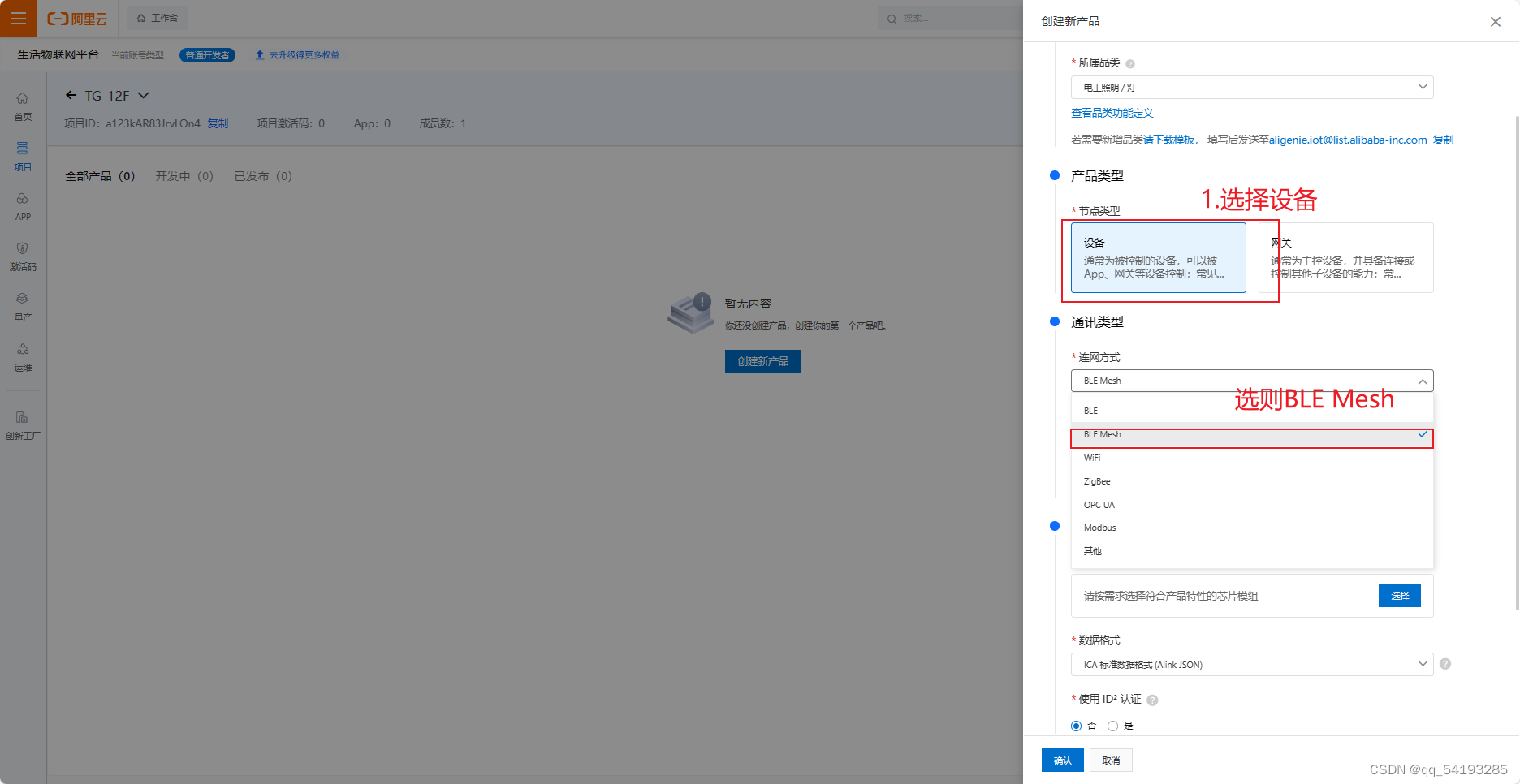
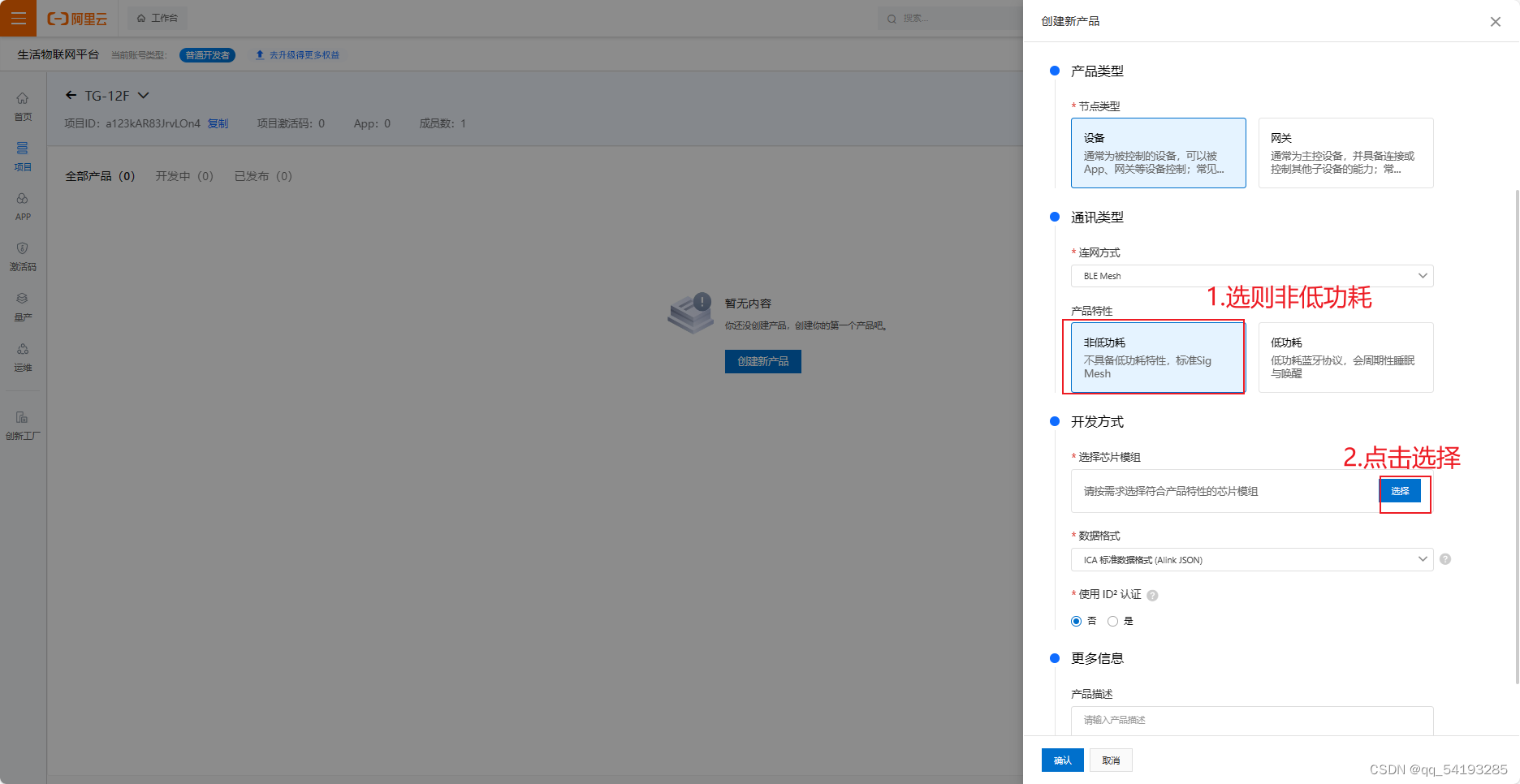

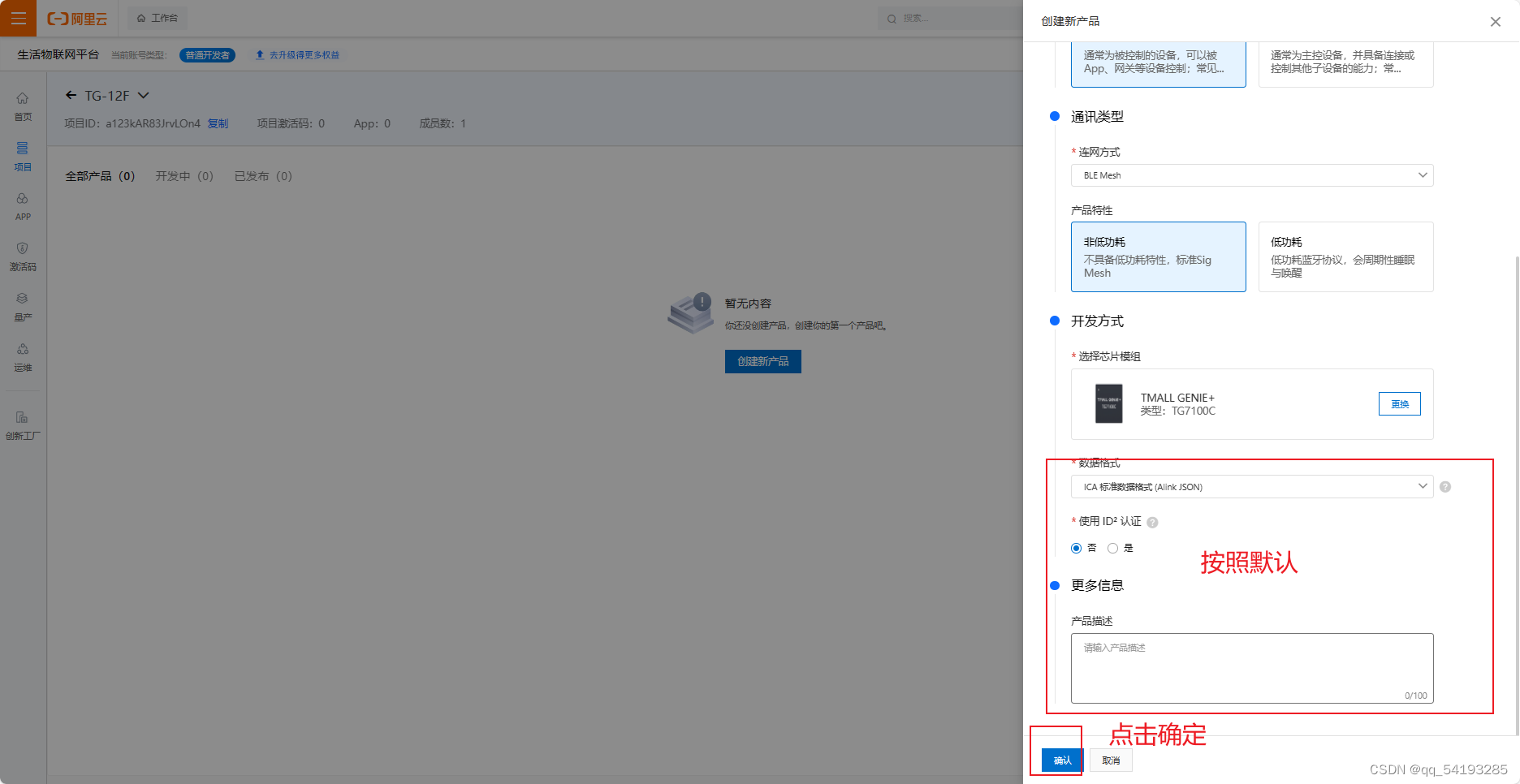

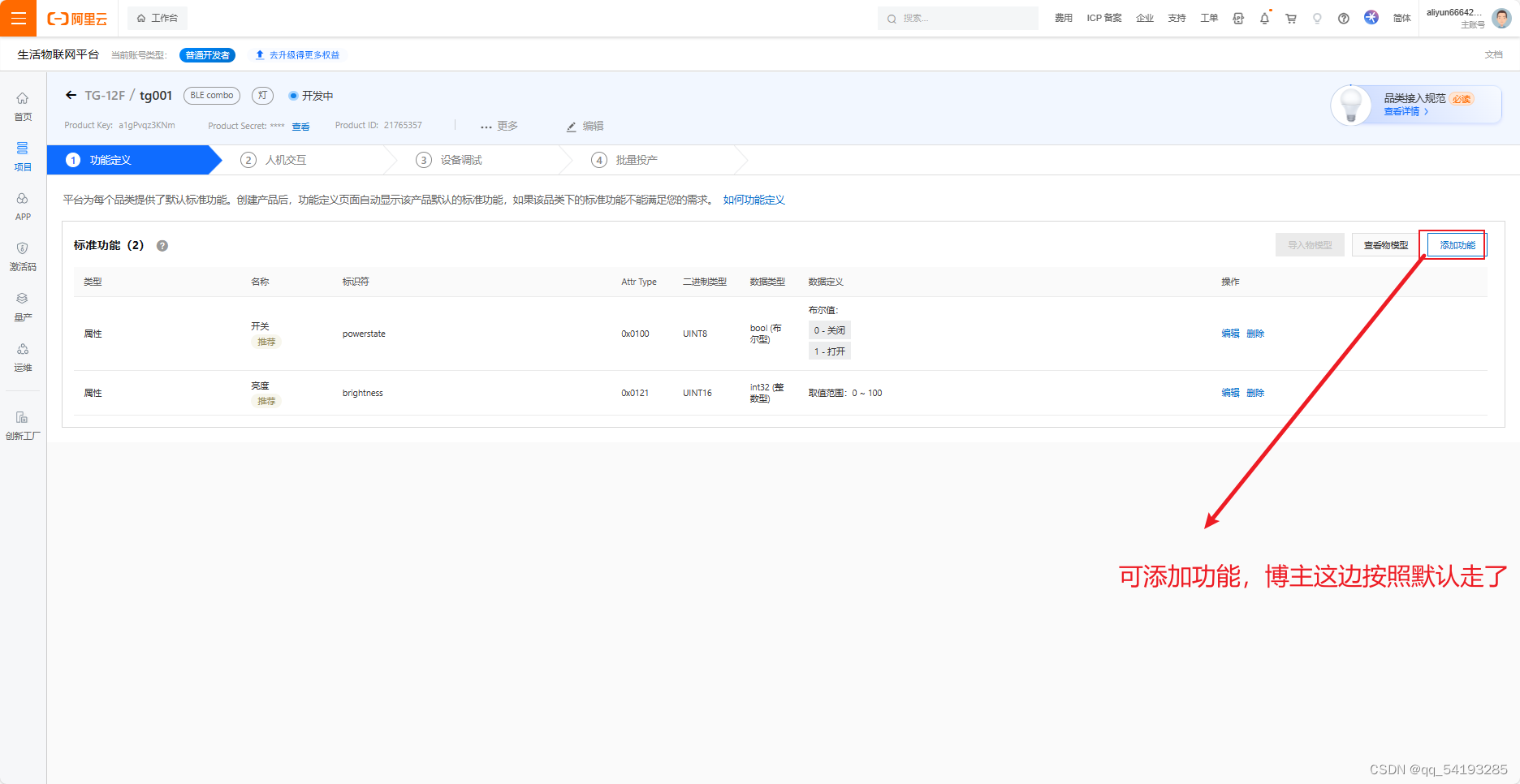
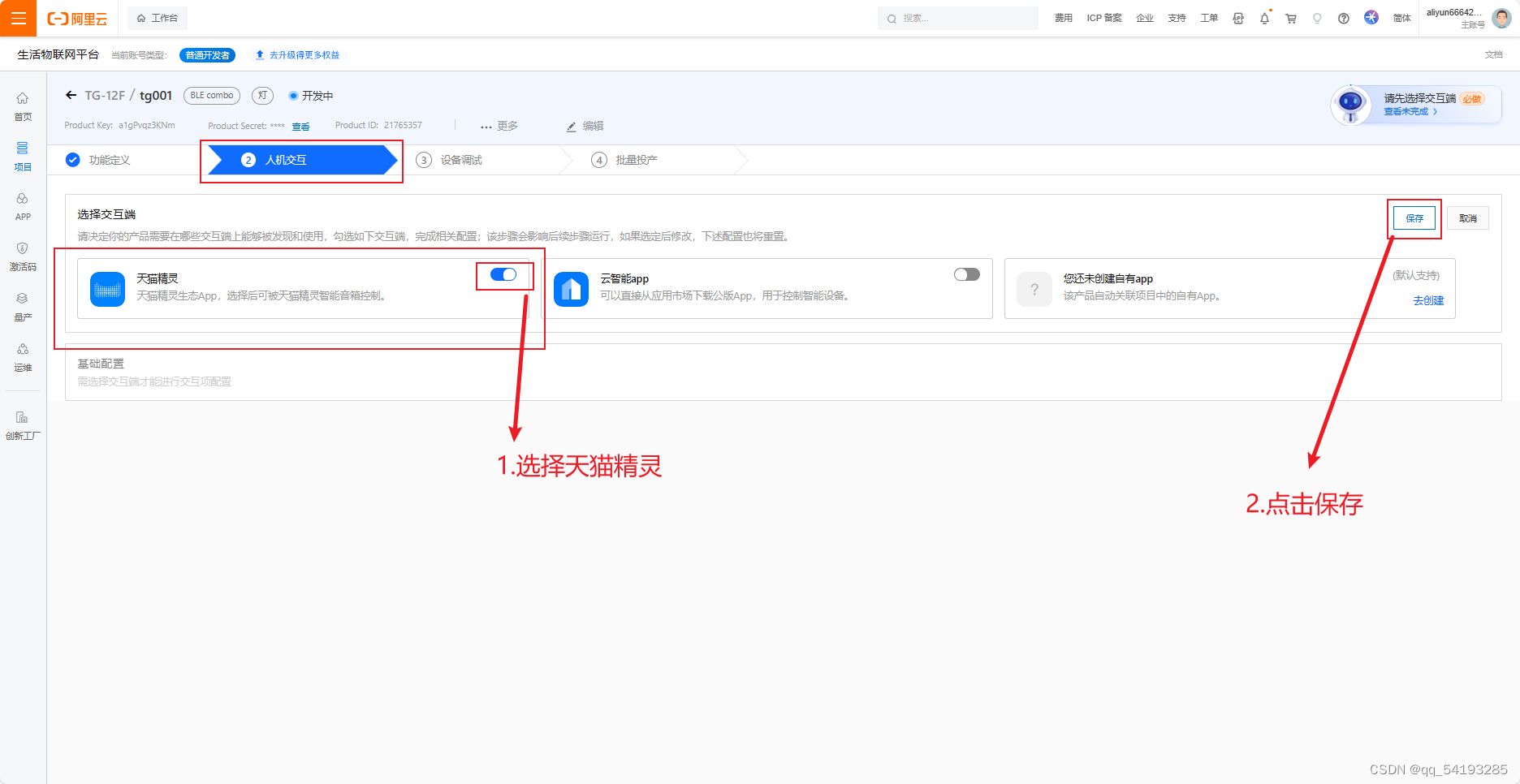

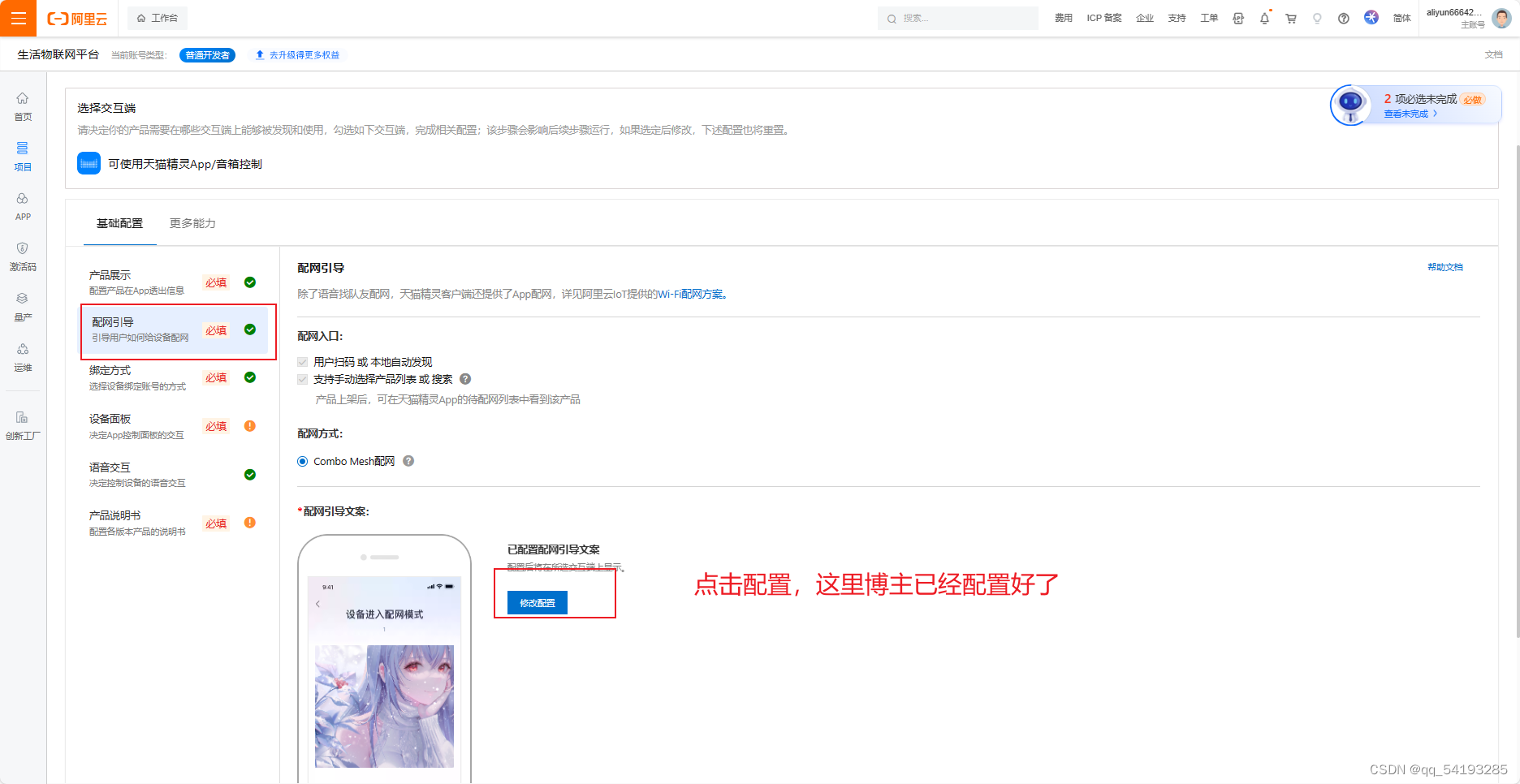
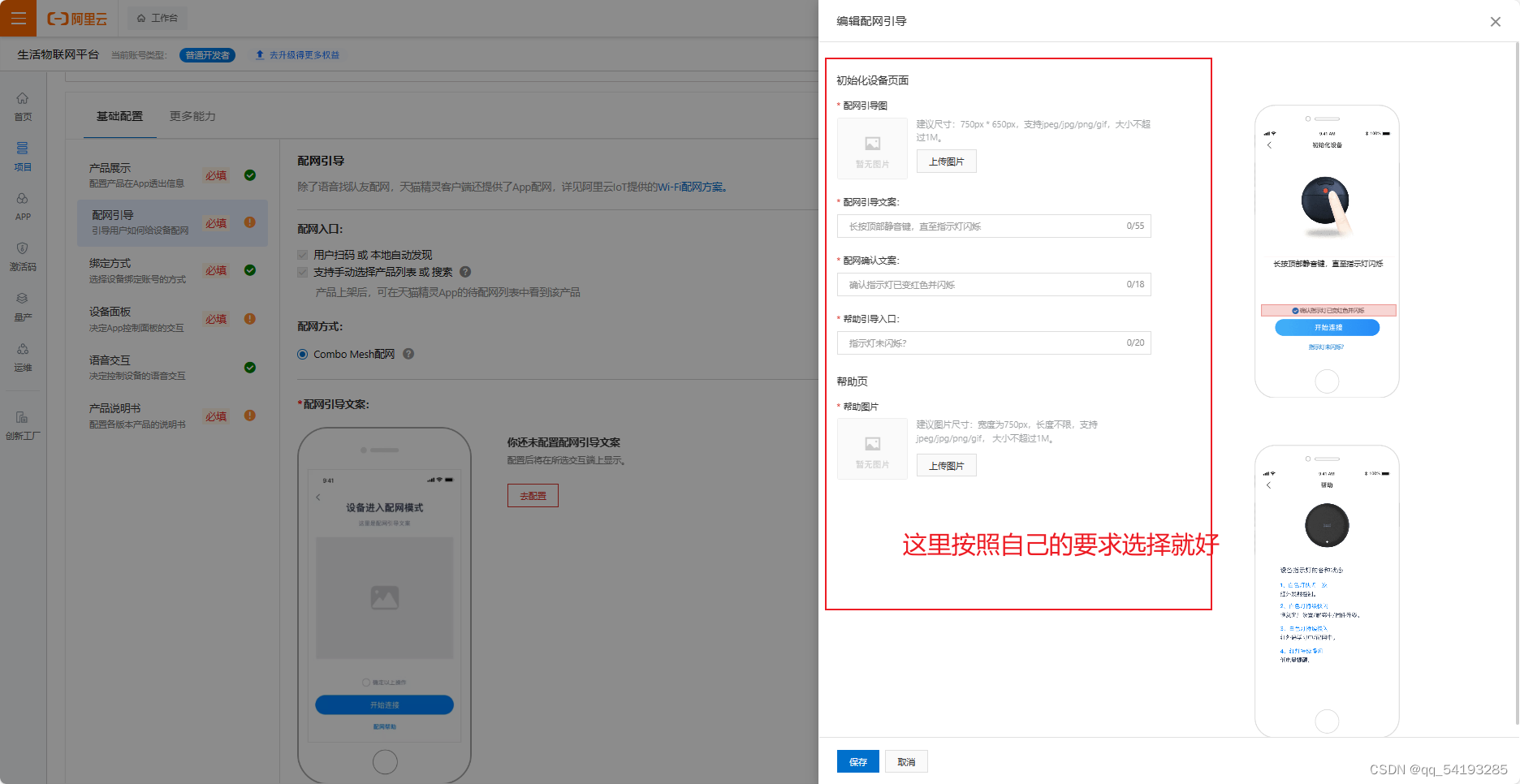

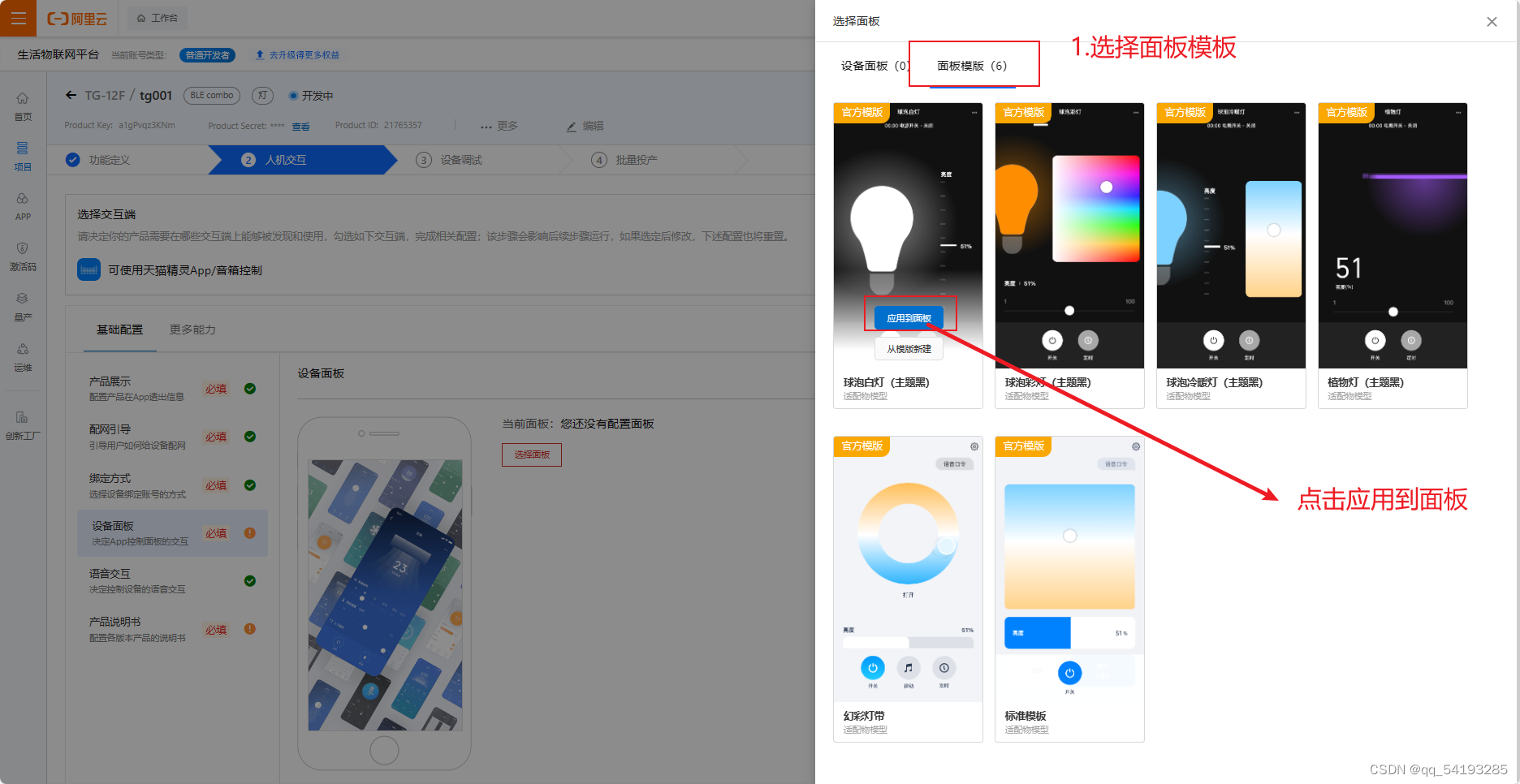
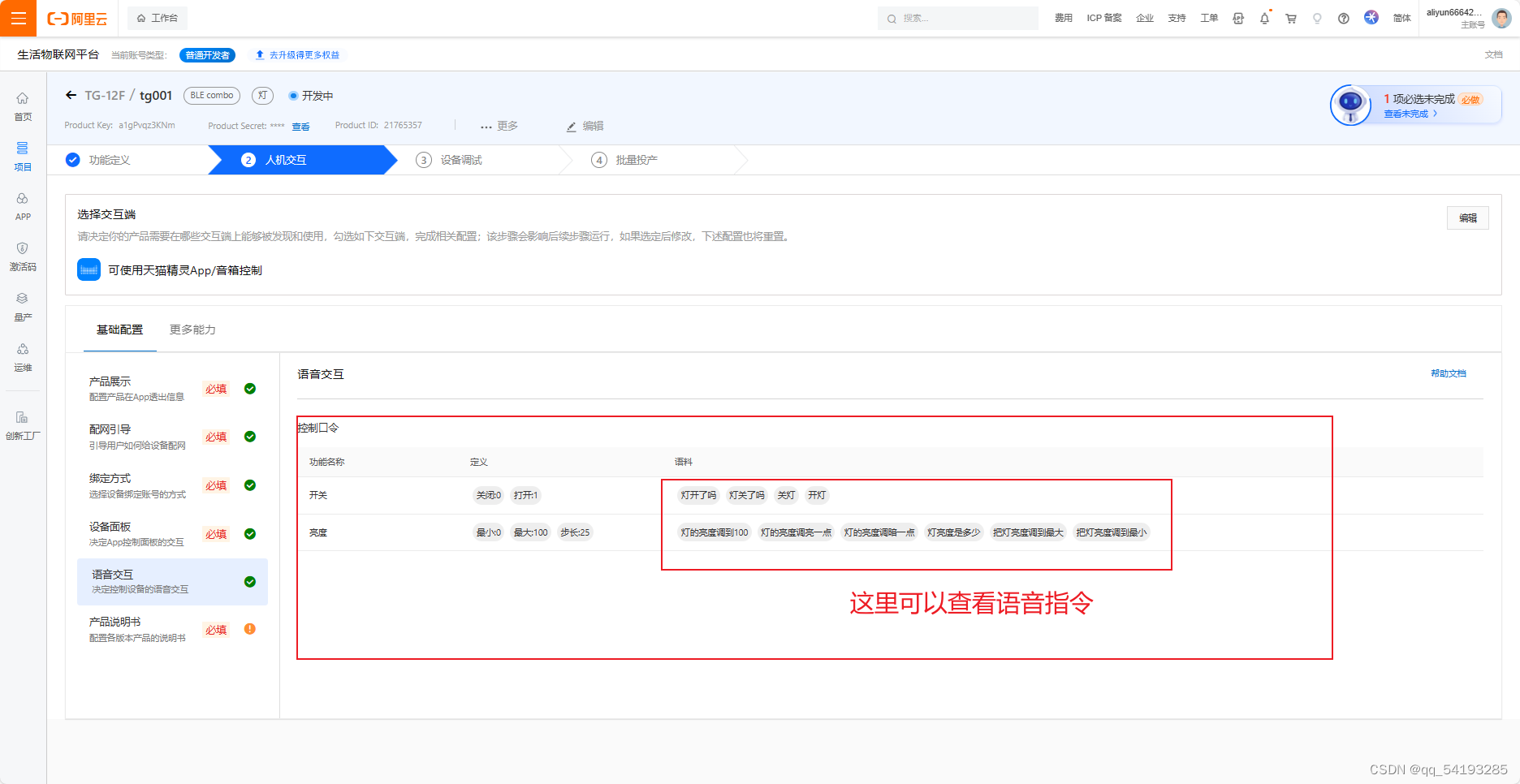
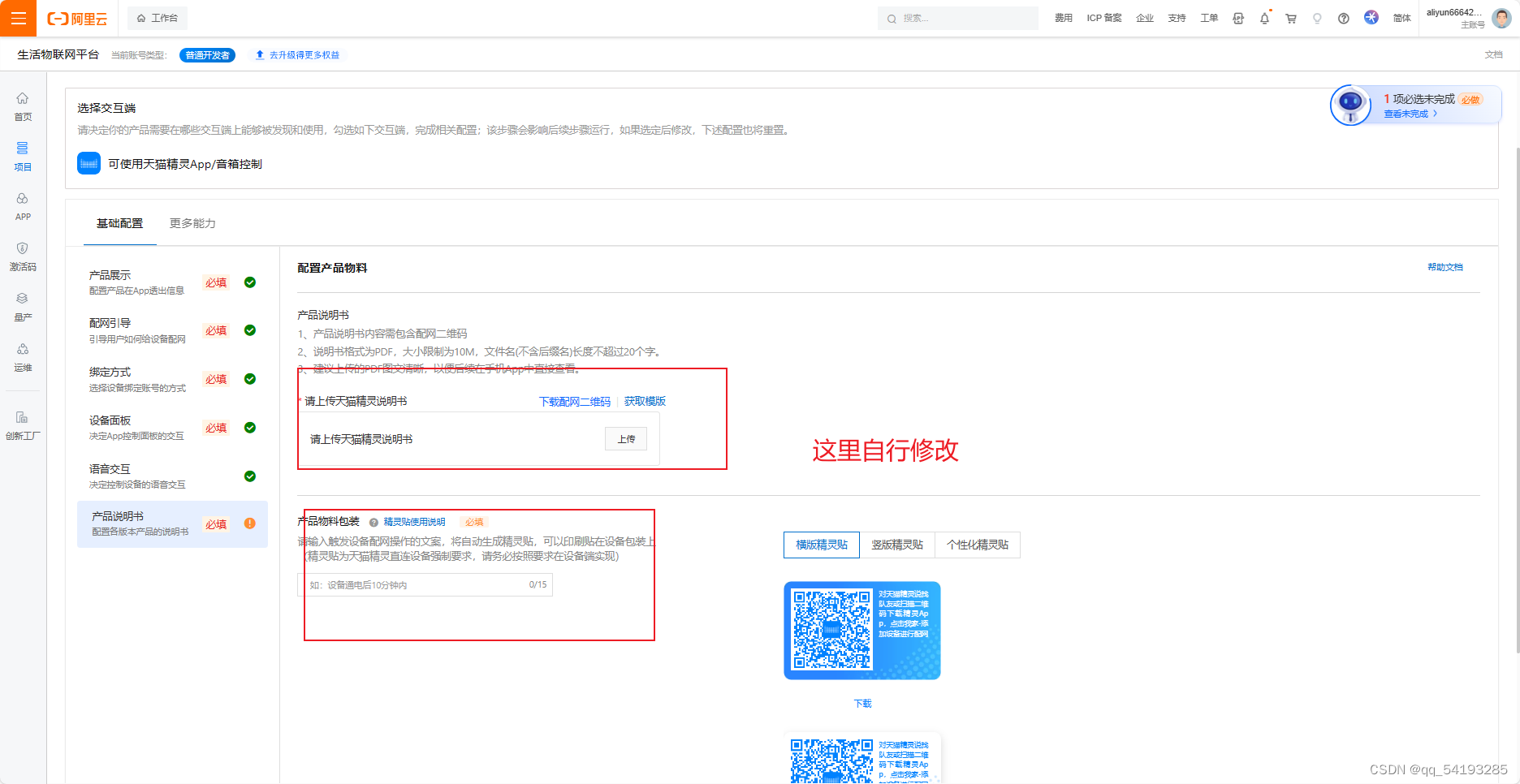
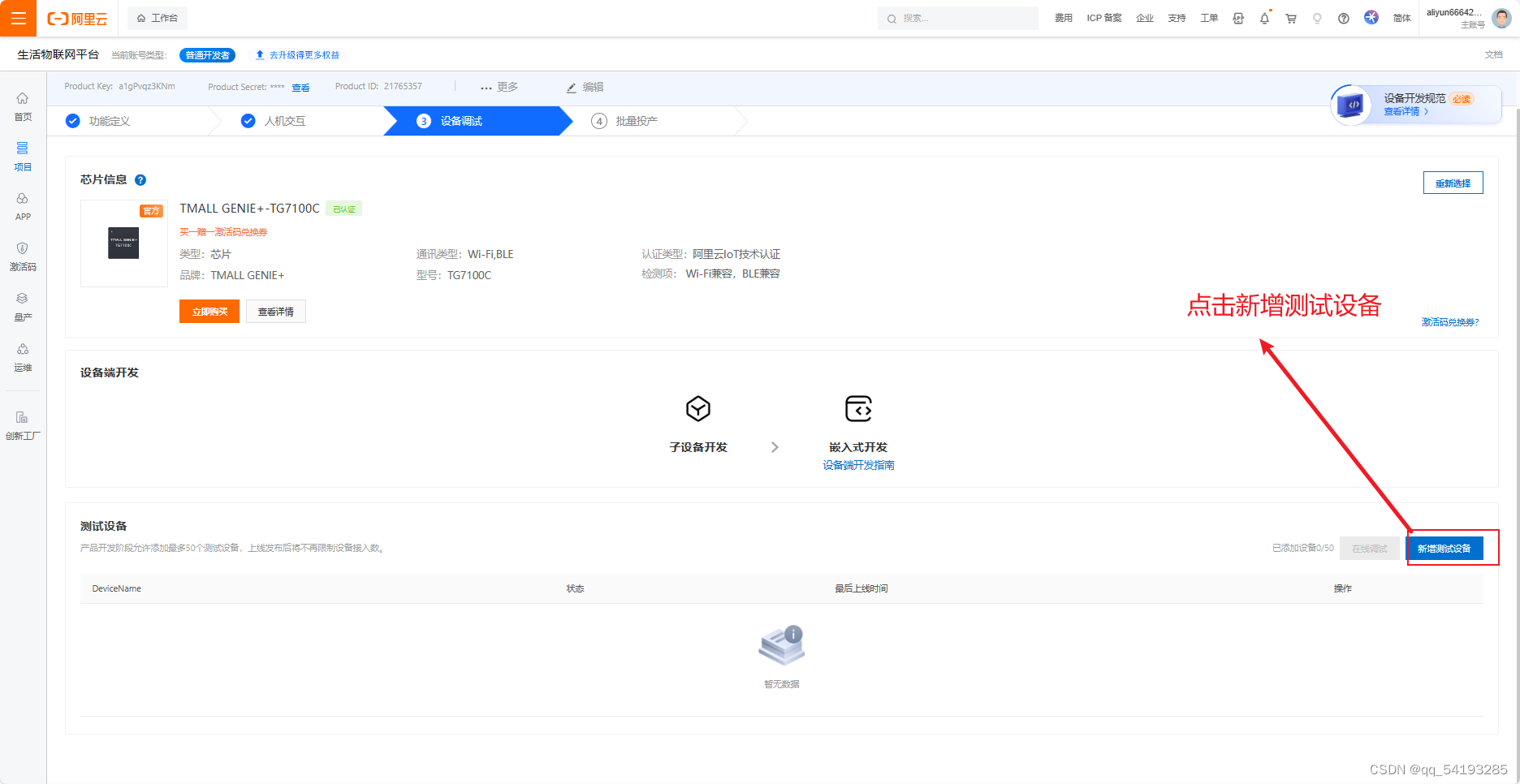
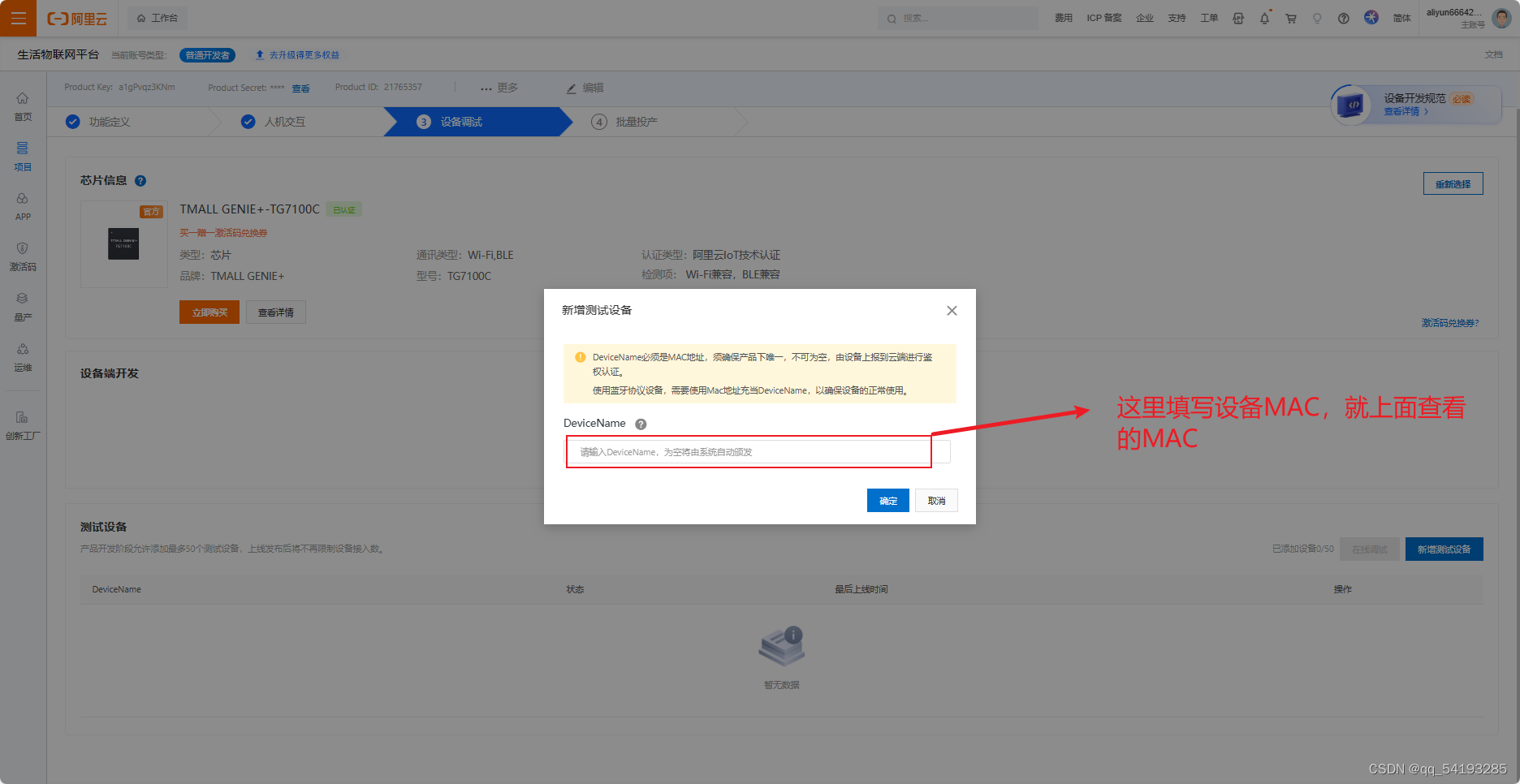
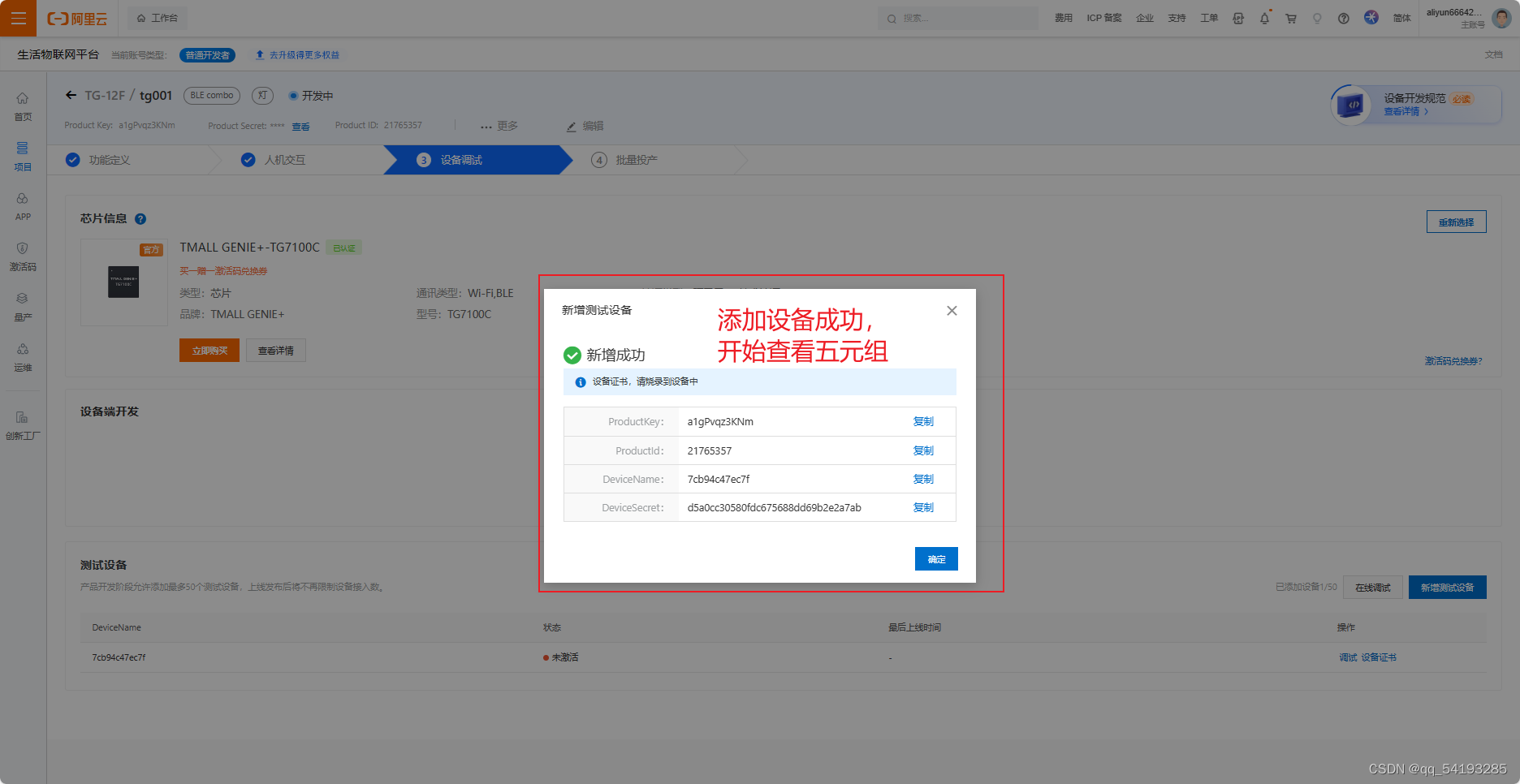
3.烧录五元组
AT+LINKKEYCONFIG="a18ZXlt4Bpx","123456789abc","9f81866005d1dc47ebccd5c1b3a3d77c","haR4qXTXLHxVhHYn","6172928"
//写入自己的Product Key,Device Name,Device Secret,Product Secret,Product Id
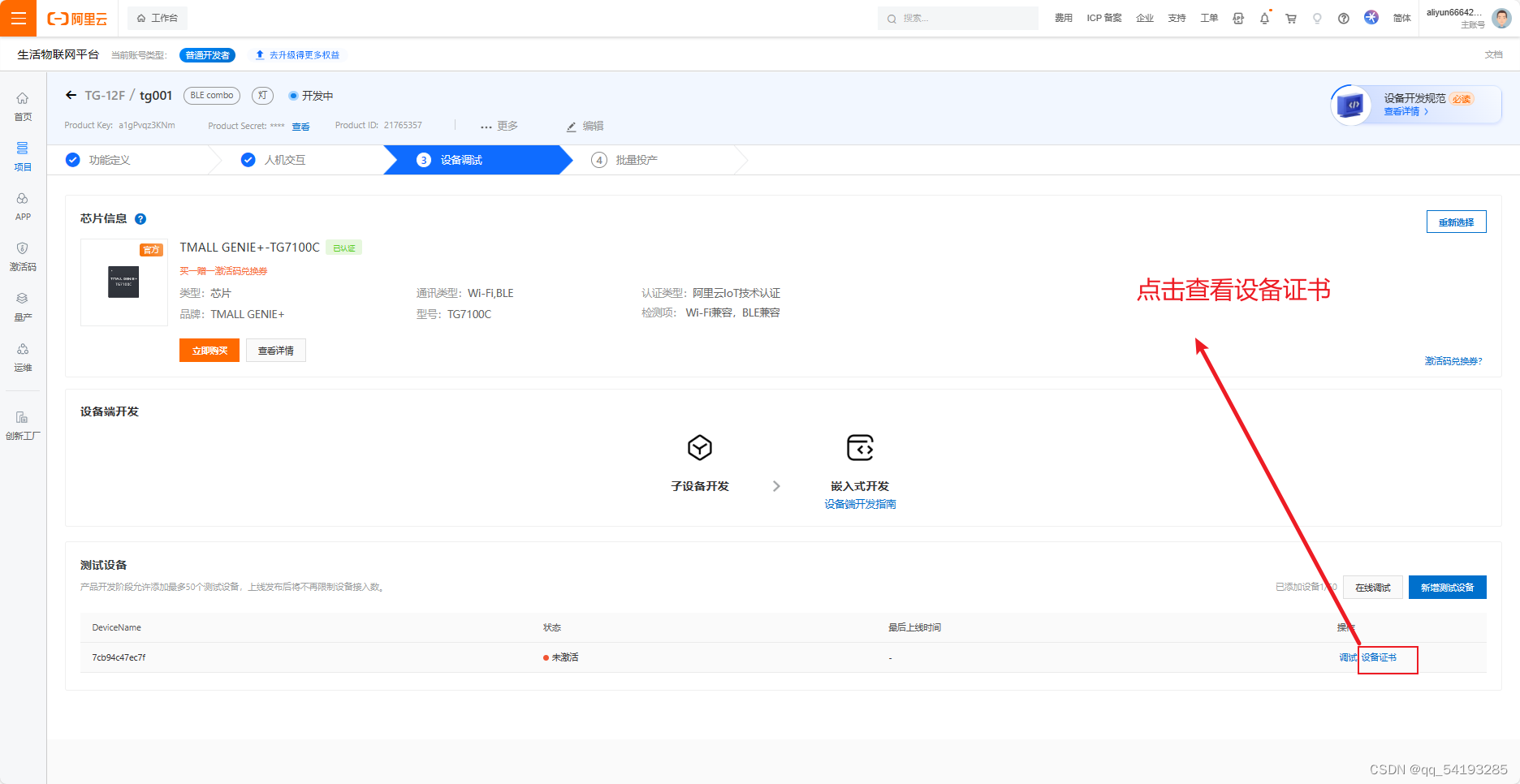
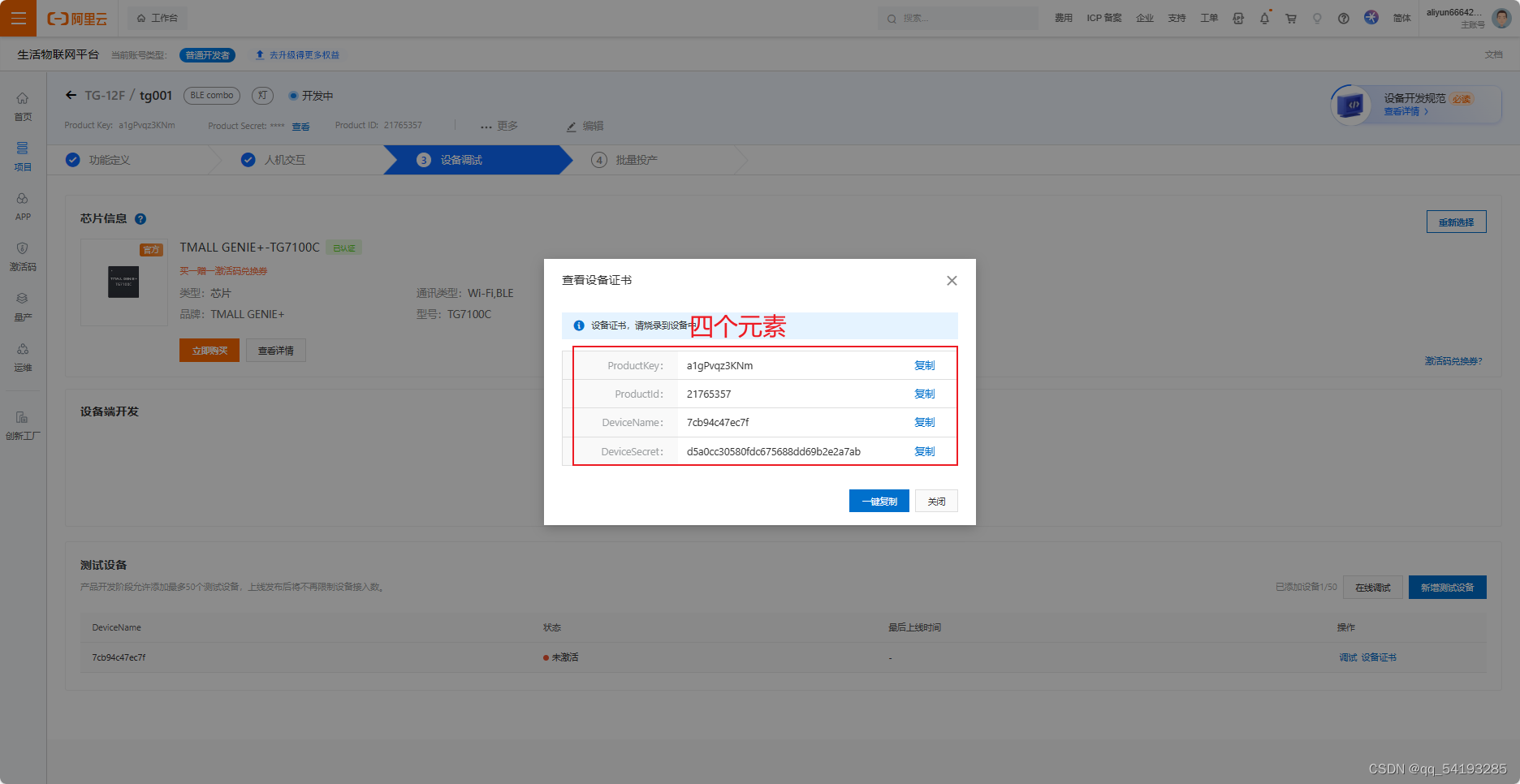
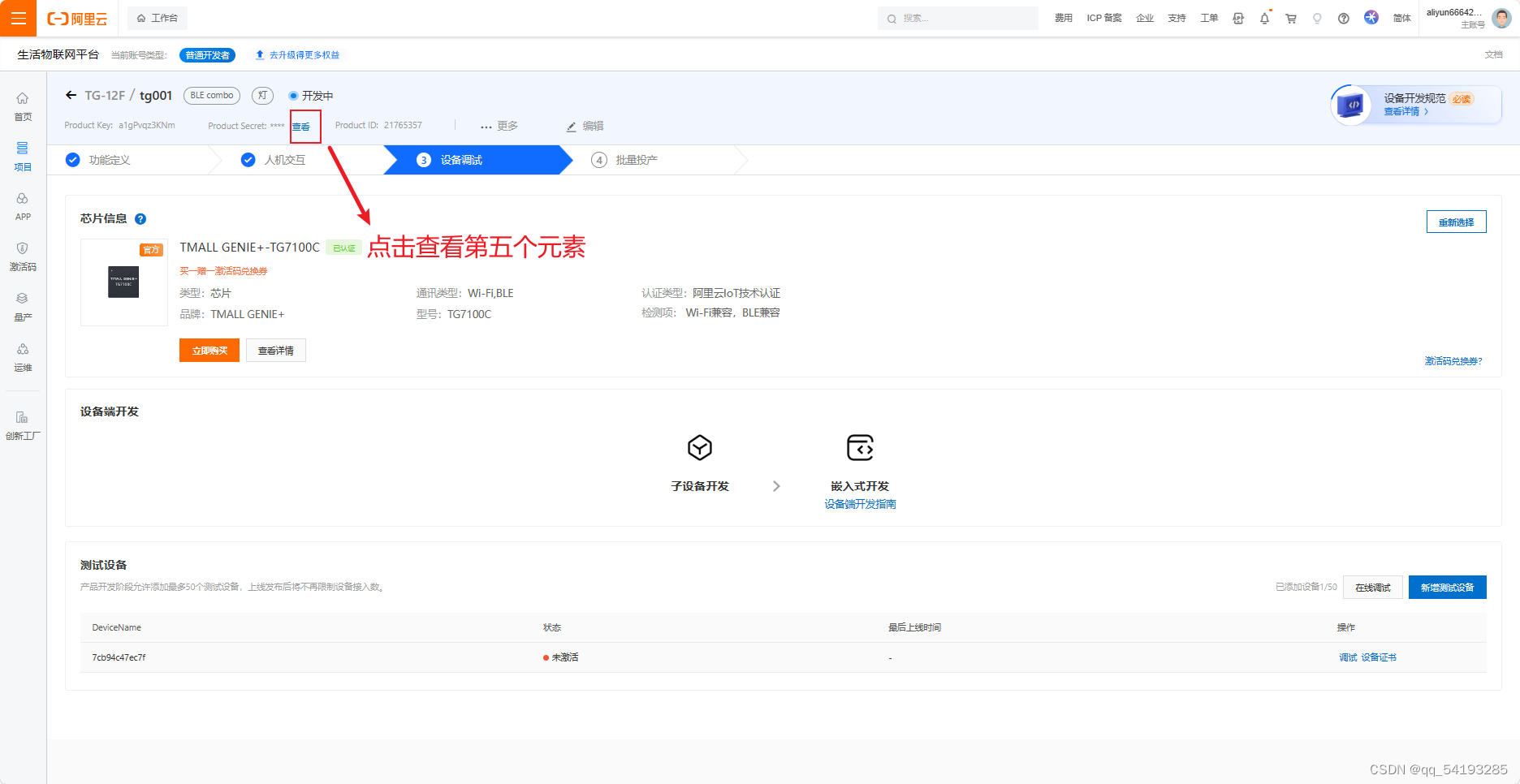
将上面的的五个元素写到AT指令中对应的位置
例子:AT+LINKKEYCONFIG=“a1gPvqz3KNm”,“7cb94c47ec7f”,“d5a0cc30580fdc675688dd69b2e2a7ab”,“uVXRCCkABxl7z1SR”,“21765357”
将指令通过串口调试助手发送给模组;
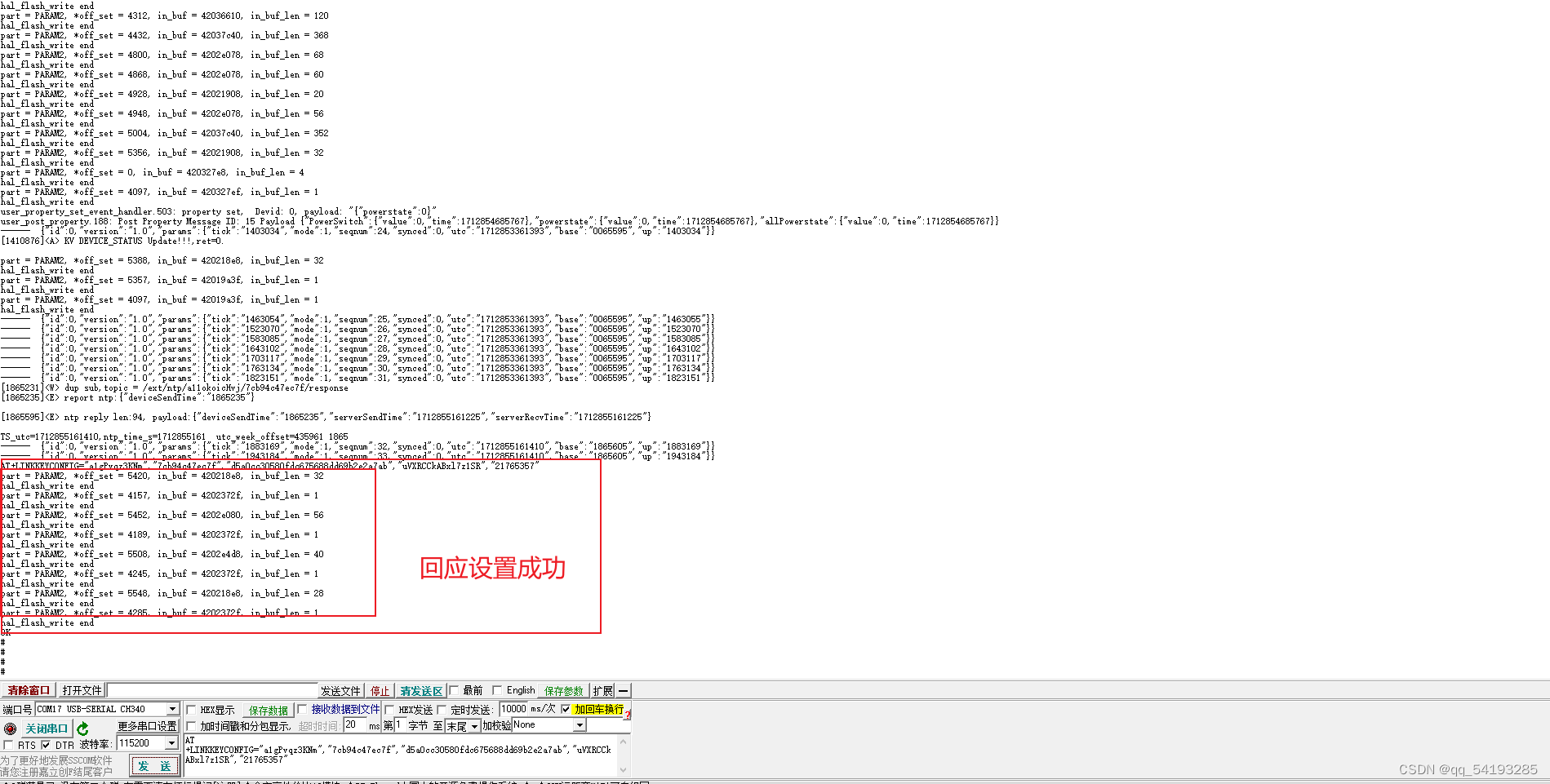
七、测试效果
手机安装天猫精灵APP,然后自行注册
手机连接天猫精灵(开启蓝牙)


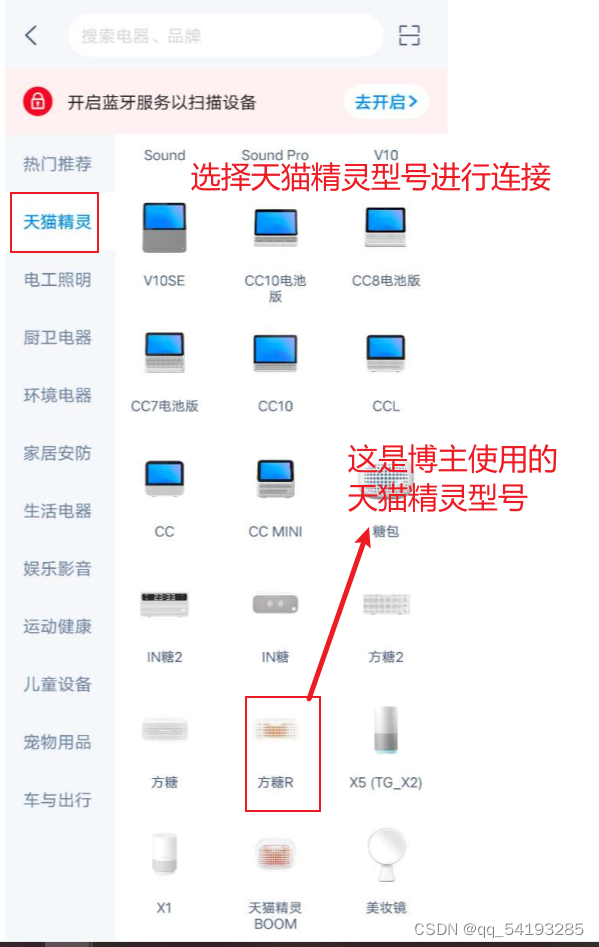
后面自行操作对天猫精灵说“天猫精灵,找队友”
连接设备后,就可以发起指令了
下面就是天猫精灵找对友并连接后的界面,已连网的就是当前使用的:

总结
以上就是对TG-12F使用SDK对接阿里生活物联网平台介绍!
以上就是本期分享的内容,更多资料可从安信可官网上获取。
官方官网:https://www.ai-thinker.com
开发资料:https://docs.ai-thinker.com/
官方论坛:http://bbs.ai-thinker.com
技术支持:support@aithinker.com
