1.效果图
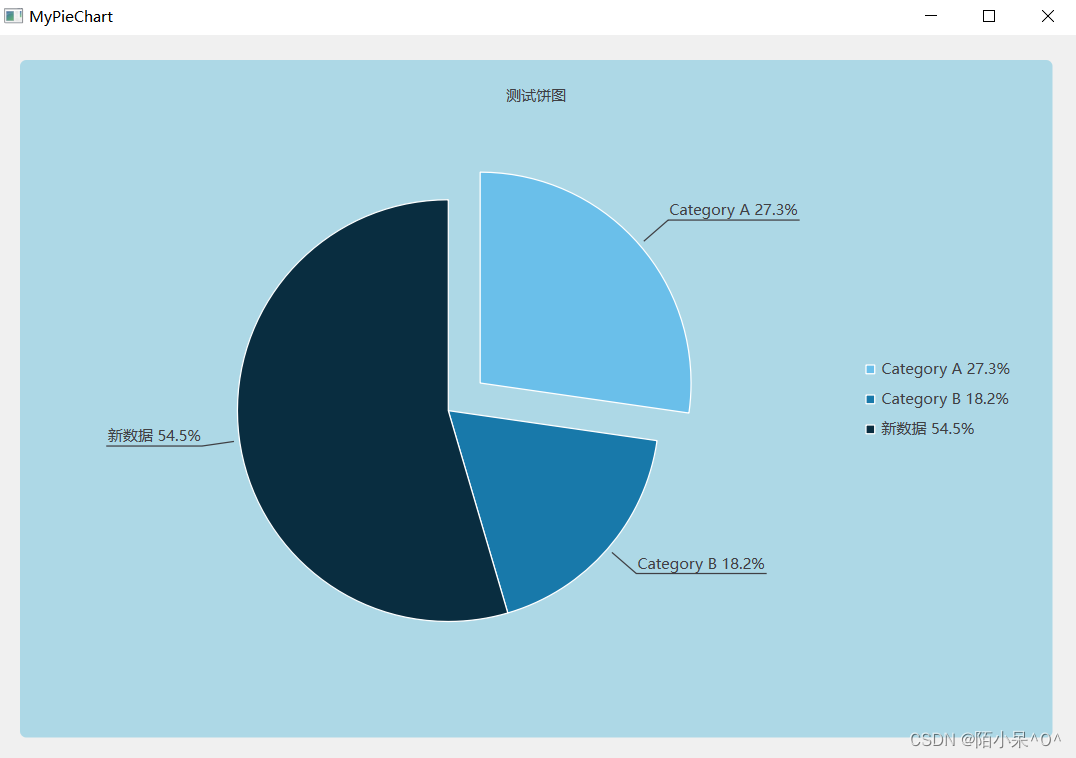
2.代码如下
2.1 .h文件
#ifndef PIECHARTWIDGET_H
#define PIECHARTWIDGET_H
#include <QWidget>
#include <QChartView>
#include <QPieSeries>
#include<QVBoxLayout>
#include<QMessageBox>
#include <QtCharts>
struct PieData
{
QString type_s;
qreal value_q;
};
class PieChartWidget : public QWidget
{
Q_OBJECT
public:
PieChartWidget(QWidget *parent = nullptr);
~PieChartWidget();
//设置图表标题
void f_setTitle(const QString& title);
//设置图表数据
void f_setSeries(const QMap<QString, int> &data);
void f_insert_one(const QString& newType,const int& newValue);
void f_delete_one(const QString& deleteType);
private slots:
void f_updata_label();
private:
QChartView *chartView; // 图表视图
QChart *chart; // 图表
QPieSeries *series; // 饼图数据系列
//数据
// QMap<QString, int> pieData;
};
#endif // PIECHARTWIDGET_H
2.2 .cpp文件
#include "piechartwidget.h"
PieChartWidget::PieChartWidget(QWidget *parent)
: QWidget(parent)
{
// 创建饼图数据系列
series = new QPieSeries();
// 创建图表并添加饼图数据系列
chart = new QChart();
chart->addSeries(series);
// 创建图例
chart->legend()->setVisible(true);
//图例位置
chart->legend()->setAlignment(Qt::AlignRight);
// 创建一个QColor对象,表示浅蓝色
QColor lightBlue = QColor(173, 216, 230); // 使用RGB值表示浅蓝色,RGB值为(173, 216, 230)
// 创建一个QBrush对象,设置背景颜色为浅蓝色
QBrush brush(lightBlue);
// 使用setBrush方法设置图表的背景画刷为浅蓝色
chart->setBackgroundBrush(brush);
// 创建图表视图,并设置图表
chartView = new QChartView(chart, this);
chartView->setRenderHint(QPainter::Antialiasing);
// 将图表视图添加到布局中
QVBoxLayout *layout = new QVBoxLayout(this);
layout->addWidget(chartView);
// 连接数据系列的信号到自定义槽函数
connect(series, &QPieSeries::added, this, &PieChartWidget::f_updata_label);
connect(series, &QPieSeries::removed, this, &PieChartWidget::f_updata_label);
// 连接饼图点击事件的信号和槽
QObject::connect(series, &QPieSeries::clicked, [=](QPieSlice *slice){
// 添加点击效果动画
// 迭代所有饼片并将其还原
if(slice->isExploded()){
slice->setExploded(false);
return;
}
for (QPieSlice *s : series->slices()) {
s->setExploded(false);
}
slice->setExploded(true);
slice->setLabelVisible(true);
slice->setExplodeDistanceFactor(0.2);
});
}
PieChartWidget::~PieChartWidget()
{
}
void PieChartWidget::f_setTitle(const QString &title)
{
chart->setTitle(title);
}
void PieChartWidget::f_setSeries(const QMap<QString, int> &data)
{
// 清空之前的数据系列
series->clear();
// 更新 pieData
// 添加新的图表数据
for (auto it = data.begin(); it != data.end(); ++it)
{
series->append(it.key(), it.value());
}
}
void PieChartWidget::f_insert_one(const QString &newType, const int &newValue)
{
// series->append(newType, newValue);
bool isExist = false;
// 获取所有的数据项
QList<QPieSlice *> slices = series->slices();
for (int i = 0; i < slices.size(); i++) {
if (slices.at(i)->label().contains(newType)) { // 如果类别已存在
isExist = true;
// slices.at(i)->setValue(newValue);
// 如果类别已存在,则将原值与新值相加
int oldValue = slices.at(i)->value();
slices.at(i)->setValue(oldValue + newValue);
break;
}
}
if (!isExist) { // 如果类别不存在,则添加新的数据项
series->append(newType, newValue);
}
f_updata_label();
}
void PieChartWidget::f_delete_one(const QString &deleteType)
{
// 从饼图系列中删除特定类型的数据
for (QPieSlice *slice : series->slices()) {
qDebug()<<slice->label()<<deleteType;
if (slice->label().contains(deleteType)) {
qDebug()<<"从饼图系列中删除特定类型的数据";
series->remove(slice);
return;
}
}
}
//更新百分比
void PieChartWidget::f_updata_label()
{
for (int i = 0; i < series->count(); ++i) {
QPieSlice *slice = series->slices().at(i);
QString currentLabel = slice->label();
// 如果当前标签已包含百分比信息,则只更新百分比内容
QRegularExpression regex("\\d+\\.\\d+%");
if(regex.match(currentLabel).hasMatch()) {
QStringList labelParts = currentLabel.split(" ");
int lastSpaceIndex = currentLabel.lastIndexOf(" "); // 获取最后一个空格的索引
QString category = currentLabel.mid(0, lastSpaceIndex); // 提取空格前的部分作为类别
QString updatedLabel = QString("%1 %2%").arg(category).arg(100 * slice->percentage(), 0, 'f', 1);
slice->setLabel(updatedLabel);
} else { // 否则,在当前标签后面添加百分比信息
slice->setLabel(QString("%1 %2%").arg(slice->label()).arg(100 * slice->percentage(), 0, 'f', 1));
}
}
//是否显示在图表上
series->setLabelsVisible(true);
//箭头指内,注释指外
// series->setLabelsPosition(QPieSlice::LabelInsideTangential);
}
3. main
#include "piechartwidget.h"
#include <QApplication>
int main(int argc, char *argv[])
{
QApplication a(argc, argv);
PieChartWidget w;
// 创建 QMap 存储数据
QMap<QString, int> data;
data.insert("Category A", 30);
data.insert("Category B", 20);
data.insert("Category C", 50);
w.f_setTitle("测试饼图");
w.f_setSeries(data);
w.f_insert_one("新数据",20);
QString delete_s="Category C";
w.f_delete_one(delete_s);
w.f_insert_one("新数据",40);
w.show();
return a.exec();
}
2.4 .pro文件
QT += core gui charts
greaterThan(QT_MAJOR_VERSION, 4): QT += widgets
CONFIG += c++17
# You can make your code fail to compile if it uses deprecated APIs.
# In order to do so, uncomment the following line.
#DEFINES += QT_DISABLE_DEPRECATED_BEFORE=0x060000 # disables all the APIs deprecated before Qt 6.0.0
SOURCES += \
main.cpp \
piechartwidget.cpp
HEADERS += \
piechartwidget.h
# Default rules for deployment.
qnx: target.path = /tmp/$${TARGET}/bin
else: unix:!android: target.path = /opt/$${TARGET}/bin
!isEmpty(target.path): INSTALLS += target