1、打开浏览器搜索:腾讯位置服务

2、注册一个账号,有账号的直接登陆就行
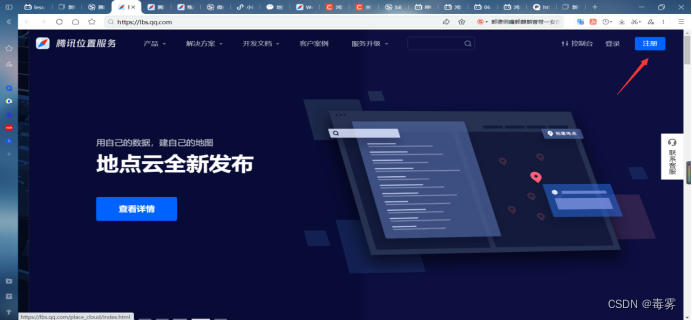
3、注册登陆成功后,点击控制台
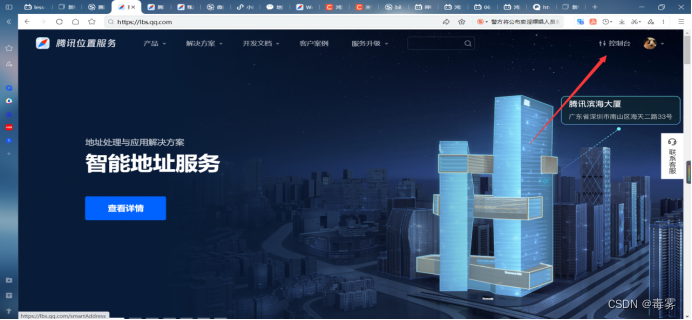
4、进入控制台后点击我的应用——>创建应用
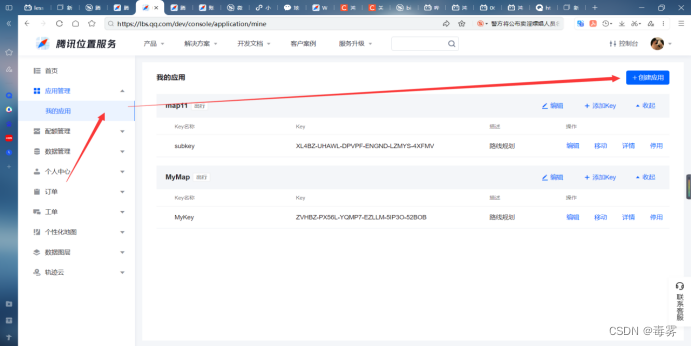


5、添加key,注意看注释

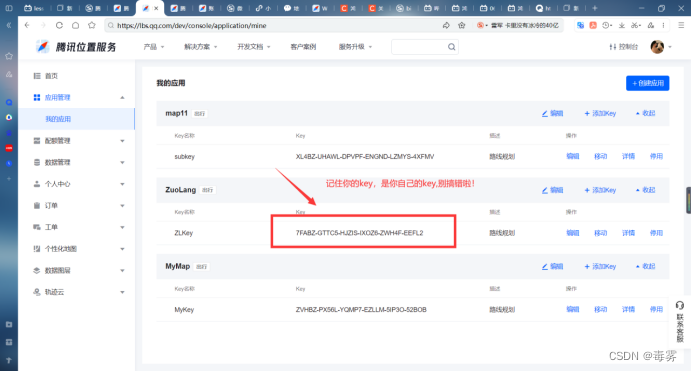
6、key添加成功后,开始分配额度(配额)
点击配额管理分配额度

7、新建一个微信小程序,点击详情——>本地设置,不校验合法域名
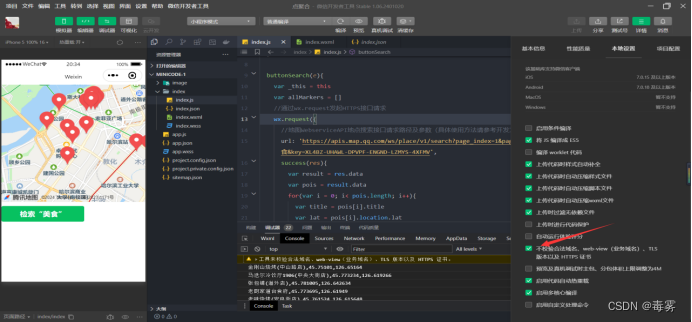
8、.js文件
const app = getApp()
Page({
data: {
latitude: 39.909088,
longitude: 116.397643
},
buttonSearch(e){
var _this = this
var allMarkers = []
//通过wx.request发起HTTPS接口请求
wx.request({
//地图WebserviceAPI地点搜索接口请求路径及参数(具体使用方法请参考开发文档)
url: 'https://apis.map.qq.com/ws/place/v1/search?page_index=1&page_size=20&boundary=region(北京市,0)&keyword=美食&key=您的key',
success(res){
var result = res.data
var pois = result.data
for(var i = 0; i< pois.length; i++){
var title = pois[i].title
var lat = pois[i].location.lat
var lng = pois[i].location.lng
console.log(title+","+lat+","+lng)
const marker = {
id: i,
latitude: lat,
longitude: lng,
let: {
// 点击marker展示title
content: title
}
}
allMarkers.push(marker)
marker = null
}
_this.setData({
latitude: allMarkers[0].latitude,
longitude: allMarkers[0].longitude,
markers: allMarkers
})
}
})
}
})
9、.wxml文件
<view class="container">
<map id="map"
class="map"
markers="{{markers}}"
longitude="{{longitude}}" latitude="{{latitude}}">
</map>
</view>
<button size="mini" bindtap="buttonSearch">检索“美食”</button>