废话不多说上图:
1.可编辑input

2.可编辑下来框

3.点击chechbox

4.可编辑radio
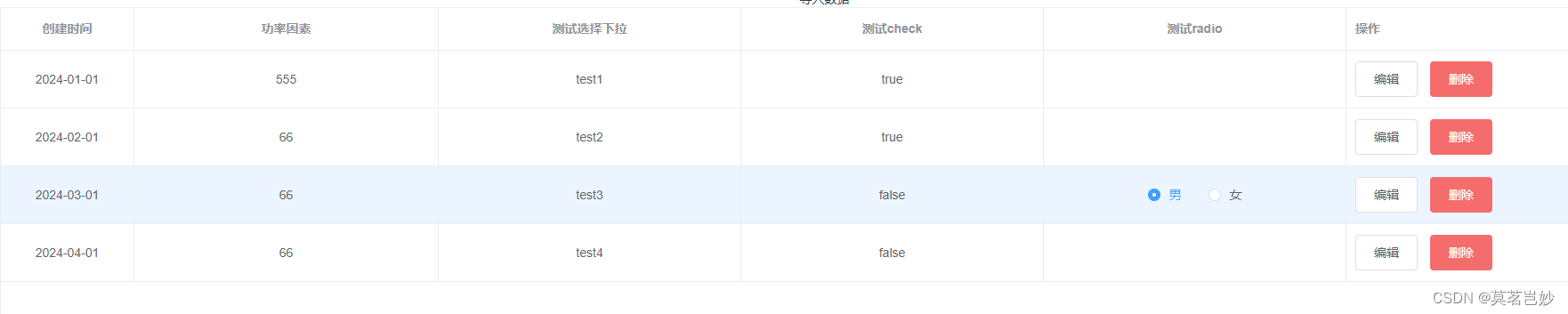
其实后面两种可以直接显示值 需要修改直接改就行
保持风格统一所以就做了点击之后出现修改功能
上代码,不要哔哔 哈哈 粗暴 真得是曲不离口 拳不离手, 几天不练习都不会写了
声明:部分代码有借鉴
<template>
<div class="divCaculateResultDisplay">
<div class="divParamInput2">
<label class="labConfidenceParamTitle">结果:</label>
</div>
<div class="divNotAllowCaculateResult">
<el-table
border
height="385"
:data="tableData"
class="tb-edit"
style="width: 100%"
@cell-click="getCell"
:cell-class-name="tableCellClassName"
highlight-current-row>
<el-table-column fixed align="center" prop="createTime" label="创建时间" width="150">
</el-table-column>
<el-table-column prop="powerFactor" label="功率因素" width="" align="center">
<template slot-scope="scope">
<el-input v-model="scope.row.powerFactor" @blur="handleBlur(scope.row)" v-if=' scope.row.index == tabRowIndex && scope.column.index == tabColumnIndex' v-focus></el-input>
<div v-else>
<span >{{scope.row.powerFactor}}</span>
</div>
</template>
</el-table-column>
<el-table-column prop="selecttest" label="测试选择下拉" width="" align="center" >
<template slot-scope="scope">
<el-select v-focus v-model="scope.row.selecttest" v-if=' scope.row.index == tabRowIndex && scope.column.index == tabColumnIndex' @change="handleBlur(scope.row)" >
<el-option
v-for="item in FloorsOptions"
:key="item"
:label="item"
:value="item"
></el-option>
</el-select>
<div v-else>
<span >{{scope.row.selecttest}}</span>
</div>
</template>
</el-table-column>
<el-table-column prop="checkboxtest" label="测试check" width="" align="center" >
<template slot-scope="scope">
<el-checkbox v-model="scope.row.checkboxtest" v-if=' scope.row.index == tabRowIndex && scope.column.index == tabColumnIndex' @change="handleBlur(scope.row)" label="复选框测试"></el-checkbox>
<div v-else>
<span >{{scope.row.checkboxtest}}</span>
</div>
</template>
</el-table-column>
<el-table-column prop="radiotest" label="测试radio" width="" align="center" >
<template slot-scope="scope">
<el-radio-group v-if=' scope.row.index == tabRowIndex && scope.column.index == tabColumnIndex' v-focus @change="handleBlur(scope.row)" v-model="scope.row.radiotest" >
<el-radio label="男" >男</el-radio>
<el-radio label="女" >女</el-radio>
</el-radio-group>
<div v-else>
<span >{{scope.row.radiotest}}</span>
</div>
</template>
</el-table-column>
<!-- 此处省略 -->
<el-table-column label="操作">
<template slot-scope="scope">
<el-button @click="handleRowEdit(scope.$index, scope.row)">编辑</el-button>
<el-button type="danger" @click="handleDelete(scope.$index, scope.row)">删除</el-button>
</template>
</el-table-column>
</el-table>
<el-pagination :current-page="page" :page-size="10" @current-change="CurrentChange" style="
margin-top: 10px;
display: flex;
justify-content: center;
align-items: center;
" background layout="prev, pager, next" :total="total">
</el-pagination>
</div>
</div>
</template>
<script>
export default {
directives: {
//注册一个局部的自定义指令 v-focus,输入框自动聚焦
focus: {
inserted: function (el) {
el.querySelector('input').focus()
}
}
},
data() {
return {
page: 1,
tabRowIndex: null, //行角标
tabColumnIndex: '', //列角标
limit: 10,
total:0,
FloorsOptions:["test1","test2","test3","test4","test5"],
tableData: [{
createTime:"2024-01-01",
powerFactor:"555",
selecttest:"test1",
checkboxtest:"false",
radiotest:"",
setingFlag:false
},
{
createTime:"2024-02-01",
powerFactor:"66",
selecttest:"test2",
checkboxtest:"false",
radiotest:"",
setingFlag:false
},
{
createTime:"2024-03-01",
powerFactor:"66",
selecttest:"test3",
checkboxtest:"false",
radiotest:"",
setingFlag:false
},
{
createTime:"2024-04-01",
powerFactor:"66",
selecttest:"test4",
checkboxtest:"false",
radiotest:"",
setingFlag:false
},
],
}
},
methods: {
getCell(row, column, cell, event) {
console.log("行的内容:",row);
this.tabRowIndex = row.index
this.tabColumnIndex = column.index
},
tableCellClassName({row, column, rowIndex, columnIndex}){//注意这里是解构
//利用单元格的 className 的回调方法,给行列索引赋值
row.index=rowIndex;
column.index=columnIndex;
},
handleBlur(row) {
row.setingFlag = false;
const param={
id:row.id,
powerFactor:row.powerFactor,
currentA:row.currentA,
currentB:row.currentB,
currentC:row.currentC,
voltage:row.voltage,
voltageA:row.voltageA,
voltageB:row.voltageB,
voltageC:row.voltageC,
activePower:row.activePower,
selecttest:row.selecttest,
reactivePower:row.reactivePower,
apparentPower:row.apparentPower,
calculatedPowerFactor:row.calculatedPowerFactor,
energyConsumption:row.energyConsumption
}
this.tabRowIndex = null;
this.tabColumnIndex = null;
console.log("handleBlur========================");
console.log(param);
},
handleRowEdit(index ,row){
this.$set(row, "setingFlag", true)
},
handleDelete( index, row){
console.log(index )
console.log( row)
},
CurrentChange(){
console.log("CurrentChange")
},
}
}
</script>