本次实验(一)见博客:【数字电路与系统】【北京航空航天大学】实验:时序逻辑设计——三色灯开关(一)、实验指导书
本次实验(二)见博客:【数字电路与系统】【北京航空航天大学】实验:时序逻辑设计——三色灯开关(二)、需求分析和系统设计
说明:本次实验的代码使用verilog编写,文章中为阅读方便,故采用matlab代码格式。
2.3、功能仿真测试
2.3.1、测试程序设计
//mode_run模块:
因为仿真本来就是理想信号,所以需要去掉debounce模块进行仿真
module test2;
// Inputs
reg clk;
reg rst;
reg key0;
reg key1;
// Outputs
wire [3:0] led;
// Instantiate the Unit Under Test (UUT)
mode_run_1 uut (
.clk(clk),
.rst(rst),
.key0(key0),
.key1(key1),
.led(led)
);
initial begin
// Initialize Inputs
clk = 0;
rst = 0;
key0 = 0;
key1 = 0;
// Wait 100 ns for global reset to finish
#100;
// Add stimulus here
end
#10 clk = ~clk;
#1000 key0 = ~key0;
endmodule
//mode_demo模块:
因为仿真本来就是理想信号,所以需要去掉debounce模块进行仿真
module mode_demo_1_sim;
// Inputs
reg clk;
reg rst;
reg key_0;
reg key_1;
// Outputs
wire dp;
wire [6:0] light;
wire [1:0] com;
// Instantiate the Unit Under Test (UUT)
mode_demo_1 uut (
.clk(clk),
.rst(rst),
.key_0(key_0),
.key_1(key_1),
.dp(dp),
.light(light),
.com(com)
);
initial begin
// Initialize Inputs
clk = 0;
rst = 0;
key_0 = 0;
key_1 = 0;
// Wait 100 ns for global reset to finish
#100;
rst = 1;
// Add stimulus here
end
always #10 clk = ~clk;
always #10000 key_0 = ~key_0;
endmodule
//Uart_top模块:
module uart_top_tb;
// Inputs
reg Sys_CLK;
reg Sys_RST;
reg [1:0] Key_In;
// Outputs
wire Signal_Tx;
// Instantiate the Unit Under Test (UUT)
Uart_Top uut (
.Sys_CLK(Sys_CLK),
.Sys_RST(Sys_RST),
.Key_In(Key_In),
.Signal_Tx(Signal_Tx)
);
initial begin
// Initialize Inputs
Sys_CLK = 0;
Sys_RST = 1;
Key_In = 0;
// Wait 100 ns for global reset to finish
#100;
Sys_RST = 0;
#100;
Sys_RST = 1;
#100000000;
Key_In = 2'b01;
#100000000;
Key_In = 2'b00;
#100000000;
Key_In = 2'b01;
#150000000;
Key_In = 2'b00;
#100000000;
Key_In = 2'b01;
#200000000;
Key_In = 2'b10;
#100000000;
Key_In = 2'b00;
// Add stimulus here
end
always #10 Sys_CLK = ~Sys_CLK;
endmodule
2.3.2、功能仿真过程
//mode_run模块:
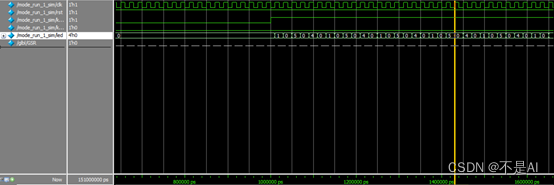
图 2 mode_run仿真
//mode_demo模块:
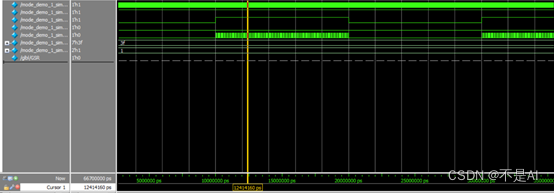
图 3 mode_demo仿真
//Uart_top模块:
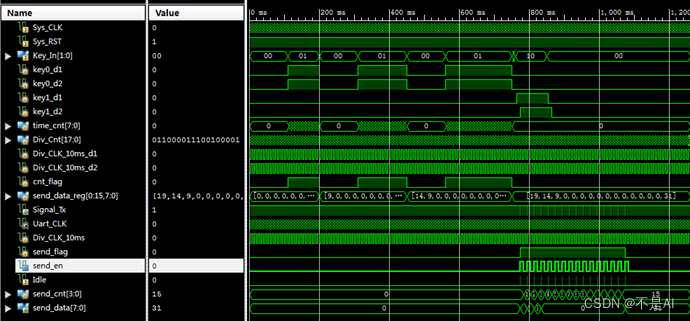
图 4 Uart_top仿真
2.3.2、实验关键结果及其解释
//mode_run模块:
在mode_run仿真过程中,在key0置1过后,状态机进入白光—灭—日光—灭—黄光—灭的循环,仿真结果符合实验需求。
//mode_demo模块:
在mode_demo仿真过程中,在key0置1过后,状态机也进入了白光—灭—日光—灭—黄光—灭的循环,仿真结果符合实验需求。
//Uart_top模块:
在Uart_top模块中,Sw不断变化后,按下Key,将Sw的变化一次发送到Tx显示,仿真符合实验设计要求。
(未完待续)