1、新增降序索引
MySQL 5.7:在语法上支持降序索引,但实际上创建的仍然是升序索引
MySQL 8.0:真正支持降序索引(只有Innodb存储引擎支持降序索引)
# ====MySQL 5.7演示====
mysql> create table t1(c1 int,c2 int,index idx_c1_c2(c1,c2 desc));
Query OK, 0 rows affected (0.04 sec)
mysql> insert into t1 (c1,c2) values(1, 10),(2,50),(3,50),(4,100),(5,80);
Query OK, 5 rows affected (0.02 sec)
mysql> show create table t1\G
*************************** 1. row ***************************
Table: t1
Create Table: CREATE TABLE `t1` (
`c1` int(11) DEFAULT NULL,
`c2` int(11) DEFAULT NULL,
KEY `idx_c1_c2` (`c1`,`c2`) --注意这里,c2字段是升序
) ENGINE=InnoDB DEFAULT CHARSET=latin1
1 row in set (0.00 sec)
mysql> explain select * from t1 order by c1,c2 desc; --5.7也会使用索引,但是Extra字段里有filesort文件排序
+----+-------------+-------+------------+-------+---------------+-----------+---------+------+------+----------+-----------------------------+
| id | select_type | table | partitions | type | possible_keys | key | key_len | ref | rows | filtered | Extra |
+----+-------------+-------+------------+-------+---------------+-----------+---------+------+------+----------+-----------------------------+
| 1 | SIMPLE | t1 | NULL | index | NULL | idx_c1_c2 | 10 | NULL | 1 | 100.00 | Using index; Using filesort |
+----+-------------+-------+------------+-------+---------------+-----------+---------+------+------+----------+-----------------------------+
1 row in set, 1 warning (0.01 sec)
# ====MySQL 8.0演示====
mysql> create table t1(c1 int,c2 int,index idx_c1_c2(c1,c2 desc));
Query OK, 0 rows affected (0.02 sec)
mysql> insert into t1 (c1,c2) values(1, 10),(2,50),(3,50),(4,100),(5,80);
Query OK, 5 rows affected (0.02 sec)
mysql> show create table t1\G
*************************** 1. row ***************************
Table: t1
Create Table: CREATE TABLE `t1` (
`c1` int DEFAULT NULL,
`c2` int DEFAULT NULL,
KEY `idx_c1_c2` (`c1`,`c2` DESC) --降序索引是生效的
) ENGINE=InnoDB DEFAULT CHARSET=utf8mb4 COLLATE=utf8mb4_0900_ai_ci
1 row in set (0.00 sec)
mysql> explain select * from t1 order by c1,c2 desc; --Extra字段里没有filesort文件排序,充分利用了降序索引
+----+-------------+-------+------------+-------+---------------+-----------+---------+------+------+----------+-------------+
| id | select_type | table | partitions | type | possible_keys | key | key_len | ref | rows | filtered | Extra |
+----+-------------+-------+------------+-------+---------------+-----------+---------+------+------+----------+-------------+
| 1 | SIMPLE | t1 | NULL | index | NULL | idx_c1_c2 | 10 | NULL | 1 | 100.00 | Using index |
+----+-------------+-------+------------+-------+---------------+-----------+---------+------+------+----------+-------------+
1 row in set, 1 warning (0.00 sec)
mysql> explain select * from t1 order by c1 desc,c2; --Extra字段里有Backward index scan,意思是反向扫描索引;
+----+-------------+-------+------------+-------+---------------+-----------+---------+------+------+----------+----------------------------------+
| id | select_type | table | partitions | type | possible_keys | key | key_len | ref | rows | filtered | Extra |
+----+-------------+-------+------------+-------+---------------+-----------+---------+------+------+----------+----------------------------------+
| 1 | SIMPLE | t1 | NULL | index | NULL | idx_c1_c2 | 10 | NULL | 1 | 100.00 | Backward index scan; Using index |
+----+-------------+-------+------------+-------+---------------+-----------+---------+------+------+----------+----------------------------------+
1 row in set, 1 warning (0.00 sec)
mysql> explain select * from t1 order by c1 desc,c2 desc; --Extra字段里有filesort文件排序,排序必须按照每个字段定义的排序或按相反顺序才能充分利用索引
+----+-------------+-------+------------+-------+---------------+-----------+---------+------+------+----------+-----------------------------+
| id | select_type | table | partitions | type | possible_keys | key | key_len | ref | rows | filtered | Extra |
+----+-------------+-------+------------+-------+---------------+-----------+---------+------+------+----------+-----------------------------+
| 1 | SIMPLE | t1 | NULL | index | NULL | idx_c1_c2 | 10 | NULL | 1 | 100.00 | Using index; Using filesort |
+----+-------------+-------+------------+-------+---------------+-----------+---------+------+------+----------+-----------------------------+
1 row in set, 1 warning (0.00 sec)
2、group by 不再隐式排序
MySQL 5.7:对于 group by 字段会排序
MySQL 8.0:对于 group by 字段不再隐式排序,如需要排序,必须显式加上order by 子句
# ====MySQL 5.7演示====
mysql> select count(*),c2 from t1 group by c2;
+----------+------+
| count(*) | c2 |
+----------+------+
| 1 | 10 |
| 2 | 50 |
| 1 | 80 |
| 1 | 100 |
+----------+------+
4 rows in set (0.00 sec)
# ====MySQL 8.0演示====
mysql> select count(*),c2 from t1 group by c2; --8.0版本group by不再默认排序
+----------+------+
| count(*) | c2 |
+----------+------+
| 1 | 10 |
| 2 | 50 |
| 1 | 100 |
| 1 | 80 |
+----------+------+
4 rows in set (0.00 sec)
mysql> select count(*),c2 from t1 group by c2 order by c2; --8.0版本group by不再默认排序,需要自己加order by
+----------+------+
| count(*) | c2 |
+----------+------+
| 1 | 10 |
| 2 | 50 |
| 1 | 80 |
| 1 | 100 |
+----------+------+
4 rows in set (0.00 sec)
3、增加隐藏索引
MySQL 8.0:
- 使用 invisible 关键字在创建表或者进行表变更中设置索引为隐藏索引(注意:主键不能设置为 invisible)
- 隐藏索引只是对于业务是不可见的,Mysql后台还是会维护这个索引。因为在查询时优化器不会使用该索引,即使使用force index,优化器也不会使用该索引,同时也不会报索引不存在的错误,因为索引仍然真实存在
- 需要时,可以把隐藏索引快速恢复成可见
- 软删除就可以使用隐藏索引,比如我们觉得某个索引没用了,但是担心删除后这个索引在某些时候还是有用的。于是又得把这个索引加回来,那如果表数据量很大的话,这种操作是很耗时的,成本较高。这时,我们可以将索引先设置为隐藏索引,等到真的确认索引没用了再删除。
# 创建t2表,里面的c2字段为隐藏索引
mysql> create table t2(c1 int, c2 int, index idx_c1(c1), index idx_c2(c2) invisible);
Query OK, 0 rows affected (0.02 sec)
mysql> show index from t2\G
*************************** 1. row ***************************
Table: t2
Non_unique: 1
Key_name: idx_c1
Seq_in_index: 1
Column_name: c1
Collation: A
Cardinality: 0
Sub_part: NULL
Packed: NULL
Null: YES
Index_type: BTREE
Comment:
Index_comment:
Visible: YES --idx_c1索引可见
Expression: NULL
*************************** 2. row ***************************
Table: t2
Non_unique: 1
Key_name: idx_c2
Seq_in_index: 1
Column_name: c2
Collation: A
Cardinality: 0
Sub_part: NULL
Packed: NULL
Null: YES
Index_type: BTREE
Comment:
Index_comment:
Visible: NO --idx_c2索引被隐藏
Expression: NULL
2 rows in set (0.00 sec)
mysql> explain select * from t2 where c1=1;
+----+-------------+-------+------------+------+---------------+--------+---------+-------+------+----------+-------+
| id | select_type | table | partitions | type | possible_keys | key | key_len | ref | rows | filtered | Extra |
+----+-------------+-------+------------+------+---------------+--------+---------+-------+------+----------+-------+
| 1 | SIMPLE | t2 | NULL | ref | idx_c1 | idx_c1 | 5 | const | 1 | 100.00 | NULL |
+----+-------------+-------+------------+------+---------------+--------+---------+-------+------+----------+-------+
1 row in set, 1 warning (0.00 sec)
mysql> explain select * from t2 where c2=1; --idx_c2索引不会被使用
+----+-------------+-------+------------+------+---------------+------+---------+------+------+----------+-------------+
| id | select_type | table | partitions | type | possible_keys | key | key_len | ref | rows | filtered | Extra |
+----+-------------+-------+------------+------+---------------+------+---------+------+------+----------+-------------+
| 1 | SIMPLE | t2 | NULL | ALL | NULL | NULL | NULL | NULL | 1 | 100.00 | Using where |
+----+-------------+-------+------------+------+---------------+------+---------+------+------+----------+-------------+
1 row in set, 1 warning (0.00 sec)
# 如果想测试隐藏索引,可以在会话级别下,打开开关,在查询时优化器可以使用Mysql的隐藏索引
mysql> select @@optimizer_switch\G --查看各种参数
*************************** 1. row ***************************
@@optimizer_switch: index_merge=on,index_merge_union=on,index_merge_sort_union=on,index_merge_intersection=on,engine_condition_pushdown=on,index_condition_pushdown=on,mrr=on,mrr_cost_based=on,block_nested_loop=on,batched_key_access=off,materialization=on,semijoin=on,loosescan=on,firstmatch=on,duplicateweedout=on,subquery_materialization_cost_based=on,use_index_extensions=on,condition_fanout_filter=on,derived_merge=on,use_invisible_indexes=off,skip_scan=on,hash_join=on
1 row in set (0.00 sec)
mysql> set session optimizer_switch="use_invisible_indexes=on"; ----在会话级别设置查询优化器可以看到隐藏索引
Query OK, 0 rows affected (0.00 sec)
mysql> select @@optimizer_switch\G
*************************** 1. row ***************************
@@optimizer_switch: index_merge=on,index_merge_union=on,index_merge_sort_union=on,index_merge_intersection=on,engine_condition_pushdown=on,index_condition_pushdown=on,mrr=on,mrr_cost_based=on,block_nested_loop=on,batched_key_access=off,materialization=on,semijoin=on,loosescan=on,firstmatch=on,duplicateweedout=on,subquery_materialization_cost_based=on,use_index_extensions=on,condition_fanout_filter=on,derived_merge=on,use_invisible_indexes=on,skip_scan=on,hash_join=on
1 row in set (0.00 sec)
mysql> explain select * from t2 where c2=1;
+----+-------------+-------+------------+------+---------------+--------+---------+-------+------+----------+-------+
| id | select_type | table | partitions | type | possible_keys | key | key_len | ref | rows | filtered | Extra |
+----+-------------+-------+------------+------+---------------+--------+---------+-------+------+----------+-------+
| 1 | SIMPLE | t2 | NULL | ref | idx_c2 | idx_c2 | 5 | const | 1 | 100.00 | NULL |
+----+-------------+-------+------------+------+---------------+--------+---------+-------+------+----------+-------+
1 row in set, 1 warning (0.00 sec)
# 测试完毕,觉得隐藏索引可以使用,再修改成可见的
mysql> alter table t2 alter index idx_c2 visible;
Query OK, 0 rows affected (0.02 sec)
Records: 0 Duplicates: 0 Warnings: 0
4、新增函数索引
MySQL 5.7:函数作用在索引字段上,会使索引失效
MySQL 8.0:引入函数索引,支持在索引中使用函数。函数索引基于虚拟列功能实现,在MySQL中相当于新增了一个列,这个列会根据你的函数来进行计算结果,然后使用函数索引的时候就会用这个计算后的列作为索引
mysql> create table t3(c1 varchar(10),c2 varchar(10));
Query OK, 0 rows affected (0.02 sec)
mysql> create index idx_c1 on t3(c1); --创建普通索引
Query OK, 0 rows affected (0.03 sec)
Records: 0 Duplicates: 0 Warnings: 0
mysql> create index func_idx on t3((UPPER(c2))); --创建一个大写的函数索引
Query OK, 0 rows affected (0.03 sec)
Records: 0 Duplicates: 0 Warnings: 0
mysql> show index from t3\G
*************************** 1. row ***************************
Table: t3
Non_unique: 1
Key_name: idx_c1
Seq_in_index: 1
Column_name: c1
Collation: A
Cardinality: 0
Sub_part: NULL
Packed: NULL
Null: YES
Index_type: BTREE
Comment:
Index_comment:
Visible: YES
Expression: NULL
*************************** 2. row ***************************
Table: t3
Non_unique: 1
Key_name: func_idx
Seq_in_index: 1
Column_name: NULL
Collation: A
Cardinality: 0
Sub_part: NULL
Packed: NULL
Null: YES
Index_type: BTREE
Comment:
Index_comment:
Visible: YES
Expression: upper(`c2`) --函数表达式
2 rows in set (0.00 sec)
mysql> explain select * from t3 where upper(c1)='ZHUGE'; -- 普通索引没有使用到
+----+-------------+-------+------------+------+---------------+------+---------+------+------+----------+-------------+
| id | select_type | table | partitions | type | possible_keys | key | key_len | ref | rows | filtered | Extra |
+----+-------------+-------+------------+------+---------------+------+---------+------+------+----------+-------------+
| 1 | SIMPLE | t3 | NULL | ALL | NULL | NULL | NULL | NULL | 1 | 100.00 | Using where |
+----+-------------+-------+------------+------+---------------+------+---------+------+------+----------+-------------+
1 row in set, 1 warning (0.00 sec)
mysql> explain select * from t3 where upper(c2)='ZHUGE'; --使用了函数索引
+----+-------------+-------+------------+------+---------------+----------+---------+-------+------+----------+-------+
| id | select_type | table | partitions | type | possible_keys | key | key_len | ref | rows | filtered | Extra |
+----+-------------+-------+------------+------+---------------+----------+---------+-------+------+----------+-------+
| 1 | SIMPLE | t3 | NULL | ref | func_idx | func_idx | 43 | const | 1 | 100.00 | NULL |
+----+-------------+-------+------------+------+---------------+----------+---------+-------+------+----------+-------+
1 row in set, 1 warning (0.00 sec)
5、innodb存储引擎select for update跳过锁等待
MySQL 5.7:select…for update,如果获取不到锁,会一直等待,直到innodb_lock_wait_timeout超时
MySQL 8.0:select … for share(8.0新增加查询共享锁的语法) 或 select … for update,可以跳过锁等待,或者跳过锁定
-
- 通过添加 nowait 语法,查询会报错立即返回,不等待锁,提高系统性能
- 通过添加 skip locked 语法,也会立即返回,区别是不会报错,并且返回不包含被锁定的行的结果集,提高系统性能(比如购票场景,返回没有被锁定的座位)
# session1:
mysql> select * from t1;
+------+------+
| c1 | c2 |
+------+------+
| 1 | 10 |
| 2 | 50 |
| 3 | 50 |
| 4 | 100 |
| 5 | 80 |
+------+------+
5 rows in set (0.00 sec)
mysql> begin;
Query OK, 0 rows affected (0.00 sec)
mysql> update t1 set c2 = 60 where c1 = 2; --锁定第二条记录
Query OK, 1 row affected (0.00 sec)
Rows matched: 1 Changed: 1 Warnings: 0
# session2:
mysql> select * from t1 where c1 = 2 for update; --等待超时
ERROR 1205 (HY000): Lock wait timeout exceeded; try restarting transaction
mysql> select * from t1 where c1 = 2 for update nowait; --查询立即返回
ERROR 3572 (HY000): Statement aborted because lock(s) could not be acquired immediately and NOWAIT is set.
mysql> select * from t1 for update skip locked; --查询立即返回,过滤掉了第二行记录
+------+------+
| c1 | c2 |
+------+------+
| 1 | 10 |
| 3 | 50 |
| 4 | 100 |
| 5 | 80 |
+------+------+
4 rows in set (0.00 sec)
6、新增innodb_dedicated_server自适应参数
MySQL 8.0:InnoDB会根据服务器上检测到的内存大小自动调整 innodb_buffer_pool_size,innodb_log_file_size 等参数,尽可能的冲分利用系统资源
默认是关闭的,不建议开启该参数,因为如果服务器不是专用来给MySQL数据库的,不然会影响其它程序
mysql> show variables like '%innodb_dedicated_server%'; --默认是OFF关闭,修改为ON打开
+-------------------------+-------+
| Variable_name | Value |
+-------------------------+-------+
| innodb_dedicated_server | OFF |
+-------------------------+-------+
1 row in set (0.02 sec)
7、死锁检查控制
MySQL 8.0:增加动态变量 innodb_deadlock_detect,用于控制系统是否执行 InnoDB 死锁检查,默认是打开的。
死锁检测会耗费数据库性能的,对于高并发的系统,可以关闭该功能,提高系统性能。前提是要确保系统极少情况会发生死锁,同时要将锁等待超时参数调小一点,以防出现死锁等待过久的情况
mysql> show variables like '%innodb_deadlock_detect%'; --默认是打开的
+------------------------+-------+
| Variable_name | Value |
+------------------------+-------+
| innodb_deadlock_detect | ON |
+------------------------+-------+
1 row in set, 1 warning (0.01 sec)
8、undo文件不再使用系统表空间
MySQL 5.7:默认创建ib开头的系统表空间
MySQL 8.0:默认创建2个UNDO表空间,不再使用系统表空间
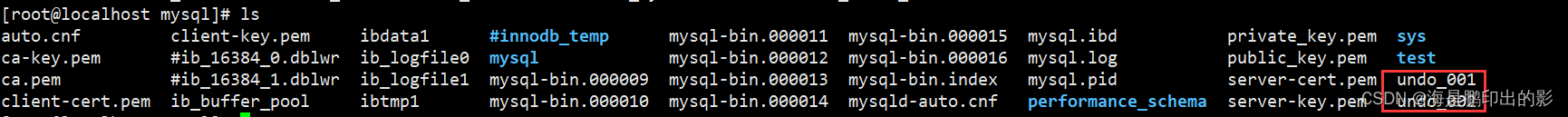
9、 binlog日志过期时间精确到秒
MySQL 5.7:设置expire_logs_days参数,只能精确到天
MySQL 8.0:参数名称发生变化,设置binlog_expire_logs_seconds参数,并且可以精确到秒
10、窗口函数(Window Functions):也称分析函数
MySQL 8.0:
- 新增窗口函数的概念,在聚合函数( SUM、COUNT )后面加上over()就变成窗口函数,在over括号里可以加上partition by等分组关键字指定如何分组
- 窗口函数即便分组也不会将多行查询结果合并为一行,而是将结果放回多行当中
# 创建一张账户余额表
CREATE TABLE `account_channel` (
`id` int NOT NULL AUTO_INCREMENT,
`name` varchar(255) CHARACTER SET utf8mb4 COLLATE utf8mb4_0900_ai_ci DEFAULT NULL COMMENT '姓名',
`channel` varchar(20) CHARACTER SET utf8mb4 COLLATE utf8mb4_0900_ai_ci DEFAULT NULL COMMENT '账户渠道',
`balance` int DEFAULT NULL COMMENT '余额',
PRIMARY KEY (`id`)
) ENGINE=InnoDB
# 插入一些示例数据
INSERT INTO `test`.`account_channel` (`id`, `name`, `channel`, `balance`) VALUES ('1', 'zhuge', 'wx', '100');
INSERT INTO `test`.`account_channel` (`id`, `name`, `channel`, `balance`) VALUES ('2', 'zhuge', 'alipay', '200');
INSERT INTO `test`.`account_channel` (`id`, `name`, `channel`, `balance`) VALUES ('3', 'zhuge', 'yinhang', '300');
INSERT INTO `test`.`account_channel` (`id`, `name`, `channel`, `balance`) VALUES ('4', 'lilei', 'wx', '200');
INSERT INTO `test`.`account_channel` (`id`, `name`, `channel`, `balance`) VALUES ('5', 'lilei', 'alipay', '100');
INSERT INTO `test`.`account_channel` (`id`, `name`, `channel`, `balance`) VALUES ('6', 'hanmeimei', 'wx', '500');
mysql> select * from account_channel;
+----+-----------+---------+---------+
| id | name | channel | balance |
+----+-----------+---------+---------+
| 1 | zhuge | wx | 100 |
| 2 | zhuge | alipay | 200 |
| 3 | zhuge | yinhang | 300 |
| 4 | lilei | wx | 200 |
| 5 | lilei | alipay | 100 |
| 6 | hanmeimei | wx | 500 |
+----+-----------+---------+---------+
6 rows in set (0.00 sec)
mysql> select name,sum(balance) from account_channel group by name;
+-----------+--------------+
| name | sum(balance) |
+-----------+--------------+
| zhuge | 600 |
| lilei | 300 |
| hanmeimei | 500 |
+-----------+--------------+
3 rows in set (0.00 sec)
# sum(balance) over(partition by name) 窗口函数
mysql> select name,channel,balance,sum(balance) over(partition by name) as sum_balance from account_channel;
+-----------+---------+---------+-------------+
| name | channel | balance | sum_balance |
+-----------+---------+---------+-------------+
| hanmeimei | wx | 500 | 500 |
| lilei | wx | 200 | 300 |
| lilei | alipay | 100 | 300 |
| zhuge | wx | 100 | 600 |
| zhuge | alipay | 200 | 600 |
| zhuge | yinhang | 300 | 600 |
+-----------+---------+---------+-------------+
6 rows in set (0.00 sec)
mysql> select name,channel,balance,sum(balance) over(partition by name order by balance) as sum_balance from account_channel;
+-----------+---------+---------+-------------+
| name | channel | balance | sum_balance |
+-----------+---------+---------+-------------+
| hanmeimei | wx | 500 | 500 |
| lilei | alipay | 100 | 100 |
| lilei | wx | 200 | 300 |
| zhuge | wx | 100 | 100 |
| zhuge | alipay | 200 | 300 |
| zhuge | yinhang | 300 | 600 |
+-----------+---------+---------+-------------+
6 rows in set (0.00 sec)
# over()里如果不加条件,则会使用Where条件所有行
mysql> select name,channel,balance,sum(balance) over() as sum_balance from account_channel;
+-----------+---------+---------+-------------+
| name | channel | balance | sum_balance |
+-----------+---------+---------+-------------+
| zhuge | wx | 100 | 1400 |
| zhuge | alipay | 200 | 1400 |
| zhuge | yinhang | 300 | 1400 |
| lilei | wx | 200 | 1400 |
| lilei | alipay | 100 | 1400 |
| hanmeimei | wx | 500 | 1400 |
+-----------+---------+---------+-------------+
6 rows in set (0.00 sec)
mysql> select name,channel,balance,avg(balance) over(partition by name) as avg_balance from account_channel;
+-----------+---------+---------+-------------+
| name | channel | balance | avg_balance |
+-----------+---------+---------+-------------+
| hanmeimei | wx | 500 | 500.0000 |
| lilei | wx | 200 | 150.0000 |
| lilei | alipay | 100 | 150.0000 |
| zhuge | wx | 100 | 200.0000 |
| zhuge | alipay | 200 | 200.0000 |
| zhuge | yinhang | 300 | 200.0000 |
+-----------+---------+---------+-------------+
6 rows in set (0.00 sec)
专用窗口函数:
- 序号函数:ROW_NUMBER()、RANK()、DENSE_RANK()
- 分布函数:PERCENT_RANK()、CUME_DIST()
- 前后函数:LAG()、LEAD()
- 头尾函数:FIRST_VALUE()、LAST_VALUE()
- 其它函数:NTH_VALUE()、NTILE()
# 按照balance字段排序,展示序号
mysql> select name,channel,balance,row_number() over(order by balance) as row_number1 from account_channel;
+-----------+---------+---------+-------------+
| name | channel | balance | row_number1 |
+-----------+---------+---------+-------------+
| zhuge | wx | 100 | 1 |
| lilei | alipay | 100 | 2 |
| zhuge | alipay | 200 | 3 |
| lilei | wx | 200 | 4 |
| zhuge | yinhang | 300 | 5 |
| hanmeimei | wx | 500 | 6 |
+-----------+---------+---------+-------------+
6 rows in set (0.00 sec)
# 按照balance字段排序,first_value()选出排第一的余额
mysql> select name,channel,balance,first_value(balance) over(order by balance) as first1 from account_channel;
+-----------+---------+---------+--------+
| name | channel | balance | first1 |
+-----------+---------+---------+--------+
| zhuge | wx | 100 | 100 |
| lilei | alipay | 100 | 100 |
| zhuge | alipay | 200 | 100 |
| lilei | wx | 200 | 100 |
| zhuge | yinhang | 300 | 100 |
| hanmeimei | wx | 500 | 100 |
+-----------+---------+---------+--------+
6 rows in set (0.01 sec)
11、默认字符集由latin1变为utf8mb4
MySQL 5.7:默认字符集为latin1,utf8指向的是utf8mb3
MySQL 8.0:默认字符集为utf8mb4,utf8默认指向的也是utf8mb4
12、MyISAM系统表全部换成InnoDB表
MySQL 8.0:系统表和数据字典表全部改为InnoDB存储引擎
13、元数据存储变动
MySQL 8.0:删除之前版本的元数据文件,例如表结构.frm等文件,全部集中放入mysql.ibd文件里。如图所示,test库文件夹里已经没有了frm文件
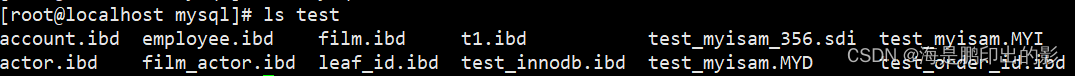
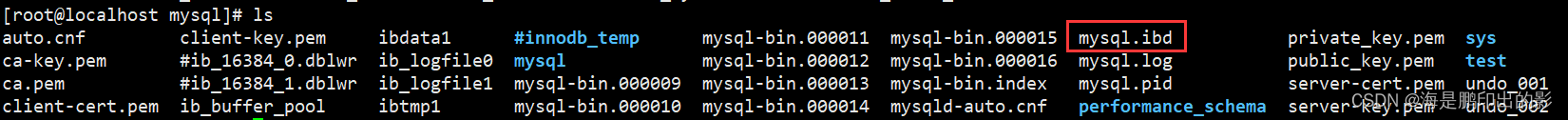
14、自增变量持久化
MySQL 5.7:在MySQL重启后,会重置AUTO_INCREMENT=max(primary key)+1,在某些业务场景下会报主键冲突的错误或其它难以发现的问题
MySQL 8.0:对AUTO_INCREMENT值进行持久化,MySQL重启后,该值将不会改变
# ====MySQL 5.7演示====
mysql> create table t(id int auto_increment primary key,c1 varchar(20));
Query OK, 0 rows affected (0.03 sec)
mysql> insert into t(c1) values('zhuge1'),('zhuge2'),('zhuge3');
Query OK, 3 rows affected (0.00 sec)
Records: 3 Duplicates: 0 Warnings: 0
mysql> select * from t;
+----+--------+
| id | c1 |
+----+--------+
| 1 | zhuge1 |
| 2 | zhuge2 |
| 3 | zhuge3 |
+----+--------+
3 rows in set (0.00 sec)
mysql> delete from t where id = 3;
Query OK, 1 row affected (0.01 sec)
mysql> select * from t;
+----+--------+
| id | c1 |
+----+--------+
| 1 | zhuge1 |
| 2 | zhuge2 |
+----+--------+
2 rows in set (0.00 sec)
mysql> exit;
Bye
# 如果不重启Mysql服务,插入一条数据它的主键Id就是4
# 但是重启MySQL服务,并重新连接MySQL。它会重置自增ID,从3开始
mysql> insert into t(c1) values('zhuge4');
Query OK, 1 row affected (0.01 sec)
mysql> select * from t;
+----+--------+
| id | c1 |
+----+--------+
| 1 | zhuge1 |
| 2 | zhuge2 |
| 3 | zhuge4 |
+----+--------+
3 rows in set (0.00 sec)
# ====MySQL 8.0演示====
mysql> create table t(id int auto_increment primary key,c1 varchar(20));
Query OK, 0 rows affected (0.02 sec)
mysql> insert into t(c1) values('zhuge1'),('zhuge2'),('zhuge3');
Query OK, 3 rows affected (0.00 sec)
Records: 3 Duplicates: 0 Warnings: 0
mysql> select * from t;
+----+--------+
| id | c1 |
+----+--------+
| 1 | zhuge1 |
| 2 | zhuge2 |
| 3 | zhuge3 |
+----+--------+
3 rows in set (0.00 sec)
mysql> delete from t where id = 3;
Query OK, 1 row affected (0.01 sec)
mysql> select * from t;
+----+--------+
| id | c1 |
+----+--------+
| 1 | zhuge1 |
| 2 | zhuge2 |
+----+--------+
2 rows in set (0.00 sec)
mysql> exit;
Bye
[root@localhost ~]# service mysqld restart
Shutting down MySQL.... SUCCESS!
Starting MySQL... SUCCESS!
# 重新连接MySQL
mysql> insert into t(c1) values('zhuge4');
Query OK, 1 row affected (0.00 sec)
mysql> select * from t; --生成的id为4,不是3
+----+--------+
| id | c1 |
+----+--------+
| 1 | zhuge1 |
| 2 | zhuge2 |
| 4 | zhuge4 |
+----+--------+
3 rows in set (0.00 sec)
mysql> update t set id = 5 where c1 = 'zhuge1';
Query OK, 1 row affected (0.01 sec)
Rows matched: 1 Changed: 1 Warnings: 0
mysql> select * from t;
+----+--------+
| id | c1 |
+----+--------+
| 2 | zhuge2 |
| 4 | zhuge4 |
| 5 | zhuge1 |
+----+--------+
3 rows in set (0.00 sec)
mysql> insert into t(c1) values('zhuge5');
Query OK, 1 row affected (0.00 sec)
mysql> select * from t;
+----+--------+
| id | c1 |
+----+--------+
| 2 | zhuge2 |
| 4 | zhuge4 |
| 5 | zhuge1 |
| 6 | zhuge5 |
+----+--------+
4 rows in set (0.00 sec)
15、DDL原子化
InnoDB表的DDL支持事务完整性,要么成功要么回滚。
MySQL 8.0 开始支持原子 DDL 操作,其中与表相关的原子 DDL 只支持 InnoDB 存储引擎。一个原子 DDL 操作内容包括:更新数据字典,存储引擎层的操作,在 binlog 中记录 DDL 操作。支持与表相关的 DDL:数据库、表空间、表、索引的 CREATE、ALTER、DROP 以及 TRUNCATE TABLE。支持的其它 DDL :存储程序、触发器、视图、UDF 的 CREATE、DROP 以及ALTER 语句。支持账户管理相关的 DDL:用户和角色的 CREATE、ALTER、DROP 以及适用的 RENAME等等。
# MySQL 5.7
mysql> show tables;
+----------------+
| Tables_in_test |
+----------------+
| account |
| actor |
| employee |
| film |
| film_actor |
| leaf_id |
| t1 |
| test_innodb |
| test_myisam |
| test_order_id |
+----------------+
10 rows in set (0.01 sec)
mysql> drop table t1,t2; //删除表报错不会回滚,t1表会被删除
ERROR 1051 (42S02): Unknown table 'test.t2'
mysql> show tables;
+----------------+
| Tables_in_test |
+----------------+
| account |
| actor |
| employee |
| film |
| film_actor |
| leaf_id |
| test_innodb |
| test_myisam |
| test_order_id |
+----------------+
9 rows in set (0.00 sec)
# MySQL 8.0
mysql> show tables;
+----------------+
| Tables_in_test |
+----------------+
| account |
| actor |
| employee |
| film |
| film_actor |
| leaf_id |
| t1 |
| test_innodb |
| test_myisam |
| test_order_id |
+----------------+
10 rows in set (0.00 sec)
mysql> drop table t1,t2; //删除表报错会回滚,t1表依然还在
ERROR 1051 (42S02): Unknown table 'test.t2'
mysql> show tables;
+----------------+
| Tables_in_test |
+----------------+
| account |
| actor |
| employee |
| film |
| film_actor |
| leaf_id |
| t1 |
| test_innodb |
| test_myisam |
| test_order_id |
+----------------+
10 rows in set (0.00 sec)
16、参数修改持久化
MySQL 5.7:set global 设置的变量参数在mysql重启后会失效
MySQL 8.0:支持在线修改全局参数并持久化,通过加上PERSIST关键字,可以将修改的参数持久化到新的配置文件(mysqld-auto.cnf)中。重启MySQL时,会从该配置文件获取到最新的配置参数
mysql> set persist innodb_lock_wait_timeout=25;
系统会在数据目录下生成一个包含json格式的mysqld-auto.cnf 的文件,格式化后如下所示,当my.cnf 和mysqld-auto.cnf 同时存在时,后者具有更高优先级。
{
"Version": 1,
"mysql_server": {
"innodb_lock_wait_timeout": {
"Value": "25",
"Metadata": {
"Timestamp": 1675290252103863,
"User": "root",
"Host": "localhost"
}
}
}
}```