H800基础能力测试
本文记录了H800基础测试步骤及测试结果
参考链接
- NVIDIA H100 Tensor Core GPU Architecture
- How to calculate the Tensor Core FP16 performance of H100?
- NVIDIA H100 PCIe 80 GB
- NVIDIA H800 Tensor Core GPU
A100、A800、H100、H800差异
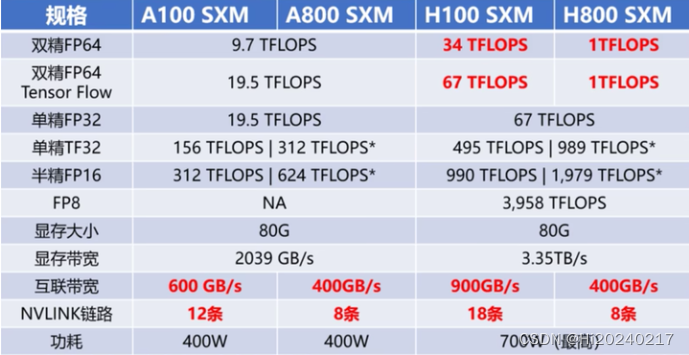
H100详细规格
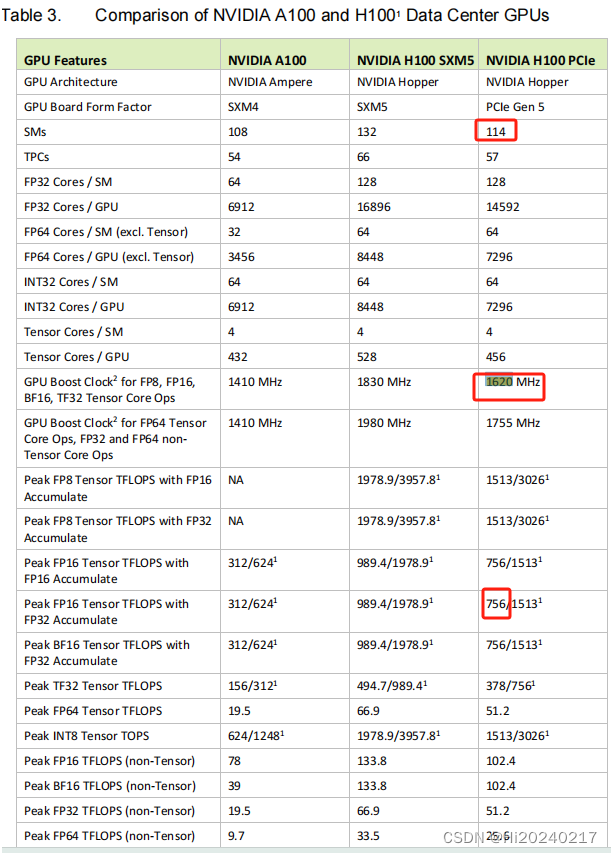
H100 TensorCore FP16 理论算力计算公式
- 4096 FLOP/clk per SM.
- The H100 PCIE has 114 SMs
- 114 x 4096 = 466944 FLOP/clk
- BoostClock:1620MHz
- 114 x 4096 x1620M/1000/1000=756 TFLOPS
- 当前的卡最大频率为1980–> 114 x 4096 x1980M/1000/1000=924 TFLOPS
锁频
nvidia-smi -q -d SUPPORTED_CLOCKS
nvidia-smi -lgc 1980,1980
nvidia-smi --lock-memory-clocks-deferred=2619
安装依赖
pip3 install https://github.com/cupy/cupy/releases/download/v13.1.0/cupy_cuda12x-13.1.0-cp310-cp310-manylinux2014_x86_64.whl
pip3 install pycuda
pytorch FP16算力测试
tee torch_flops.py <<-'EOF'
import pycuda.autoinit
import pycuda.driver as cuda
import torch
import time
def benchmark_pytorch_fp16(M,N,K, num_runs):
# 确保使用 GPU 并设置数据类型为半精度浮点数 (float16)
device = torch.device('cuda' if torch.cuda.is_available() else 'cpu')
dtype = torch.float16
# 生成随机矩阵
A = torch.randn((M, K), device=device, dtype=dtype)
B = torch.randn((K, N), device=device, dtype=dtype)
# 预热 GPU,进行一次矩阵乘法
C = torch.matmul(A, B)
# 记录开始时间
start_time = time.time()
# 多次进行矩阵乘法,计算 FLOPS
start = cuda.Event()
end = cuda.Event()
start.record()
for _ in range(num_runs):
C = torch.mm(A, B)
end.record()
torch.cuda.synchronize()
elapsed_time = start.time_till(end) / num_runs
# 计算 GFLOPS
num_operations = 2 * M*N*K
gflops = num_operations / (elapsed_time * 1e-3) / 1e12
return elapsed_time, gflops
# 记录结束时间
end_time = time.time()
# 计算平均运行时间
elapsed_time = (end_time - start_time) / num_runs
# 计算总的 FLOPs
total_flops = 2 * M*K*N
# 计算 GFLOPS
gflops = total_flops / elapsed_time / 1e12
return elapsed_time, gflops
# 设置矩阵大小和运行次数
num_runs = 32
M=2048
N=2048
K=40960
for i in range(5):
# 运行基准测试
elapsed_time, gflops = benchmark_pytorch_fp16(M,N,K, num_runs)
# 输出结果
print(f"Num:{i} 矩阵乘法大小: {M}x{K}X{N} 平均运行时间: {elapsed_time:.6f} 秒 TFLOPS: {gflops:.2f}")
time.sleep(0.1)
EOF
python3 torch_flops.py
输出(790/924=85%)
Num:0 矩阵乘法大小: 2048x40960X2048 平均运行时间: 0.441580 秒 TFLOPS: 778.11
Num:1 矩阵乘法大小: 2048x40960X2048 平均运行时间: 0.430380 秒 TFLOPS: 798.36
Num:2 矩阵乘法大小: 2048x40960X2048 平均运行时间: 0.430523 秒 TFLOPS: 798.09
Num:3 矩阵乘法大小: 2048x40960X2048 平均运行时间: 0.430742 秒 TFLOPS: 797.69
Num:4 矩阵乘法大小: 2048x40960X2048 平均运行时间: 0.430283 秒 TFLOPS: 798.54
cublas FP16算力测试
tee cublas_flops.py <<-'EOF'
import cupy as cp
import numpy as np
from cupy._core import _dtype
from cupy.cuda import cublas
from time import time
from ctypes import c_void_p, c_float, cast, pointer, byref
import pycuda.autoinit
import pycuda.driver as cuda
def cublas_fp16_strided_batched_gemm(M,N,K, batch_size, num_runs):
# 创建随机半精度矩阵并转换为 CuPy 数组
cp.cuda.Device(0).use()
A = cp.random.randn(batch_size, M, K).astype(cp.float16)
B = cp.random.randn(batch_size, K, N).astype(cp.float16)
C = cp.empty((batch_size, M, N), dtype=cp.float16)
# 创建 cuBLAS 句柄
handle = cublas.create()
# 标量 alpha 和 beta
alpha = np.array(1, dtype=np.float16)
beta = np.array(0, dtype=np.float16)
cublas.setMathMode(handle, cublas.CUBLAS_TENSOR_OP_MATH)
algo = cublas.CUBLAS_GEMM_DEFAULT_TENSOR_OP
try:
# Warm-up (预热)
for j in range(1):
cublas.gemmStridedBatchedEx(handle,
cublas.CUBLAS_OP_N, cublas.CUBLAS_OP_N,
M, N, K,
alpha.ctypes.data, A.data.ptr,
_dtype.to_cuda_dtype(A.dtype,True), M, M * K,
B.data.ptr, _dtype.to_cuda_dtype(B.dtype,True), K, K * N,
beta.ctypes.data, C.data.ptr, _dtype.to_cuda_dtype(C.dtype,True), M, M * N,
batch_size,
_dtype.to_cuda_dtype(C.dtype,True), algo)
cp.cuda.Device(0).synchronize()
# 实际基准测试
start = cuda.Event()
end = cuda.Event()
start.record()
start_time = time()
for _ in range(num_runs):
cublas.gemmStridedBatchedEx(handle,
cublas.CUBLAS_OP_N, cublas.CUBLAS_OP_N,
M, N, K,
alpha.ctypes.data, A.data.ptr,
_dtype.to_cuda_dtype(A.dtype,True), M, M * K,
B.data.ptr, _dtype.to_cuda_dtype(B.dtype,True), K, K * N,
beta.ctypes.data, C.data.ptr, _dtype.to_cuda_dtype(C.dtype,True), M, M * N,
batch_size,
_dtype.to_cuda_dtype(C.dtype,True), algo)
end.record()
cp.cuda.Device(0).synchronize()
end_time = time()
except cp.cuda.runtime.CUDARuntimeError as e:
print(f"CUDA 运行时错误: {e}")
cublas.destroy(handle)
return None, None
elapsed_time = start.time_till(end) / num_runs
# 计算 GFLOPS
num_operations = 2 * M*N*K*batch_size
gflops = num_operations / (elapsed_time * 1e-3) / 1e12
return elapsed_time, gflops
elapsed_time = (end_time - start_time) / num_runs
num_ops = 2*M*K*N*batch_size
gflops = num_ops / elapsed_time / 1e12
cublas.destroy(handle)
return elapsed_time, gflops
num_runs = 32
M=2048
N=2048
K=40960
matrix_size = 1
for i in range(5):
elapsed_time, gflops = cublas_fp16_strided_batched_gemm(M,N,K,matrix_size,num_runs)
print(f"Num:{i} 矩阵乘法大小: {M}x{K}X{N} 平均运行时间: {elapsed_time:.6f} 秒 TFLOPS: {gflops:.2f}")
EOF
python3 cublas_flops.py
输出(817/924=88%)
Num:0 矩阵乘法大小: 2048x40960X2048 平均运行时间: 0.421070 秒 TFLOPS: 816.01
Num:1 矩阵乘法大小: 2048x40960X2048 平均运行时间: 0.420407 秒 TFLOPS: 817.30
Num:2 矩阵乘法大小: 2048x40960X2048 平均运行时间: 0.420305 秒 TFLOPS: 817.50
Num:3 矩阵乘法大小: 2048x40960X2048 平均运行时间: 0.420304 秒 TFLOPS: 817.50
Num:4 矩阵乘法大小: 2048x40960X2048 平均运行时间: 0.420554 秒 TFLOPS: 817.01
运行cuda-samples
git clone https://www.github.com/nvidia/cuda-samples
cd cuda-samples/Samples/1_Utilities/deviceQuery
make clean && make
./deviceQuery
cd ../bandwidthTest/
make clean && make
./bandwidthTest
cd ../../4_CUDA_Libraries/batchCUBLAS/
make clean && make
./batchCUBLAS -m8192 -n8192 -k8192 --device=0
输出
Device 0: "NVIDIA H800"
CUDA Driver Version / Runtime Version 12.2 / 12.2
CUDA Capability Major/Minor version number: 9.0
Total amount of global memory: 81008 MBytes (84942979072 bytes)
(132) Multiprocessors, (128) CUDA Cores/MP: 16896 CUDA Cores
GPU Max Clock rate: 1980 MHz (1.98 GHz)
Memory Clock rate: 2619 Mhz
Memory Bus Width: 5120-bit
L2 Cache Size: 52428800 bytes
Maximum Texture Dimension Size (x,y,z) 1D=(131072), 2D=(131072, 65536), 3D=(16384, 16384, 16384)
Maximum Layered 1D Texture Size, (num) layers 1D=(32768), 2048 layers
Maximum Layered 2D Texture Size, (num) layers 2D=(32768, 32768), 2048 layers
Total amount of constant memory: 65536 bytes
Total amount of shared memory per block: 49152 bytes
Total shared memory per multiprocessor: 233472 bytes
Total number of registers available per block: 65536
Warp size: 32
Maximum number of threads per multiprocessor: 2048
Maximum number of threads per block: 1024
Max dimension size of a thread block (x,y,z): (1024, 1024, 64)
Max dimension size of a grid size (x,y,z): (2147483647, 65535, 65535)
Maximum memory pitch: 2147483647 bytes
Texture alignment: 512 bytes
Concurrent copy and kernel execution: Yes with 3 copy engine(s)
Run time limit on kernels: No
Integrated GPU sharing Host Memory: No
Support host page-locked memory mapping: Yes
Alignment requirement for Surfaces: Yes
Device has ECC support: Enabled
Device supports Unified Addressing (UVA): Yes
Device supports Managed Memory: Yes
Device supports Compute Preemption: Yes
Supports Cooperative Kernel Launch: Yes
Supports MultiDevice Co-op Kernel Launch: Yes
Device PCI Domain ID / Bus ID / location ID: 0 / 215 / 0
Compute Mode:
< Default (multiple host threads can use ::cudaSetDevice() with device simultaneously) >
-----------------------------------------------------------------------------------------------------
[CUDA Bandwidth Test] - Starting...
Running on...
Device 0: NVIDIA H800
Quick Mode
Host to Device Bandwidth, 1 Device(s)
PINNED Memory Transfers
Transfer Size (Bytes) Bandwidth(GB/s)
32000000 55.2
Device to Host Bandwidth, 1 Device(s)
PINNED Memory Transfers
Transfer Size (Bytes) Bandwidth(GB/s)
32000000 55.3
Device to Device Bandwidth, 1 Device(s)
PINNED Memory Transfers
Transfer Size (Bytes) Bandwidth(GB/s)
32000000 2085.3
Result = PASS
-----------------------------------------------------------------------------------------------------
==== Running single kernels ====
Testing sgemm
#### args: ta=0 tb=0 m=8192 n=8192 k=8192 alpha = (0xbf800000, -1) beta= (0x40000000, 2)
#### args: lda=8192 ldb=8192 ldc=8192
^^^^ elapsed = 0.04317784 sec GFLOPS=25464.7
@@@@ sgemm test OK
Testing dgemm
#### args: ta=0 tb=0 m=8192 n=8192 k=8192 alpha = (0x0000000000000000, 0) beta= (0x0000000000000000, 0)
#### args: lda=8192 ldb=8192 ldc=8192
^^^^ elapsed = 0.00023699 sec GFLOPS=4.63952e+06
@@@@ dgemm test OK
==== Running N=10 without streams ====
Testing sgemm
#### args: ta=0 tb=0 m=8192 n=8192 k=8192 alpha = (0xbf800000, -1) beta= (0x00000000, 0)
#### args: lda=8192 ldb=8192 ldc=8192
^^^^ elapsed = 0.22819090 sec GFLOPS=48183.9
@@@@ sgemm test OK
Testing dgemm
#### args: ta=0 tb=0 m=8192 n=8192 k=8192 alpha = (0xbff0000000000000, -1) beta= (0x0000000000000000, 0)
#### args: lda=8192 ldb=8192 ldc=8192
^^^^ elapsed = 11.56301594 sec GFLOPS=950.887
@@@@ dgemm test OK
==== Running N=10 with streams ====
Testing sgemm
#### args: ta=0 tb=0 m=8192 n=8192 k=8192 alpha = (0x40000000, 2) beta= (0x40000000, 2)
#### args: lda=8192 ldb=8192 ldc=8192
^^^^ elapsed = 0.23047590 sec GFLOPS=47706.1
@@@@ sgemm test OK
Testing dgemm
#### args: ta=0 tb=0 m=8192 n=8192 k=8192 alpha = (0xbff0000000000000, -1) beta= (0x0000000000000000, 0)
#### args: lda=8192 ldb=8192 ldc=8192
^^^^ elapsed = 11.38687706 sec GFLOPS=965.595
@@@@ dgemm test OK
==== Running N=10 batched ====
Testing sgemm
#### args: ta=0 tb=0 m=8192 n=8192 k=8192 alpha = (0x3f800000, 1) beta= (0xbf800000, -1)
#### args: lda=8192 ldb=8192 ldc=8192
^^^^ elapsed = 0.21581888 sec GFLOPS=50946
@@@@ sgemm test OK
Testing dgemm
#### args: ta=0 tb=0 m=8192 n=8192 k=8192 alpha = (0xbff0000000000000, -1) beta= (0x4000000000000000, 2)
#### args: lda=8192 ldb=8192 ldc=8192
^^^^ elapsed = 11.38980007 sec GFLOPS=965.348
@@@@ dgemm test OK
Test Summary
0 error(s)